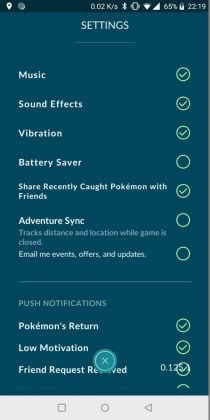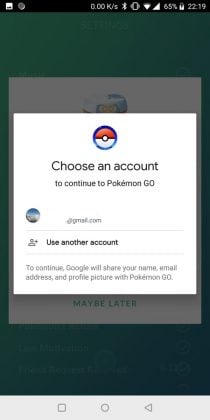Adventure Sync is a new feature that enables players to track and import walking distances from Google Fit and Apple Health app into Pokémon GO, even when Pokémon GO is not running. Adventure Sync is an opt-in feature that works in the background, it requires player’s permission to operate and it features weekly fitness goals with rewards.
Adventure Sync is currently limited to Google Fit and Apple’s HealthKit, but it does support various fitness devices: smart watches, Apple Watch, Fitbit (via third party import).
Table of contents
- Adventure Sync UI, account requirements and permissions
- Adventure Sync distances and rewards
- Frequently asked questions
Adventure Sync UI, account requirements and permissions
Adventure Sync requires an Apple or Google account, depending on which platform you’re playing on. Both platforms need to grant required permissions in order for Adventure Sync to work.
iOS players
- Open the Health app
- Tap “Sources”
- Tap “Pokémon GO”
- Tap “Turn All Categories on”
Android players
- Activate Adventure Sync
- Select a Google account to be used for Adventure Sync
- Allow “Pokémon GO” to read your Google Fit data
Once activated, you can navigate to your player profile to check your progress towards current week rewards:
Adventure Sync distances and rewards
Depending on the distance you walked, you can get up to four different reward bundles from Adventure Sync every week. There are three distances that you can reach every week, although the last bundle is technically a bonus.

The 100 km Distance Bonus
The 100 km bonus gives you the same rewards as the 50 km distance, but there’s a boost to the Stardust!
Trainers, you can avail a guaranteed 16,000 Stardust from the 100 km distance rewards. With a Star Piece set, you can get up to 24,000 Stardust at one go!
Niantic confirmed to GO Hub that the current Adventure Sync focus is on walking, which leads us to believe that activities like cycling and running won’t be imported via Adventure Sync.
This handy chart illustrates how much you have to walk in order to reach each of the fitness goals listed above:
| Weekly Distance (km) | Daily Distance (km) | Avg Daily Steps | Daily Distance (Miles) | Imperial Weekly Distance(Miles) |
|---|---|---|---|---|
| 5 | 0.71 | 931 | 0.44 | 3.10 |
| 25 | 3.57 | 4593 | 2.22 | 15.53 |
| 50 | 7.14 | 9317 | 4.44 | 31.07 |
| 100 | 14.28 | 18380 | 8.88 | 62.14 |
Adventure Sync Rewards
Adventure Sync rewards behave similarly to raid rewards, as they come in a few different bundles but you are guaranteed to get various Poke Balls for each reward level. The following table shows rewards for reaching each of the three weekly fitness goals in Pokémon GO:
- 5 km rewards
- 20x Poke Ball
- 25 km rewards
- 20x Poke Ball
- 10x Great Ball
- Additional rewards:
- 3 Pinap Berries
- Or, 3 Rare Candies
- Or, 5 km egg
- 50 km rewards
- 20x Poke Ball
- 10x Great Ball
- 5x Ultra Ball
- 6,000 Stardust
- Additional rewards:
- 3 Pinap Berries or 3 Rare Candies or 5 km Egg
- 5 Pinap Berries or 5 Rare Candies or 5 km Egg or 10 km Egg
- 100 km rewards
-
- 20x Poke Ball
- 10x Great Ball
- 5x Ultra Ball
- 16,000 Stardust
- Additional rewards:
- 3 Pinap Berries or 3 Rare Candies or 5 km Egg
- 5 Pinap Berries or 5 Rare Candies or 5 km Egg or 10 km Egg
-
Note: You can only get Eggs as rewards if you have a free Egg slot. If not, you can’t get this particular reward bundle.
Here’s a handy infographic by our good old artist, Orange Heart:

Frequently asked questions
What if I don’t grant Adventure Sync permissions it needs?
In case of both platforms, if you don’t allow the permissions, the game will display a “Missing Adventure Sync Permissions” message: “Pokémon GO cannot track progress while the game is closed without your permission. Change your settings now to allow access.”
How frequently does Adventure Sync pull new data?
According to the code discovered in the 0.125.1 APK, Adventure Sync should be working on an hourly basis. However, we’ve observed that it sync far more often than hourly – your distance will update along your walks in almost real-time fashion.
Does Adventure Sync work with treadmills?
Yes, it does. Sometimes.
Does Pokémon GO’s speed limit apply to data imported via Adventure Sync?
Apparently, some trainers reported running on a treadmill and importing that data successfully. As long as the activity is not marked as running, it should work.
Does Pokémon GO need to work in the background for Sync to work?
Nope, Adventure Sync works without Pokémon GO, GPS or mobile data connectivity. Why? Because Pokémon GO is not the app that’s tracking your movement, it’s Google Fit or Apple Health (depending on your platform). Both apps can track walks without GPS or data connectivity by using your device’s built-in sensors. Once you connect to the Internet again, that data will sync to Google’s or Apple’s cloud servers and from there it will sync into Pokémon GO.
Magic, right?