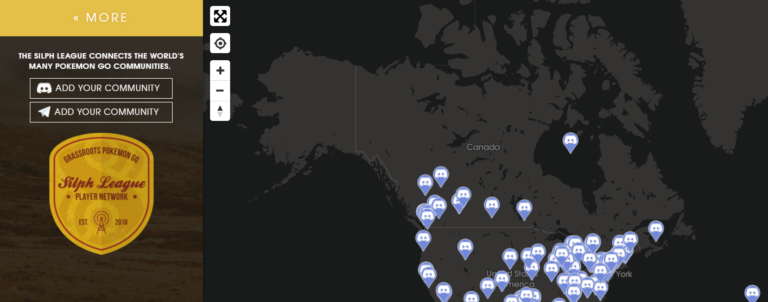
Wait? What…? How…? Why…? The Silph Road? On the Hub? Did you think we live under a rock? Is this a conspiracy? Was Mew really hiding under that truck?
Well, we won’t deny the fact that The Silph Road provides the Pokémon GO community with great tools, especially in the community interaction segment. We may be rivals when it comes to APK tear downs (*), but we genuinely believe that a lot of trainers could benefit from knowing about and joining the Silph League.
Therefore, today, we are providing you with our very first guide about an outside feature/tool connecting trainers together in the real world: The Silph League.
What is the Silph League?
The Silph League is a map and network of Discord (and Telegram) Servers connecting the world’s many Pokemon GO communities. Connect your server and join the League to give your community privileges and help travelers find you!
In other words, the Silph League literally is a map of the world overlaying the various community groups and servers related to Pokémon GO available in the world. Through the Silph League, you can find a local Discord / Telegram to join while you travel or when you want to shift gears and meet new people.
What’s the Traveler Card?
In short, the Traveler Card is your virtual persona on the Silph League. Trainers can earn cool badges, shake hands (electronically) with other trainers, join the Silph League community, and hopefully more in the future. PS: No, our Pokédex count isn’t 371, but 356/371.
A Traveler Card is the gateway to get access to the Silph League. It will eventually allow for more, but it is the crown jewel of TSR, a project which had been in the work for approximately 2 years. For more information about the Traveler Card, click here.
Why should you join?

- INCREASED VISIBILITY: Your chat group or server will be discoverable on the Pokemon GO Community Map
- EXCLUSIVE COMMUNITY LEAD RESOURCES: League community leaders are invited to a community lead-only Discord server or Telegram group
- SWAG FOR YOUR MEETUPS: As a Discord/Telegram admin, you’ll be able to award badges for your community member’s player profiles (Traveler Cards)
- COMMUNITY PRIDE: Your Telegram group or Discord server icon will appear on your members’ player profile’s (Traveler Cards)
As a Discord server Owner/Admin or Telegram Group Admin, how can I join?
To make this as clear as possible, we’ll use a Step by step process.
- Head over to TheSilphRoad;
- Authenticate yourself by creating a Traveler’s Card by clicking the Profile tab at the top of the page or click here. An account can be created using a Reddit, Gmail, or Discord account, but ultimately, you will have to link your Profile to a Discord or Telegram account, so we strongly recommend creating one;
- Once you have authenticated yourself and created your Traveler’s Card, head over to the League Map by clicking the League Map tab at the top of the page or by clicking here;
- Click the Discord or Telegram (according to the social media tool you use) Add your Community button on the left of the page or click here;
- Click the appropriate Add to button;
- For Discord, in order to join the Silph League, you will need to give access to The Silph Road’s bot to your local server. By clicking Add to Discord, you will be redirected to Discord where you will be required to give access to Silph Road bot to your local server. Once you have selected your server, simply click Authorize and you will be able to set up Silph Road bot from your own server!
PS. We strongly recommend joining The Silph Road Discord server in order to know how to set up the bot correctly. - For Telegram, first make sure that your have linked your Telegram account. Second, invite @SilphRoad to your group. Finally, DM @SilphRoad on Telegram to set up the bot in your group.
- For Discord, in order to join the Silph League, you will need to give access to The Silph Road’s bot to your local server. By clicking Add to Discord, you will be redirected to Discord where you will be required to give access to Silph Road bot to your local server. Once you have selected your server, simply click Authorize and you will be able to set up Silph Road bot from your own server!
- Once the Silph Road bot is set up on your server/group, it will appear on the Silph League; if it doesn’t we strongly recommend reaching out to someone from TSR team on their Discord server.
As a Trainer looking for a community, how can I use it?
To make this as clear as possible, we’ll use a Step by step process.
- Familiarize yourself with the map here;
- Find your local area on the map;
- Once found, pray that a Telegram or Discord community has joined the Silph League;
- Should there be one (let’s say a Discord server as that is mostly what you will find), simply Request Invite and you will automatically be redirected to Discord where you will have to give The Silph Road access to your username and avatar, as well as joining you to the desired server;
- Connect with people and have fun!
Parting Words
We really hope that this tool allows some of you to finally find a Pokémon GO community near you. We know how difficult it can be to play on your own, but there is hope, hold on to it, you will find other trainers in your area.
(*) Zero: beat you to it dronpes!


