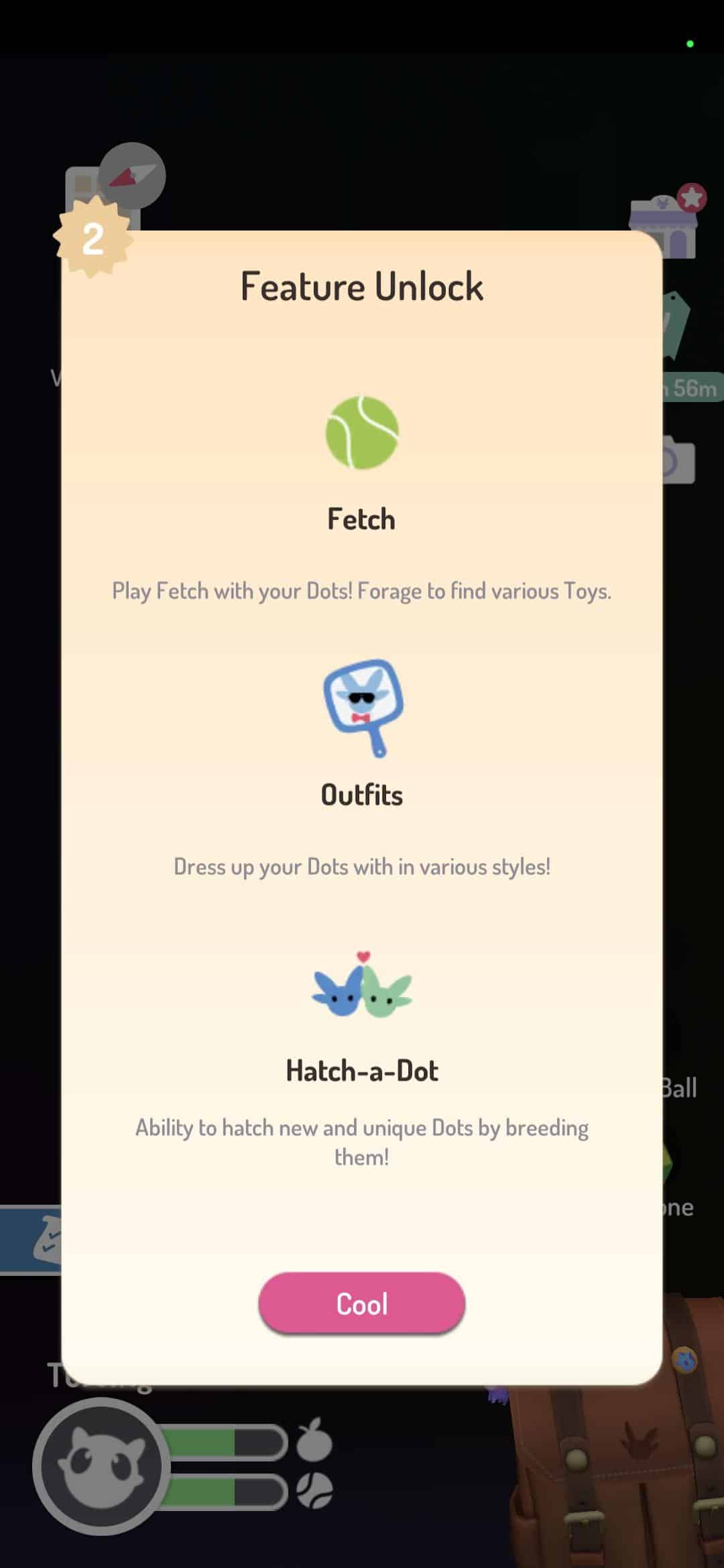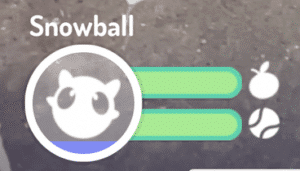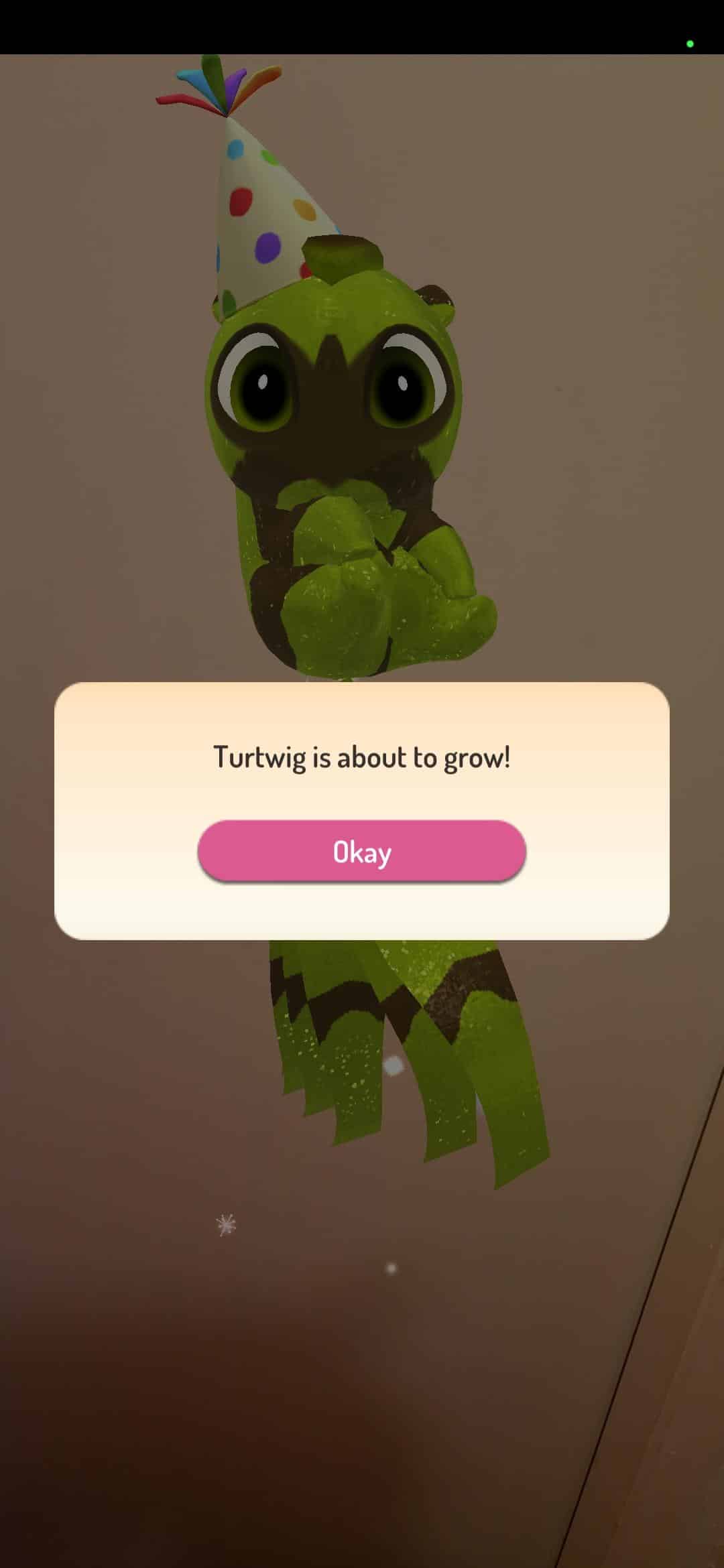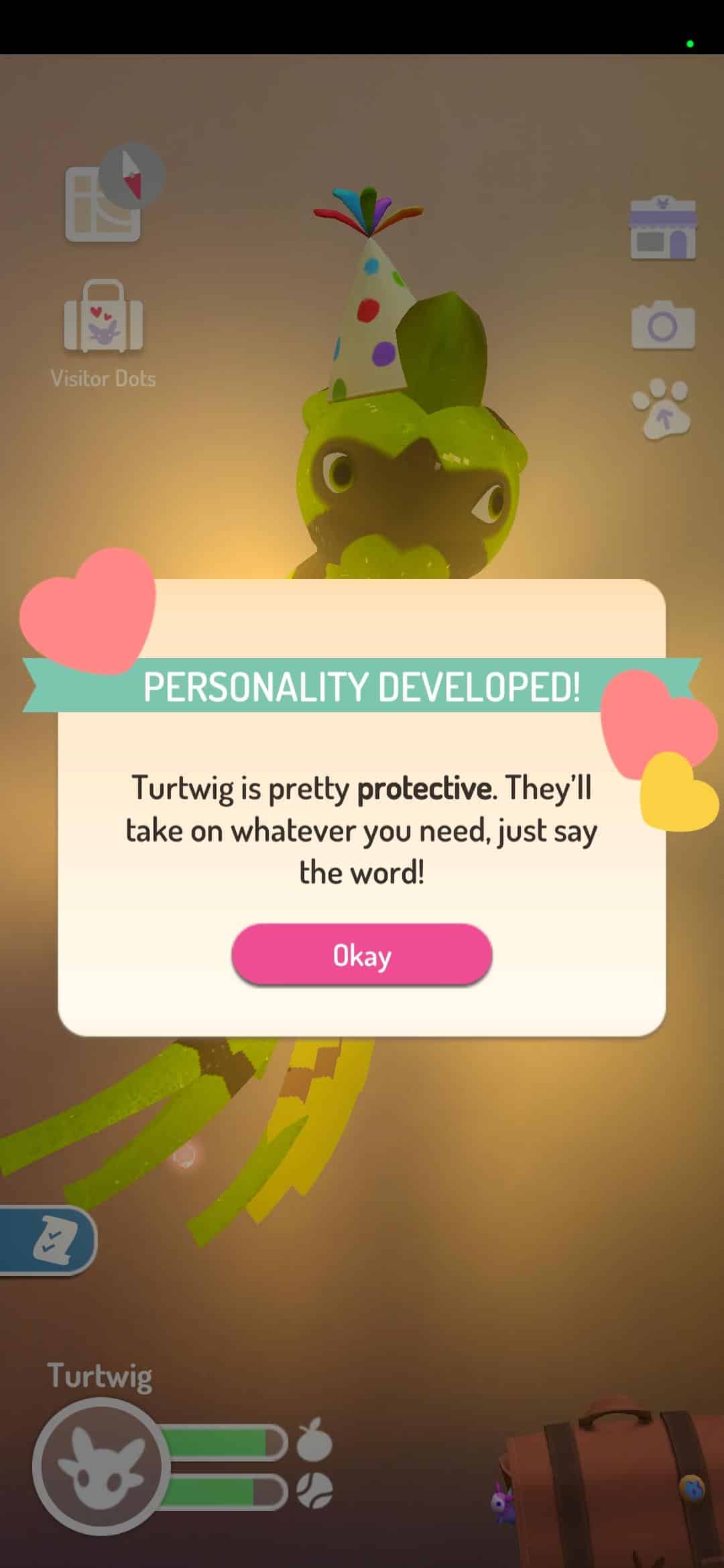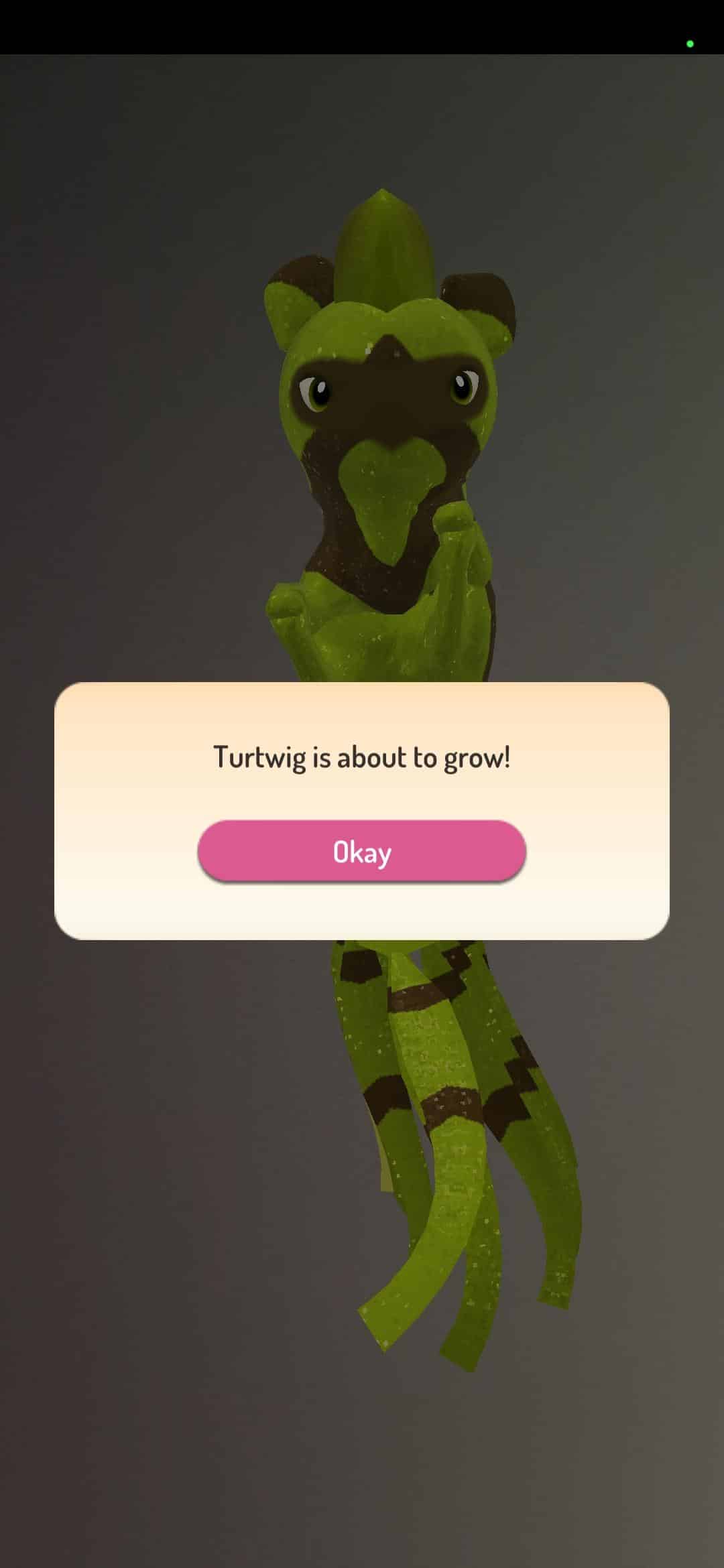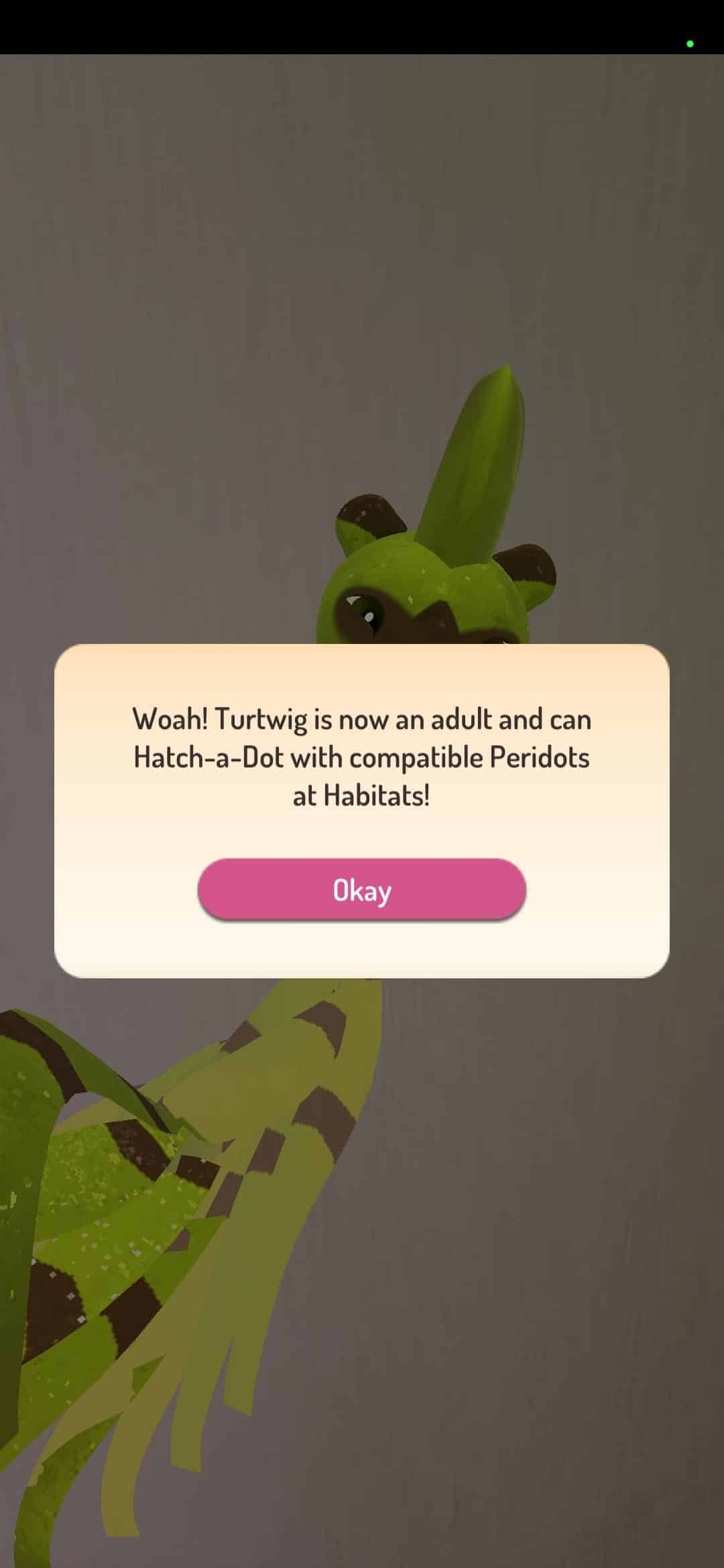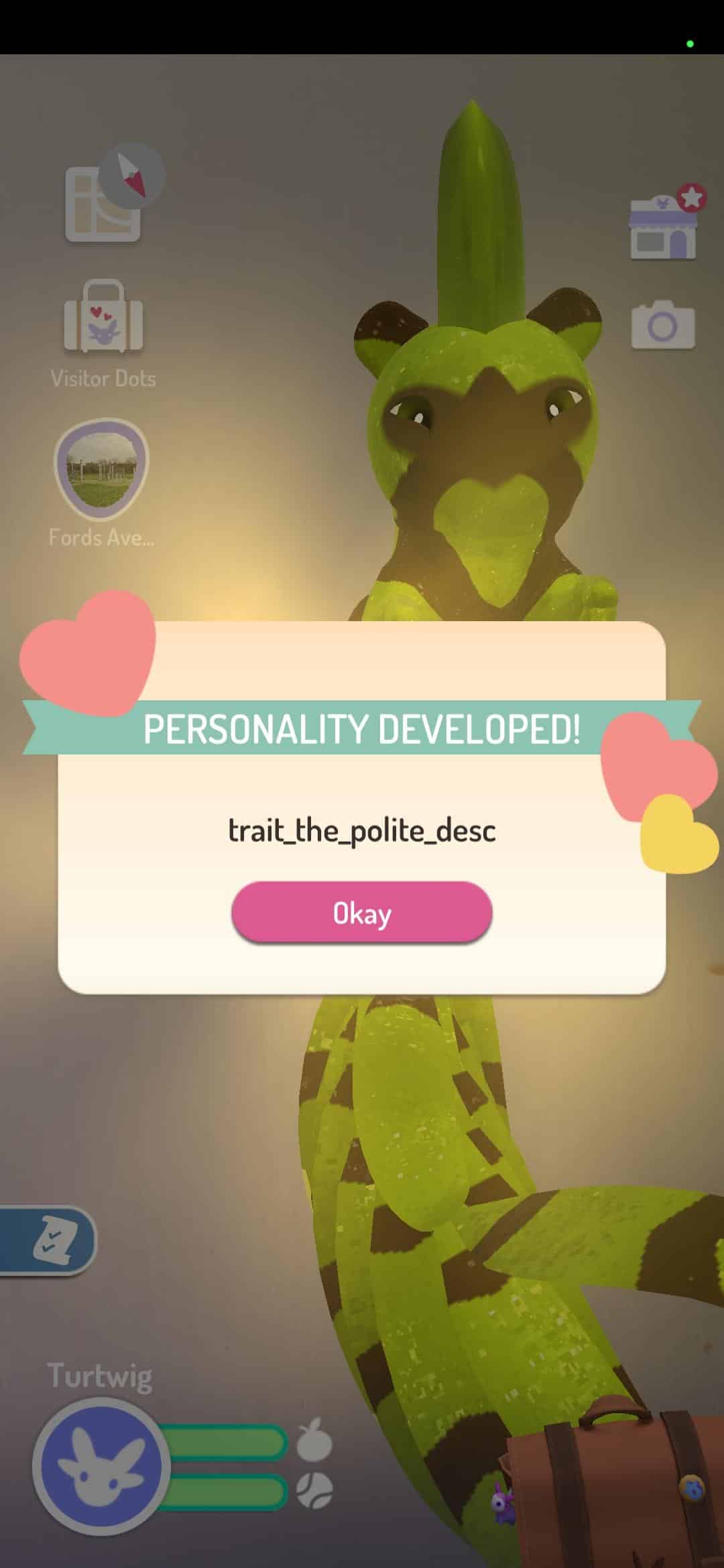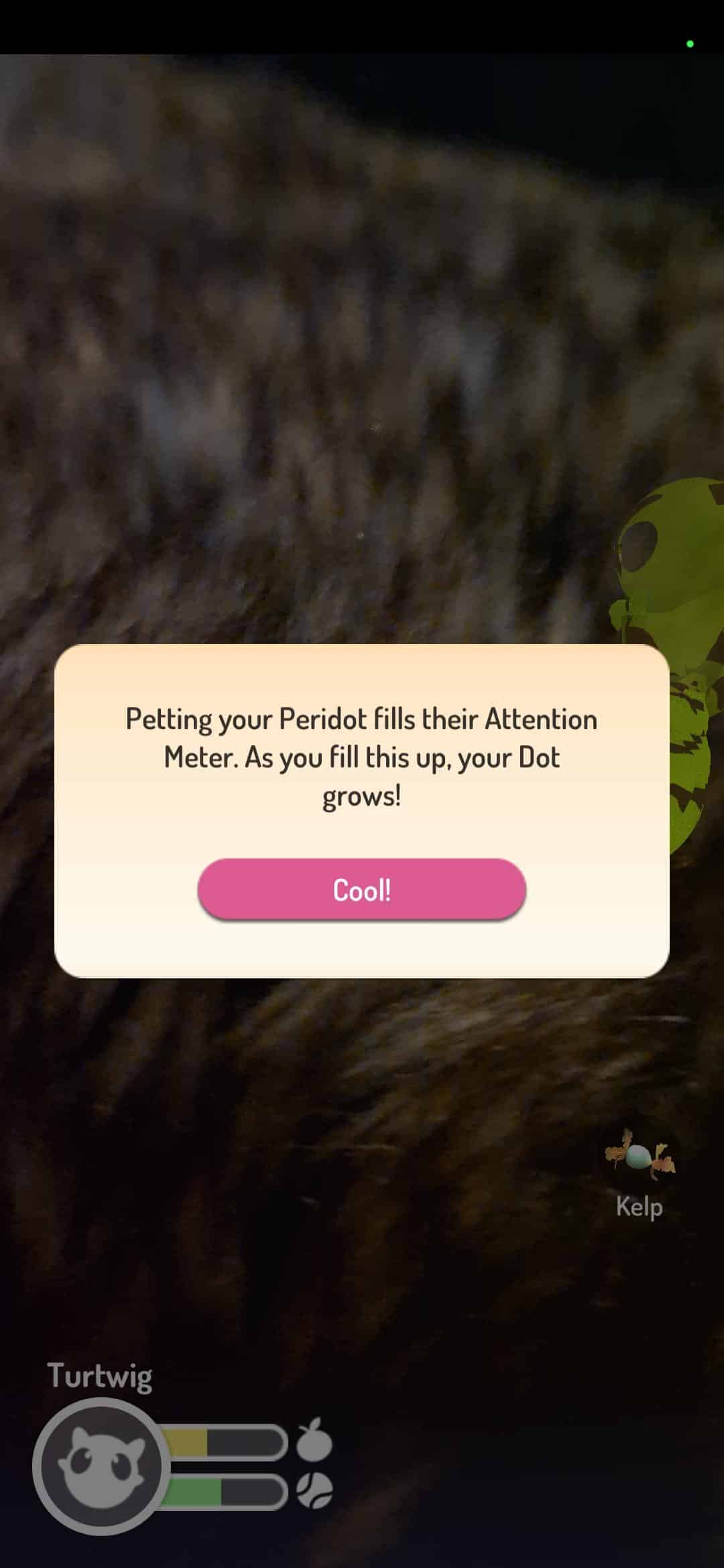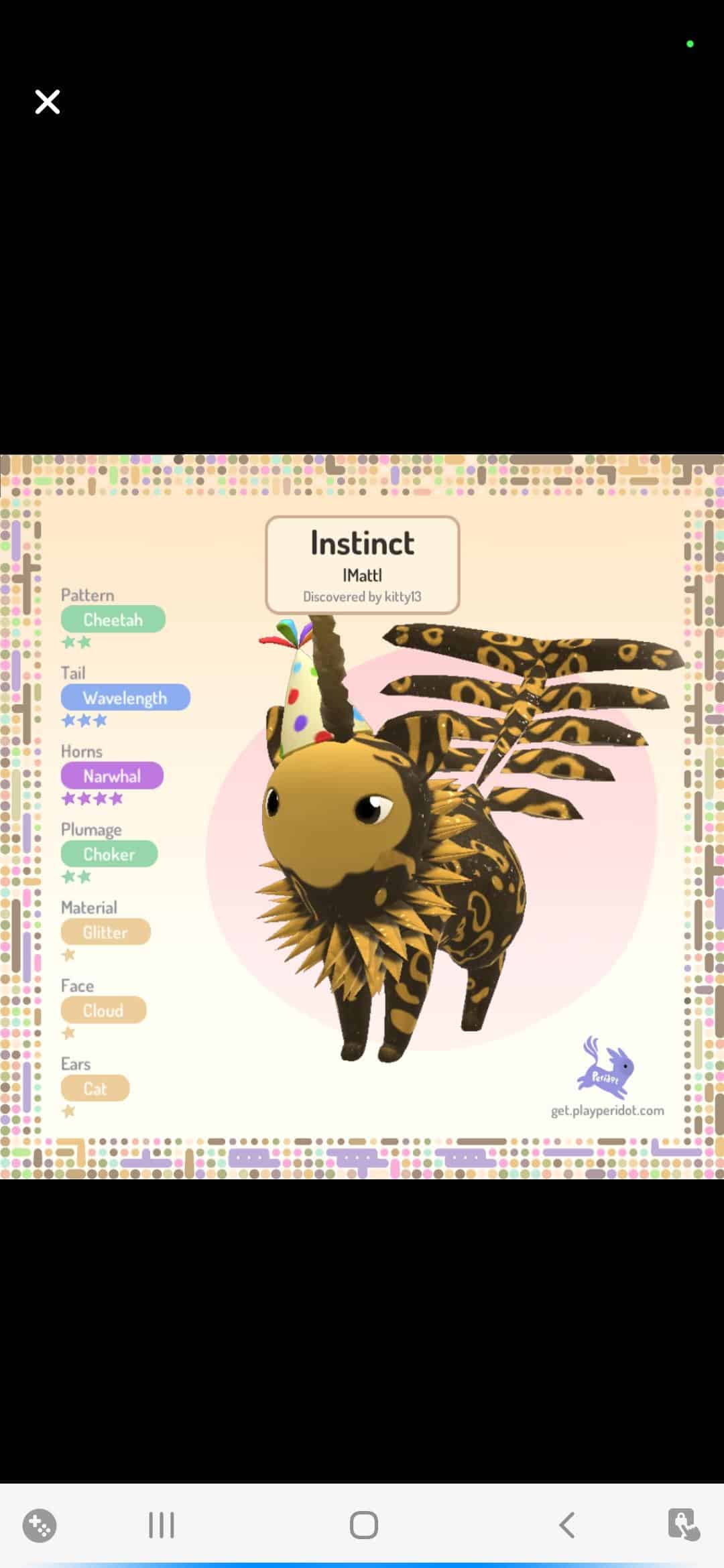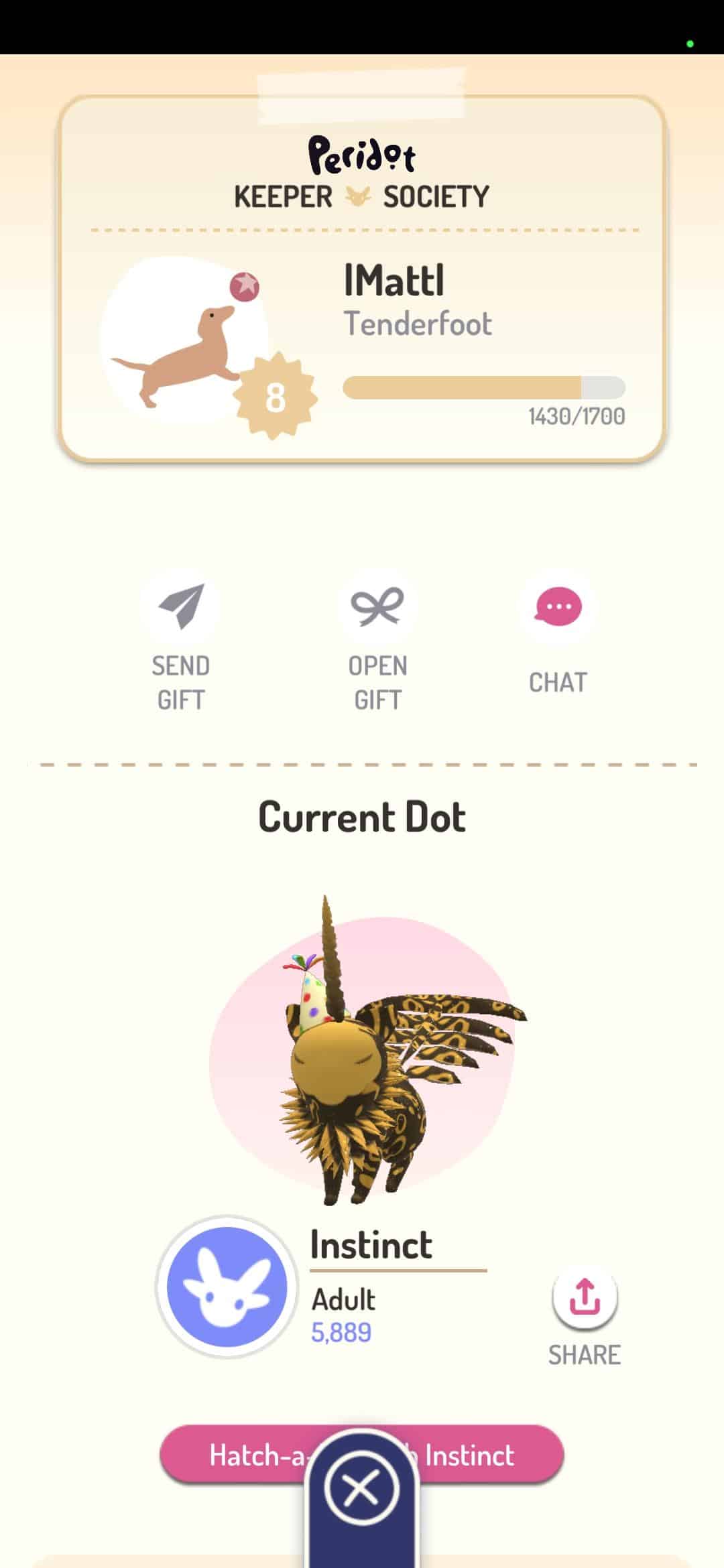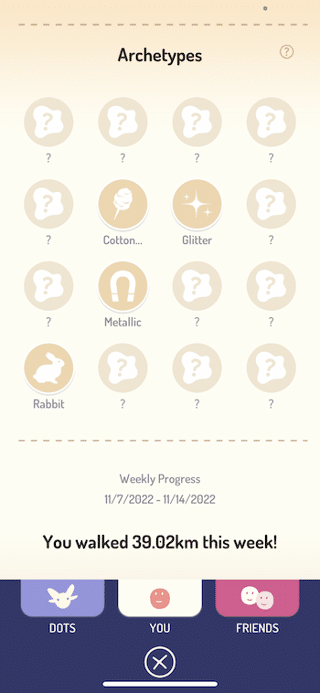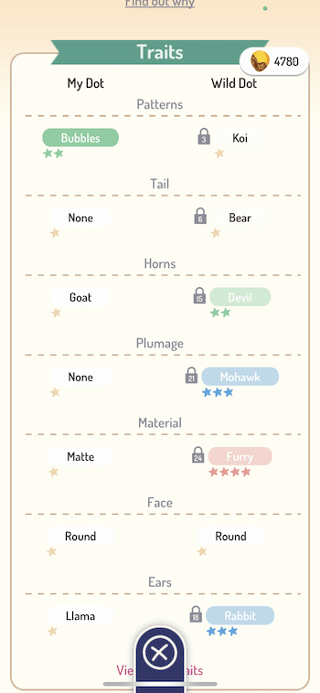Peridot was announced back in 2022, and represented something new for Niantic, their first game since Ingress that is based on their own concept, rather than utilising an existing brand or game. I pre-registered for the launch as soon as I could because firstly, the Peridot, or Dots, themselves looked adorable, and secondly, it looked to be much more AR focused. I thoroughly enjoy AR photography in Pokémon GO, but never play in AR modes. It feels a bit abandoned as a feature in GO, so I was intrigued to see how Peridot would work.
Getting Started
I got a notification on May 8th that I could download the game the day before the official release day, so immediately set about downloading it. It had a beautiful opening sequence, that led you to choosing your very first Dot. Each Dot is unique, so each ‘Keeper’, the Peridot name for the player, is presented with three different choices. Each egg has their own pattern, and after some debate, I opted for the brightly coloured one at the top because well… They seemed like Turtwig type colours and we all know I love Turtwig. And no, there are no prizes for guessing what I called my first Dot!
Your aim in the game is to help repopulate the worlds with Dots. To do that you need to raise your Dot to adulthood, and then it will be able to make new Dots with other Dots in your local area, and with your friends worldwide. Each Dot has unique traits and archetypes assigned to it, and each Dot is unique, and will get a mixture of traits from each of the Dots used to create the new Dot.
It was then time to try to figure out how to actually play the game. Peridot runs entirely in AR, so you need open areas and flat surfaces for your Dot to interact with. You can feed, pet, play fetch, and train your Dot in a variety of tricks. By drawing circles on the ground your Dot will dig for food and other supplies. You can dig up Sundrops that you can send to your friends in game, just be aware, the friends list will draw from all your Niantic games if you are using the same Google account to log in. Because my Pokémon GO friend list is full, I can’t currently add anyone new in Peridot. Sigh.
Raising your Dot
Keeping your Peridot happy is key to creating a good relationship with your Dot. Dot happiness is shown using the Dot Hunger and Attention meters at the bottom left hand side of the home screen.
You can fill up the Hunger Meter by foraging/digging for food to feed your Dot with. Different habitats and environments will give you different food. The Attention Meter is filled up by playing fetch, petting, or teaching your Dot tricks. Keeping the Hunger and Attention meters full ensures you have a happy Dot and allows your Dot to grow.
Your Dot starts out as a an adorable little baby, with their own Personality. As they grow their personality can change. As my Dot Turtwig grew into a teenager it got bigger, with their tail and horn growing, and their personality changed. The growing animation was really cute, with my Dot’s eyes suddenly bulging in surprise, then a bright light, and then my Dot was a teenager. It needs to grow further an become an adult before I can Hatch-a-Dot with other Dots. Growing Turtwig into a teenager did not take me long, I’d had the game downloaded less than 24 hours, and I was asleep for a good 8 of those! You can see it lost a bit of the baby-face look, with smaller eyes, and a longer sleeker look, with their horn and tail growing noticeably longer.
By Wednesday morning, my Peridot was ready to grow again, so within less than 48 hours! This was the final growth spurt to become an adult, and be ready to Hatch-a-Dot with other adult Dots. I got a bit of an error this time with my growing Turtwig, as the text for their new personality trait was just code. You can see we once again got the adorable eye popping face, and then their horn grew larger, their tail longer, and they got physically much larger overall.
Currency
Sundrops are an in-game currency that you can use to Hatch-a-Dot. You can earn Sundrops by completing Quests, foraging at Habitats, or receiving Sundrops as gifts from your friends. You can also purchase Sundrops using Gemstones in the Store.
Gemstones are the in-game currency that you can use to purchase items in the shop. You can earn Gemstones by levelling up as a Keeper, as a daily login reward, or you can purchase them in the shop. You can also purchase Gemstones in the Store. They seem relatively easy to earn so far, and within a day I had over 200 with quite intermittent game play.
Hatch-a-Dot
In order to Hatch-a-Dot, you are going to need a Nest! Nests can be purchased in the store using real currency only. In the in-game shop there is currently a free Nest, so be sure to grab that ASAP, as it seems they are usually something you have to pay for. So to get any new dots… there seems to be a fee. The free Nest is reduced from $5 or your local equivalent, to $0. Your Peridot needs to be an Adult before you can Hatch-a-Dot with another Dot.
Hatch-a-Dot is the process of breeding two adult Peridots to create a new Dot and discover new Archetypes! Hatching can occur at a Habitat, with Visitor Dots, or with friends! Your Dot must be an adult to Hatch-a-Dot and the process must take place in Campfire.
Hatch-a-Dot is currently not available for Niantic Kids accounts. You can initiate this process in two ways, firstly, at a Habitat (more information below). When you’re at a Habitat, you’ll see nearby Keeper’s Dots. You can also see other Dots who have been in your area by selecting the Visitor Dots icon on the home screen. The other way is with your in-game friends. You can also Hatch-a-Dot with friends by visiting their profile from your friends list and scrolling to their current Dot. To Hatch-a-Dot, select the Dot you wish to Hatch-a-Dot with and select the option to message the Dot’s Keeper and confirm. You will then be directed to a Campfire Direct Message with the Keeper.
Note: You will need to purchase a nest in order to Hatch-a-Dot.
Once the transaction is complete, Hatch-a-Dot can begin. You will be given 3 unique eggs to choose one from like at the start of the game, and your baby Dot will be hatched.
If you are on the receiving end of Hatch-a-Dot, you will receive a Direct Message in Campfire requesting to Hatch-a-Dot, with the requester’s Dot information and the option to accept or deny the request.
To opt out of Hatch-a-Dot, put yourself in Incognito Mode to hide your Keeper Name on Habitats. To enable Incognito mode, go to your Backpack > Settings > Incognito mode and tap the checkbox.
Once my Dot was an adult, I had a hunt through my nearby Dots, and my friends list, to see who else had an adult Dot I could try this with. I spotted one of my lovely AR pals from Pokémon GO had an adult Dot, Matt, so decided to try this with them. A lot of traits are locked because of my level currently, so I just decided to go for it and see what happened. I did this via my friends list, so it sent a message via Campfire to Matt, and I sent them a cheeky tweet asking them if they would Hatch-a-Dot with me so I could write this article, which felt like a very odd thing to ask someone!
Matt very kindly obliged, and it turned out to be a pretty simple process! We agreed to the process via Campfire and then the animation started. It was the same animation that occured at the start of the game to pick your first Dot, except this time Turtwig and Matt’s Dot Instinct were part of it. You are once again given the choice of 3 eggs, and tapping on them will show you the different traits they will pick up on. I opted for the bottom left egg as it was sort of the inverted colours of Turtwig, and it had different ears, cat, instead of bear. I’ve also included photos of Matt’s new Dot. His came out looking completely different!
My new Dot Grotle had a lot of similar traits to Turtwig, and Matt’s new Dot Bear had a lot of new traits similar to their original Dot Instinct. I was given the option when I was picking my Dot to pay for gems to unlock new traits that were above my level… but no thank you! There is also an option to use an item called an Egg Ray to see what the Dot will grow into, but as I don’t have access to them yet as they are either available in the shop, or as rewards for daily log in streaks, I hatched the one I thought looked cute.
Traits & Archetypes
Peridots are defined by Traits, which can be utilized when you Hatch-a-Dot to control what type of Dot you end up with in your next generation.
An Archetype is a classification of the type of Dot you have – and is composed of one or more specific Traits. Traits are the “building blocks” of your Dot – they are features that make your Dot unique. Not all Traits are necessarily tied to an Archetype.
The example Niantic give in their help website is that ‘an Archetype can be Celestial, Kintsugi, or Clownfish. An example of Traits can be fluffy, long tail, or stripes.’ If you tap on a Archetype icon, you will be able to see the required Traits they possess in order to be considered that Archetype. Below are examples of the types you can collect, as shown on Niantic’s website.
Maps & Habitats
In the top-left of your screen you can view your Map. This will show you the points of interest (POI) that are in Peridot. Many of these have transferred over from GO and Ingress so will be in familiar places for people who have played other Niantic games. You can use the map to discover Habitats, which are shown as purple markers on the map. Tap on those to see Dots that are nearby or are showcased at the habitat, and how far away it is.
Quests & Desires
There are a variety of daily and weekly quests for you to complete, and every few hours your Dot will also give you specific activities it wants to partake in, known as Desires. These range from wanting to eat specific types of food, to play fetch with a specific type of ball, to seeing a cat or dog. Seeing a cat or dog is definitely a trickier task, because it does mean it wants to see a real life cat or dog, and what if you don’t have one? I got this task and figured well, that’s one I can’t complete, and then bizarrely the game registered a faux fur blanket I have as a cat or dog, so it completed. I’ve also had a quest to ‘look at a tree trunk’ which registered pretty easily with a small tree, and when I got another ‘look at a cat or dog’ I tested it on a canvas I have of my late dog Ashen, and it registered the picture as the real deal.
Food, Foraging & Tricks
Food is important for your Dot. Regularly feeding your Dot will increase it’s happiness, you can use food to teach your Dot tricks, and feeding your Dot specific foods can complete Quests and Desires.
Dots can find food or toys by foraging in different types of terrain. Foraging is the term the game uses for when your Dot digs into the ground to search. You’ll draw a complete circle on the ground with your finger, and if it can dig it will turn green and your Dot will forage. Foraging in different types of terrain, such as unnatural ground (concrete or bricks), water, grass, foliage, dirt, and sand, will give different types of food.
To feed your Dot, tap on your Backpack and select the Lunchbox. You’ll then be shown a menu of the different food you have successfully foraged. Select the food you wish to feed to your Dot and swipe up to toss it over to your Dot. You can put food back into your bag by dragging it over to the “X” symbol towards the bottom of the screen.
You can also use food to train your Dot to perform tricks once you reach level 3. When your select a food item a white circle will appear in the centre of the screen, line your food up without releasing it, and a pattern of 9 circles will appear, in 3 rows of 3. Some of the circles will have a faint glow to them. Drag your food to the glowing circle, and your Dot will perform a specific trick. Some tricks are more complicated and require multiple parts to the pattern, so keep an eye on the different options you are given via the glowing circles to figure out the different patterns. If a circle doesn’t glow, it isn’t an option.
Other Info
It is important to note that this game is entirely AR. You must have your camera on to be able to play, and there is no option to play on a map like there is Pokémon GO.
There is a free hat in the store at present that your Dot can wear. Outfits for your Dot seem to be something you can acquire through the game, or buy from the in-game shop. They can be received as rewards for your Daily log in, for levelling up as a Keeper, or as a reward from Weekly Quests
When you are away from the game, your Dot will go on travels. Travels are a record of places that your Peridot visits while you are away from the game. A Dot’s Travels may include finding unique food items, discovering new Habitats, and hanging out with other Dots.
You can pet your Dot much like you pet your Pokémon in AR mode, by rubbing them on the screen. If you have the sound on they will purr adorably!
You can also play fetch with your Dot by selecting a ball from your backpack, and then simply swiping on the screen to throw it. Balls only last so many throws before they break, but you can easily find more by foraging.
There is also a photo mode, which allows you to take photos, or create GIFs, of your Dot. To begin, tap the camera icon on the home screen to enter photo mode. From there, you can capture photos by tapping the camera button once, or take a short video by holding the camera button down. There are options at the bottom of the screen to get your Dot to perform various actions, such as floating, looking at the camera, or even encouraging them to appear on screen if they are off screen.
Review
I found the game quite tricky to get to grips with to start with, as tutorials seemed in short supply, so I was left pressing buttons and hoping I could figure out what I was supposed to be doing with my Dot. There is a Peridot website that has a section called the ‘Perdiot Keeper Society‘ that has tutorial videos, and there is a ‘General Game Play‘ section on the Niantic Help website with written instructions too. Much of the information I’ve given above is a combination of my own in game experiences, along with more detailed instruction from the Niantic Help website. It isn’t necessarily the most self explanatory game, and it could do with a tutorial or two to help you find your way.
My first impressions of the game are that it isn’t one that will require huge amounts of time and dedication, and it having some idle activity that occurs when the game is closed via your Dot’s travels is going to help with items. So far it feels like a Tamagotchi, but set in the real world. It’s cute, the Dots are sweet and unique, and I feel like I have a little pet in my pocket, much like I did with my Tamagotchi. Except that I won’t be asking my Mum to look after this pet while I’m at school so it doesn’t die.
The AR mode is much more intuitive than Pokémon GO, with the Dot being able to recognise different surfaces, textures, and heights, as well as going semi-invisible when it is behind an object. It does however have issues of course. It struggles in lower light and with striped/very detailed surfaces, which can lead to your Dot bobbing about awkwardly or sliding around. Turning my phone into landscape didn’t work, the Dot stayed in portrait mode, which is a shame, because generally AR photos are more aesthetically pleasing in landscape.
Interestingly, there seem to be Keepers in the game who already have fully grown adult Dots ready to Hatch-a-Dot with. I’m semi-rural, so I was surprised to see my local POI had multiple Keepers with fully grown Dots, as soon as I downloaded the game. I assume this means there are some AI Keepers in the game, because general release of the game hadn’t even occurred when I started playing. It only takes a couple of days to get a Dot to adulthood, but that was too quick for the Keepers I saw in my local area.
Now my biggest issue with the game is that bar the free nest in the shop right now, it seems that to get another nest costs cash money. So as of writing, I am stuck at two Dots, my original one, and a 2nd generation one that I can raise to adulthood. There is currently an offers section which includes a ‘starter nest’ for £9.99 that includes a ‘stray Dot’ and a few other items, a ‘Hatch-a-Dot basket’ with a nest and some outfit items for £2.99, the ‘Pro-Collector basket’ for a whopping £99.99 with 10 nests, 15 egg rays and 100,00 sundrops. In the standard shop there an individual nests available for £4.99, or a ‘baby basket’ set with 3 nests and 3 egg rays. There are no nests listed as free daily log in rewards for the first 30 days that I can see, and the level up rewards include unlocking traits for your future Dots, and gemstones. The game also has weekly walk rewards like GO, with food items for 5km, 10km and 25km walked. So there are no ways to work towards earning another nest at present, they cost real cash money. This is pretty disappointing, as the whole point of the game is to breed more Dots, but to do that costs a minimum of £4.99 (or your local equivalent).
It is certainly a cute game, but I am unsure how long term it will be after my first few days playing, especially because progressing further and hatching more dots costs actual money. Whether or not they will add ways to earn nests in game in the future I don’t know, but for now, I’m feeling like there isn’t much to do. My Tamagotchi comparison feels about accurate, you can log in a handful of times a day to feed, play with or pet your Dot, but once you’ve finished training them, and they’ve grown to adulthood, without ways to earn free nests, there isn’t much else to do. It will be intriguing to see where the game goes in the future, and I plan to keep on playing for now to see how it grows.