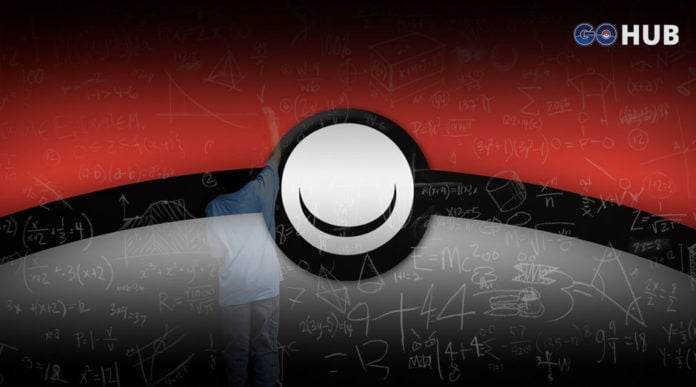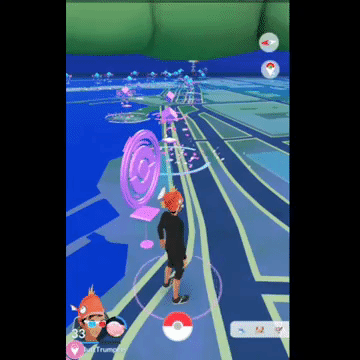Trainers,
although the recent Pokemon GO update was very exciting, it was also very buggy, bringing along a plethora of bugs both on the client and on the server side.
We collected all of recently reported bugs in one post in order to help players understand known issues and deal with them.
Unfortunately, we were unable to find fixes/workarounds for all of the reported issues, however, most of them are avoidable.
If you experience even worse bugs than reported here, feel free to roll back to the previous version (0.57.4). You will still be able to catch Shiny Magikarp / Gyarados and the only thing you’ll miss are the new UI changes.
Sightings tab/radar randomly goes blank, as if speeding
This bug happens quite often, with no clear indication or pattern on how and why. We found that it happens more often while using WiFi than cellular data.
We’ve also confirmed that this does not mean the game thinks you’re speeding or hitting the speed limit.
Fix #1: Open and close the Journal to force reloading the Sightings tab
Fix #2: Roll back to previous version (0.57.4 on Android works fine)
Showing spawns and entering encounters is slow, spining Pokeball of death and other general lag issues
These issues have been reported left and right, with players reporting a ton of lag issues. Here’s just a few examples of the lag issues:
- entering encounters is very slow
- Pokemon are slow to show up on the world map
- entering gyms is slow
- spinning PokeStops takes forever
- PokeStop image not loaded
- etc
We are aware of these issues and we were able to trace them back at Niantic’s servers. Apparently, the game is waiting for the server response in order to perform these actions, which in term leads to visual lag.
Currently, there is no fix for this one.
Game crashing when fast scrolling through the gym / looking at a custom avatar in the gym

The same issue was reproduced on multiple Android devices (OPO, OP2, A3 2015, A3 2016, Galaxy 5), indicating that it’s a problem with the client app, rather than with your device.
Fix: Don’t scroll too fast through the Gym screen. Yeah, we know, but there’s nothing else you can do…
GO Plus has connectivity issues due to missing low battery notification
If you have problems with your GO Plus, try changing out the battery. Apparently, 0.59.1 broke the “low battery notification”, so you will not know when the battery runs out. The first indication of this is failure to connect GO Plus to your phone and sketchy operation afterwards.
Do note that this doesn’t affect all users.
Fix: Try changing the battery of your GO Plus
Missing models show as a Substitute doll on the world map (how did this happen…?)
We’re not sure how this happened, but players have reported seeing a “Substitute doll” over Gyms when the game doesn’t load a Pokemon model properly. Substitute is a move from the original Pokemon games, and it’s very weird to see this in Pokemon GO.
No, this doesn’t hint anything. It’s just a bug.
Fix: Clear app cache / local data to force fetching correct models.