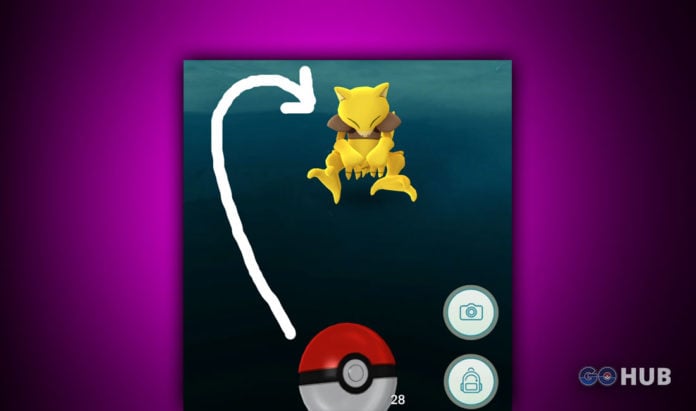Trainers, this announcement comes pretty late, but better late than never! There’s a new Fast catch trick available on most Android devices which have visible navigation buttons on the bottom of the screen. Sorry iPhone players, but this trick doesn’t work on iOS!
How to use the new Fast catch trick:
- Start a Pokemon encounter
- Throw the ball at the target
- As soon as the ball hits the target, press the back button
- You should be back on the map and the Pokemon should be in your storage if you caught it
The bug enables you to skip shaking animation and the Pokémon catch screen, reducing time required to catch a Pokémon dramatically. We’ve tried it and it’s much less stressful to use the bug than to watch the Pokéball shake over and over.
Happy Hunting!