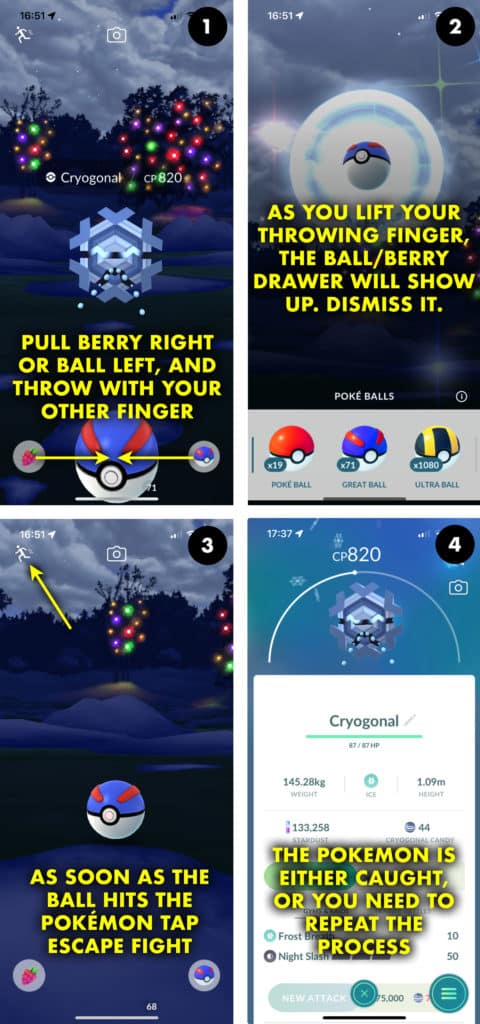Fast Catch is a trick used by veteran Pokémon GO players that enables you to quickly catch a Pokémon and skip the PokéBall shaking animation all together.
The bug enables you to skip shaking animation and the Pokémon catch screen, reducing time required to catch a Pokémon dramatically. We’ve tried it and it’s much less stressful to use the trick than to watch the Pokéball shake over and over.
Fast Catching is an essential skill for many veteran Trainers, and learning it will improve your gameplay, and make it easier to grind Stardust, power through Community Day spawn frenzy, and just enjoy the game more.
Here’s a complete and easy to understand guide on how to Fast Catch in Pokémon GO.
How to Fast Catch in Pokémon GO
Here’s how to skip the Pokéball shaking animation and Pokémon catch screen (video explanation is available above, watch it):
- Use your non-throwing hand to pull (swipe) the Pokéball switcher icon from right to left, or the Berry switcher icon from left to right.
- The icon will remain in a translated state but the Pokéball drawer will not open. Do not lift your finger.
- Use your throwing hand to throw the Pokéball at the Pokémon, as you would usually do. Do not lift your left finger until the Pokéball hits the Pokémon.
- Lift your left finger, the switch Pokéball drawer will open. Dismiss it and press “Escape” button as soon as possible.
- Once you’re out of the encounter, click on the Pokémon again. If you caught it, it will say Error, otherwise you will just restart the capture encounter.
It sounds much more difficult than it really is, just try it once or twice before you get a hang of it. As soon as we figured out how to do this correctly, our catching speed increased dramatically. We find this especially exciting as the next Community day is coming soon.
Here’s a quick illustration:
Can you get banned for Fast Catching?
Niantic has confirmed that Fast Catching is not a bannable offence, nor do they have any plans to make it a ban offence. Fast Catching has been available for years, and we have never seen someone get banned for using this trick.
Credits for the original bug discovery goes to u/IllDepence and u/ChowderXD