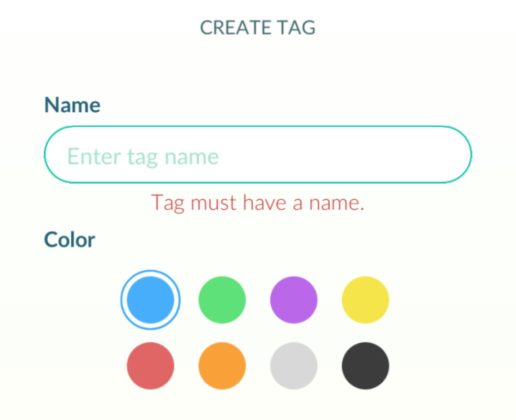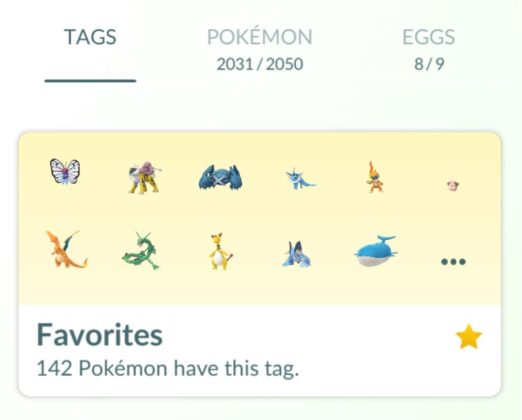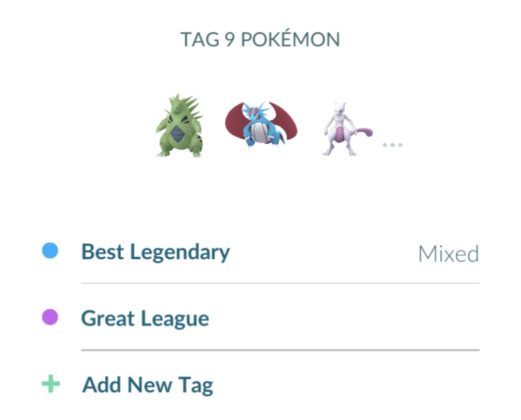As your Pokémon collection grows, you can now use tags to categorize and easily access your Pokémon based on characteristics you are most interested in.
You can create new tags from the Tags page by clicking the plus sign, selecting the background color of your choice, and typing the name. Then you can add Pokémon to that tag group from the tag, from Pokémon storage (the same way you would mass transfer) of from the Pokémon screen by tapping Tags from the Pokémon action menu.
We are bringing you some ideas on what to use tags for, hopefully, this will help you sort your Pokémon storage so it fits your playing style.
How tags work in Pokémon GO
Tags allow you to sort Pokémon into arbitrary groups. You create a tag by selecting a Pokémon (or multiple Pokémon), tapping the bottom right menu and selecting the Tag option.
Tags are saved server side, which means you will not lose them if you change your device or re-install the game. Up to three tags are displayed on Pokémon details, the rest is hidden behind a “…” icon.
You can tag multiple Pokémon at once. Favourite Pokémon automatically get the “Favourite” tag.
Good ideas for tags
Here are some ideas for tags that we’ve found useful.
Trade
You can add Pokémon to the tag Trade so that it’s easier to trade with someone, that way you don’t need to rename them and it’s easier to look for them. You can even go I step farther and sort them into more trade categories.
Distance trade
Where you would store Pokémon that you caught far away and would probably reward you and your friend with 3 candies in trade.
Special trade / Regular trade
By using extra two tags you can split Pokémon for trade into two groups, one where you would have only the ones for special trades, and the second one for every regular trade.
CD Evolve
You want to get ready for December Community day and you don’t want to forget to evolve a certain Pokémon? Just give them a tag and that way you will be ready to evolve all of them during Community day.
X2 Candy Transfer
You’re saving some Pokémon so you can transfer them during some special event and get double the candy? Or you’re hoping that one day we will have an event where one XL Candy is guaranteed on transfer. Mark those Pokémon with a specific tag so you can find them easily and never forget any of them when it matters.
TM Frustration
You have a lot of great Shadow Pokémon but you’re waiting for the next Rocket event so you can Charge TM the frustration and finally use them. Just tag them with a tag and you’re ready for the next Rocket event.
Buddies
Put all your Best buddies and future best buddies in one place. So when you’re looking at what Pokémon to swap as your next buddy, you have a place to search for them.
Megas
All your already Mega evolved Pokémon in one place or all your great IV Pokémon waiting to get their Mega evolution introduced into Pokémon GO.
PvP Ideas
Well, you pretty much know what we’ll have here. But apart from the three main leagues, Great, Ultra, and Master, we’re going to offer a bit more ideas for every one of them.
Great League
Apart from just tagging all your Great League Pokémon, you can make more tags that will help you sort the out a little bit more. You can use tags for every Silph Cup if you’re playing them, for GBL Cups, like the most recently announced Holiday Cup.
You can even add a tag for Great League Pokémon that aren’t powered-up, or don’t have two moves yet but are next in line to be invested in.
Ultra League
Apart from just having a tag for Ultra League Pokémon, you can add one extra tag for Ultra League Premier Pokémon and for Pokémon that are waiting to be powered-up for Ultra League.
Master League
You can also add Master League Classic and Master League Premier Cup to the tags to have everything sorted nicely.
Collector ideas
Many people are collecting all kinds of different Pokémon and now with tags, you can sort them nicely. Here are some ideas on how you can sort them.
100% IVs or 0% IVs
Everyone is collecting perfect IVs Pokémon, but there are also quite a few Pokémon trainers collecting opposite of perfect IVs Pokémon. Now you can easily sort them.
Level XY Pokémon
Whether you are collecting Level 1, Level 40, or Level 50 Pokémon you can now tag them and have them all in one place. It will be easy to scroll through and see what you are missing. Or to show off your collection to your friends.
Other collections
Lucky Pokémon
Maybe you want to have a Lucky dex, just tag your Lucky Pokémon and they will be sorted perfectly.
Regional Pokémon
Save all the Regional Pokémon in one place using a tag, it will be easy to find them always and to know what you are missing.
Unown
Do you want to have one of each letter? Or you want to have one of each letter but lucky? Whatever you like, tag it and make it easier on yourself.
Shiny Pokémon
Or maybe you just want to tag all of your Shiny Pokémon?
Other Ideas
We’re just gonna give a few more ideas that might be perfect for you.
Mass Evolve
You’re back on that XP grind, or you always were? Just tag Pokémon you want to mass evolve during your Lucky egg or during the event and have a much easier time grinding.
Gym Defenders or Gym Attackers
Have an easier time finding Pokémon you want to leave in Gyms or Pokémon you want to take down Pokémon Gyms with.
HOME Transfer
You want to transfer certain Pokémon to Pokémon HOME, tag them and have them ready for transfer.
Every Pikachu Hat
Well, sometimes you just have to sort these pests.
Pokémon from travels
Special Pokémon you collected abroad, in the pre-Coronavirus days.
Good luck tagging your Pokémon and sorting out your Pokémon storage to your liking.