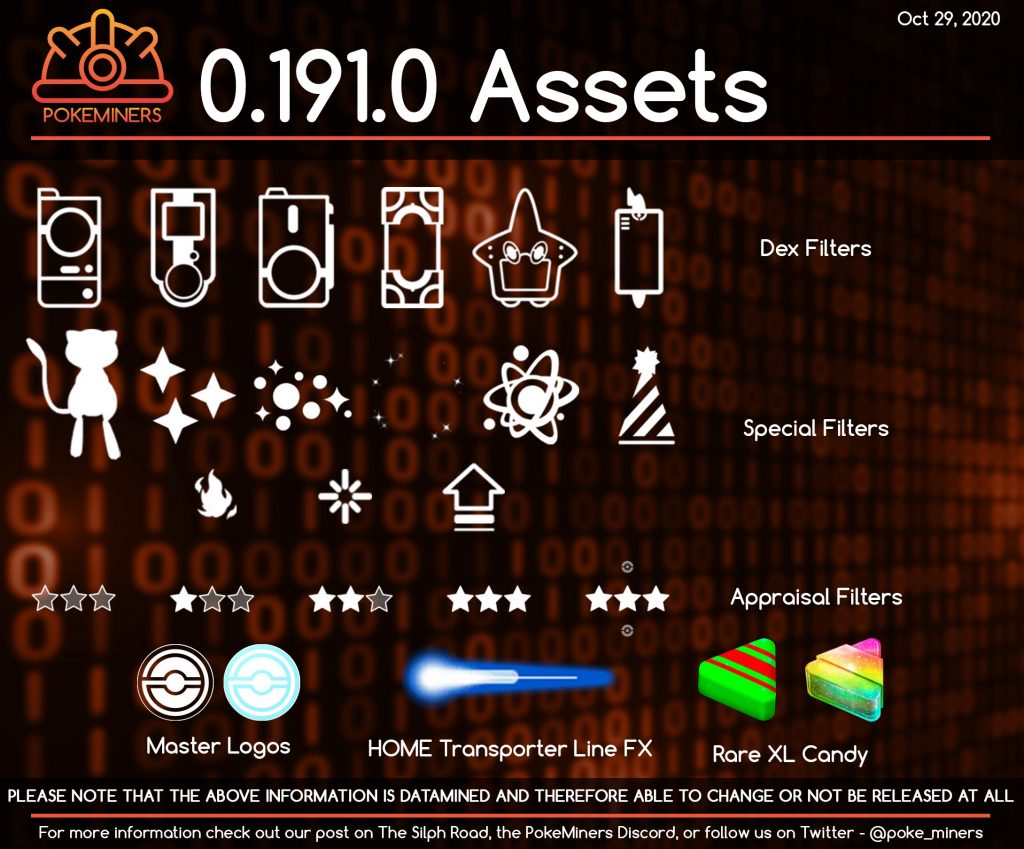Hello Trainers! Pokémon GO 0.191.0 is slowly rolling out, and some text updates have also been pushed. This update has a lot of stuff from support for Pokémon Home, some PvP quality of life updates, and just in time for Halloween… XL rare candy.
Oh, and I think something about Generation 6 too… 🙂
🚨⚠️ Disclaimer ⚠️🚨
Please be aware data miners have publicly reported everything in this article (PokéMiners posts are here and here). Information shared through these channels is not affiliated nor approved by Niantic, and is always subject to change. Do not take it for granted, features change and get scrapped all the time. It is very important that you are aware that these things CAN and WILL CHANGE.
Additionally, this article contains my thoughts and opinions in regards to the code that was shared online – all of these should be treated as conjecture, not as hard statements. If you’re OK with that, feel free to read further. Potential spoilers ahead.
You can read the official release notes here, and our own article about some of the changes here.
New visual assets
Pokémon Home
.get_RecommendedSearchProtos .get_PokemonHomeSettings .get_PokemonHomeEnergyCosts .get_PokemonHomeFormReversions UpdateEndingEnergyBar UpdateCurrentEnergyBar startingEnergyBar endingEnergyBar UNDEFINED_POKEMON_HOME_EVENT
Energy cost is how Niantic is going to implement the cooldown on how many Pokémon you can transfer to Pokémon Home, with each Pokémon having its own energy cost. So some will cost more to transfer than others.
Looks like we might be getting an event to tie into its release as well?
Error Codes
ERROR_PLAYER_LEVEL_TOO_LOW ERROR_PLAYER_NOT_USING_PH_APP ERROR_POKEMON_IS_MEGA ERROR_POKEMON_FAVORITED ERROR_POKEMON_HAS_COSTUME ERROR_POKEMON_IS_SHADOW ERROR_POKEMON_DISALLOWED
There are more codes, but I picked out the most relevant ones. It appears that we won’t be able to transfer Pokémon that are Mega evolved, Favorited, have a costume, or Shadow Pokémon. It also appears that there will be a minimum level requirement for transferring to Pokémon Home.
Paying to Reduce the Cooldown
IAP_CATEGORY__ENERGY
This is likely a flag for using coins to reduce the cooldown by buying more energy.
Text Updates
RESOURCE ID: home_account_name TEXT: Player Name RESOURCE ID: home_account_not_found TEXT: Pokémon HOME account not found. RESOURCE ID: home_login_app_modal_body TEXT: Ensure that your Nintendo Account is linked to Pokémon HOME on a mobile device, and then try again. RESOURCE ID: home_login_app_modal_title TEXT: Unable to Connect to Pokémon HOME RESOURCE ID: home_privacy_warning TEXT: When you connect Pokémon GO with Pokémon HOME, certain limited information will be shared with The Pokémon Company in the course of moving Pokémon. Please see this <a href="https://niantic.helpshift.com/a/pokemon-go/?p=web&s=accessories-pokemon-home&f=transferring-pokemon-to-pokemon-home">help article</a> for more information. Data shared with The Pokémon Company is subject to The Pokémon Company’s own privacy policy. RESOURCE ID: home_service_ended TEXT: Your Pokémon HOME service has ended. RESOURCE ID: home_signed_in TEXT: Logged In RESOURCE ID: home_support_id TEXT: Support ID RESOURCE ID: log_into_pokemon_home_app TEXT: Please log in to Pokémon HOME. RESOURCE ID: nintendo_account_not_linked TEXT: Please link your Nintendo Account to Pokémon GO again. RESOURCE ID: settings_nintendo_account TEXT: Nintendo Account RESOURCE ID: settings_pokemon_home TEXT: Pokémon HOME
It looks like we’ll have to link our Pokémon Home account to Pokémon Go, which makes sense. You’ll also be able to link your Nintendo Account to Pokémon Go as well.
NOTE: As of the time of publishing this article, that link isn’t active yet.
RESOURCE ID: complete_transfer_in_ph_app
TEXT: Please open Pokémon HOME and finish moving your Pokémon.
RESOURCE ID: home_form_revert_warning
TEXT: {0} will appear in its {1} in Pokémon HOME.
RESOURCE ID: home_pokemon_confirmation
TEXT: Are you sure you want to send {0} Pokémon?
RESOURCE ID: home_transfer_header
TEXT: Select Pokémon to Send
RESOURCE ID: home_transfer_next_steps
TEXT: Open Pokémon HOME and finish moving your Pokémon. You won’t be able to send more Pokémon from Pokémon GO to Pokémon HOME until you complete this step.
RESOURCE ID: transfer_pokemon
TEXT: Send Pokémon
RESOURCE ID: home_transport_complete
TEXT: You’ve sent your Pokémon to Pokémon HOME!
Confirmations, and a message indicating you’ll have to log-in to Pokémon Home to complete the transfer. You won’t be able to transfer more Pokémon from Go to Home until you do that.
Error Messages and Warnings
RESOURCE ID: home_transfer_warning
TEXT: Certain Pokémon sent to Pokémon HOME cannot be brought with you to other Pokémon games.
Please check the Pokémon HOME app for more information. Once you send Pokémon to Pokémon HOME, those Pokémon cannot return to Pokémon GO.
RESOURCE ID: home_insufficient_energy
TEXT: You don’t have enough GO Transporter Energy.
RESOURCE ID: home_invalid_pokemon
TEXT: You’ve selected a Pokémon that can’t be sent.
RESOURCE ID: home_transfer_error_shadow_pokemon_error
TEXT: You can’t send Shadow Pokémon.
RESOURCE ID: home_transfer_error_gym_deployed
TEXT: You can’t send Pokémon that are defending Gyms.
RESOURCE ID: home_settings_transfer_warning
TEXT: Pokémon sent to Pokémon HOME cannot be sent back to Pokémon GO.
RESOURCE ID: home_box_full
TEXT: Your Pokémon HOME Boxes are full.
RESOURCE ID: home_cant_obtain_another_warning
TEXT: You will not be able to obtain another {0} in Pokémon GO if you transport it.
RESOURCE ID: home_exceeds_max_pokemon
TEXT: Your selection exceeds the maximum number of Pokémon that can be sent at once.
Error messages, a flag warning you if you attempt to transfer a Pokémon you can’t catch again in Pokémon Go like Mew or Celebi.
Plus a message that mentions that Pokémon sent to Home won’t be able to travel with you to certain games. Probably just means that you can’t bring Pokémon into games that they can’t be transferred to already, but we’ll have to see.
Cooldown
RESOURCE ID: pokemon_home_about
TEXT: You can use the GO Transporter to send Pokémon from Pokémon GO to Pokémon HOME.
You’ll need to use the same <a href="https://www.nintendo.com/regionselector/">Nintendo Account</a> you use for Pokémon HOME.
The GO Transporter requires GO Transporter Energy to send Pokémon to Pokémon HOME.
GO Transporter Energy charges over time. Tap <a href="https://home.pokemon.com/en-us/move/">here</a> to learn more about sending Pokémon to Pokémon HOME.
RESOURCE ID: home_recharge_time_day_hour
TEXT: {0} Day, {1} Hour until Charged
RESOURCE ID: home_recharge_time_day_hours
TEXT: {0} Day, {1} Hours until Charged
RESOURCE ID: home_recharge_time_days_hour
TEXT: {0} Days, {1} Hour until Charged
RESOURCE ID: home_recharge_time_days_hours
TEXT: {0} Days, {1} Hours until Charged
RESOURCE ID: home_transporter_about
TEXT: You’ll need to charge up the GO Transporter to send Pokémon from Pokémon GO to Pokémon HOME.
The amount of energy needed will depend on the Pokémon.
RESOURCE ID: home_transporter_cost
TEXT: Cost:
RESOURCE ID: home_transporter_energy
TEXT: GO Transporter Energy
RESOURCE ID: home_transporter_powerup_confirmation
TEXT: Are you sure you want to charge the GO Transporter?
RESOURCE ID: home_transporter_recharge_now
TEXT: Charge Now
This text shows that it’ll be likely that the recharge time for the energy required to transfer Pokémon to Home will be several days, and confirms that each Pokémon will have its own energy cost.
Levels 41+
.get_MaxPlayerLevel LevelUpResearch AddQuest CompleteQueuedQuests QuestAutoCompleteService retryIntervalInSec LevelUpSubQuestWidget activeRoot taskCompletedBackground taskCompletedText taskCompletedCheckmark XpBarWidget levelUpDetailsButtonPrefab xpBarWid .getPrefab levelUpQuestWid .getPrefab levelUpSubQuestWid .getPrefab levelUpRewardsWid .getPrefab avatarCustomizationItemWid .getPrefab alternateAvatarCustomizationItemWid .getPrefab
More support for the level up quests that Niantic has said were coming, it looks like it’ll be in the form of special research. Not sure if we’ll have to do special research for every level, or just to unlock levels 41 through 50 and then smaller quests per level. Either way, putting something different into the levels other than experience is a welcome change and something I’m looking forward to.
New Badges
.BADGE_7_DAY_STREAKS .BADGE_UNIQUE_RAID_BOSSES_DEFEATED .BADGE_RAIDS_WITH_FRIENDS .BADGE_POKEMON_CAUGHT_AT_YOUR_LURES .BADGE_LEVEL_40 DEPRECATED_0 DEPRECATED_1 DEPRECATED_2
Some interesting new badges have been added, as well as some depreciated ones. Could mean that some badges are going to be made obsolete? Get those badges Gold now!
GUI Updates
Friends List
.get_MegaEvoFriendsListInfoEnabled
You’ll soon be able to search your friend’s list to see who has a Pokémon Mega Evolved.
Pokémon Catch Details
BY_GBL_SEASON_CAUGHT MEGA REMOTE
The Pokémon catch details were updated, not only do they look cleaner. The screen also doesn’t say “Caught” for Pokémon hatched from eggs it says “Received”
RESOURCE ID: pokemon_info_caught_invasion
TEXT: CAUGHT AFTER DEFEATING {0}
RESOURCE ID: pokemon_info_caught_photobomb
TEXT: CAUGHT AFTER A SURPRISE ENCOUNTER
RESOURCE ID: pokemon_info_caught_quest_challenge
TEXT: CAUGHT DURING FIELD RESEARCH
RESOURCE ID: pokemon_info_caught_quest_stamp
TEXT: CAUGHT AFTER A RESEARCH BREAKTHROUGH
RESOURCE ID: pokemon_info_caught_quest_story
TEXT: CAUGHT DURING SPECIAL RESEARCH
RESOURCE ID: pokemon_info_caught_quest_timed
TEXT: CAUGHT DURING TIMED RESEARCH
RESOURCE ID: pokemon_info_caught_raid_nem
TEXT: CAUGHT AT AN EXCLUSIVE MEGA RAID
RESOURCE ID: pokemon_info_caught_raid_nen
TEXT: CAUGHT AT AN EXCLUSIVE RAID
RESOURCE ID: pokemon_info_caught_raid_nnm
TEXT: CAUGHT AT A MEGA RAID
RESOURCE ID: pokemon_info_caught_raid_nnn
TEXT: CAUGHT AT A RAID
RESOURCE ID: pokemon_info_caught_raid_rem
TEXT: REMOTELY CAUGHT AT AN EXCLUSIVE MEGA RAID
RESOURCE ID: pokemon_info_caught_raid_ren
TEXT: REMOTELY CAUGHT AT AN EXCLUSIVE RAID
RESOURCE ID: pokemon_info_caught_raid_rnm
TEXT: REMOTELY CAUGHT AT A MEGA RAID
RESOURCE ID: pokemon_info_caught_raid_rnn
TEXT: REMOTELY CAUGHT AT A RAID
RESOURCE ID: pokemon_info_caught_tutorial
TEXT: CAUGHT IN THE WILD
RESOURCE ID: pokemon_info_caught_vsseeker
TEXT: CAUGHT IN THE GBL {1}
RESOURCE ID: pokemon_info_caught_wild
TEXT: CAUGHT IN THE WILD
RESOURCE ID: pokemon_info_event
TEXT: EVENT
RESOURCE ID: pokemon_info_location
TEXT: LOCATION
RESOURCE ID: pokemon_info_traded
TEXT: OBTAINED IN A TRADE
RESOURCE ID: pokemon_info_received
TEXT: RECEIVED
RESOURCE ID: pokemon_info_location_unknown
TEXT: Location unknown
Lots of new details about where and how Pokémon are caught. Did you catch the Mega Ex raids in there? Niantic announced this was coming, but it’s not live yet. They also indicated that these details wouldn’t be retroactively applied to Pokémon you’ve already caught.
Battle Selection Screen
Long pressing on a Pokémon in the battle selection screen will show the Pokémon’s moves, types and HP.
Battle Swaps
In battle you will now see icons of your available Pokémon on the right-hand side, making swapping to other Pokémon much easier.
Pokédex Search
When looking at a Pokédex entry, at the bottom of the screen there is an option to see all of that Pokémon you have.
Pokémon Menu
You can also quickly get to a Pokémon’s Pokédex entry from the menu on individual Pokémon in your Pokébox
Inventory Searches
RESOURCE ID: pokemon_inventory_favorite_search_remove_button TEXT: Remove RESOURCE ID: pokemon_inventory_favorite_search_rename_button TEXT: Rename RESOURCE ID: pokemon_inventory_favorite_search_rename_title TEXT: Set Search Name RESOURCE ID: pokemon_inventory_favorite_search_title TEXT: Manage Favorite Search RESOURCE ID: pokemon_inventory_select_all TEXT: SELECT ALL
More text to support the saving of search strings that were discovered previously, and reference to a Select all button which would be fantastic.
Search Filters
RESOURCE ID: filter_key_gbl TEXT: gbl RESOURCE ID: filter_key_photobomb TEXT: snapshot RESOURCE ID: filter_key_raid TEXT: raid RESOURCE ID: filter_key_raid_ex TEXT: exraid RESOURCE ID: filter_key_raid_mega TEXT: megaraid RESOURCE ID: filter_key_raid_remote TEXT: remoteraid RESOURCE ID: filter_key_research TEXT: research RESOURCE ID: filter_key_rocket TEXT: rocket
New Pokébox search filters.
I was able to get several of these filters to work, but they didn’t bring up everything.
“Snapshot” only brought up the last Pokémon I got from a snapshot encounter, no Smergle and “Raid” only brought up the Pokémon I’ve caught in raids since the beginning of October. Some of the others were wonky as well, so take these for what they are for now. This probably has something to do with the new details being added to caught Pokémon, and them not being applied to one’s you’ve already caught.
Buddy Updates
QUEST_BUDDY_FIND_SOUVENIR QUEST_COLLECT_AS_REWARDS QUEST_WALK QUEST_GET_STARDUST QUEST_BUDDY_EVOLUTION_WALK QUEST_GBL_RANK QUEST_CHARGE_ATTACK
More ways to earn hearts with your buddy are coming.
Mega Buff Icon
When you have a Mega evolved Pokémon, you’ll see an icon in the same spot where Lucky egg, Star piece, and Incense icons show up.
XL Candy
ITEM_XL_RARE_CANDY CONVERT_CANDY_TO_XL_CANDY CandyToXlCandyConfirmationDialog exchangeButtonImage exchangeButton .get_XlCandyMaterial xlCandyMaterial xlCandyCostText XL_CANDY_TUTORIAL
A new item has been added, XL candy. It comes in both regular, and rare flavours and you are able to convert some regular-sized candy into XL candy. Also, a tutorial.
Who doesn’t want XL candy? I could go for some XL candy right now…
Sorry, moving on.
What was next? Oh, right…
Generation 6
.V0650_POKEMON_CHESPIN .V0651_POKEMON_QUILLADIN .V0652_POKEMON_CHESNAUGHT .V0653_POKEMON_FENNEKIN .V0654_POKEMON_BRAIXEN .V0655_POKEMON_DELPHOX .V0656_POKEMON_FROAKIE .V0657_POKEMON_FROGADIER .V0658_POKEMON_GRENINJA .V0700_POKEMON_SYLVEON .V0716_POKEMON_XERNEAS .V0717_POKEMON_YVELTAL .V0718_POKEMON_ZYGARDE .V0719_POKEMON_DIANCIE .V0720_POKEMON_HOOPA .V0721_POKEMON_VOLCANION
Generation 6 Pokémon were added to the game!! We’re still not ready for them to go live, they need assets and stats, but the entries being added into the game is an exciting first step.
Maps
New Kinds of Area’s
KIND_AIRPORT KIND_BAY KIND_BOROUGH KIND_CITY KIND_COUNTRY KIND_FJORD KIND_HAMLET KIND_MILITARY KIND_NATIONAL_PARK KIND_PEAK KIND_PRISON KIND_PROTECTED_AREA KIND_REEF KIND_REGION KIND_ROCK KIND_SAND KIND_SCRUB KIND_SEA KIND_STRAIT KIND_TOWN KIND_VALLEY KIND_VILLAGE
Several new kinds of area’s for the maps were added.
Toggle Map Effect
ToggleMapEffect
It seems we’re getting toggleable map effects as well, perhaps the weather?
In-Game Effects
EFFECT_CONFETTI_FLOWER BGM_UNSET BGM_EVENT BGM_HALLOWEEN BGM_TEAM_ROCKET_DEFAULT
A new confetti type, and some new background music.
Conclusions and Speculations
Phew! That was a lot! New Searches, Pokémon Home integration, Gen 6!!
It looks like integration with Pokémon home is very close, with the assets that were pushed the other day and all of the new details included in this update. I for one am excited to be able to transfer some Pokémon I’ve been hoarding out of my Go Pokébox and into Home. We’ll have to see how many we can do at once, but I suspect this will be a long process to get everything I want to be transferred over. I wonder if there will be an increased cost for shiny Pokémon.
Also, Gen 6!! Our first look at Pokémon from the Kalos region! Which of the Gen 6 Pokémon are you most excited for? It’s got to be Hoopa for me.
That’s all for now, I say as if that wasn’t enough for one article! hah …
Stay safe out there trainers!