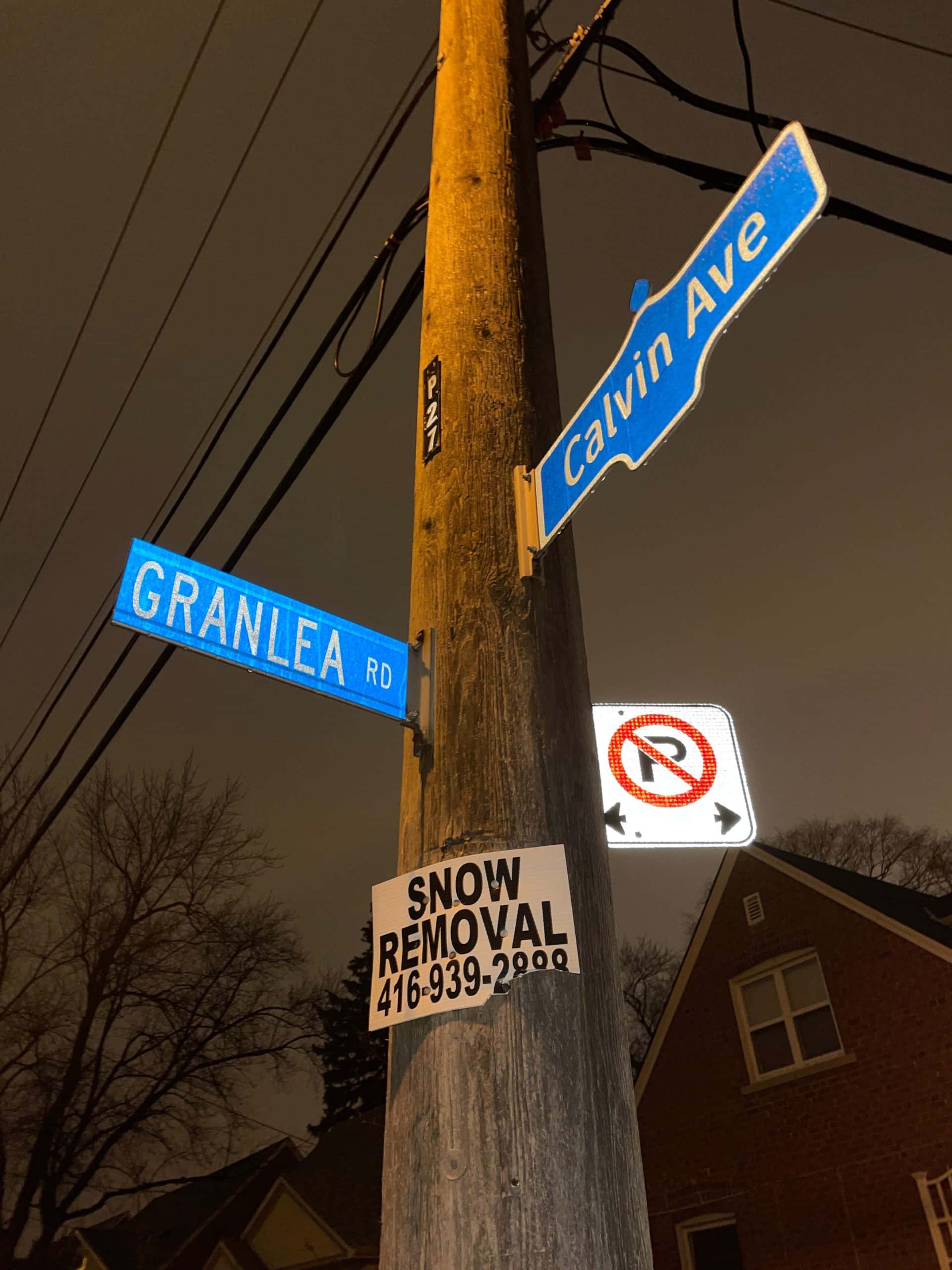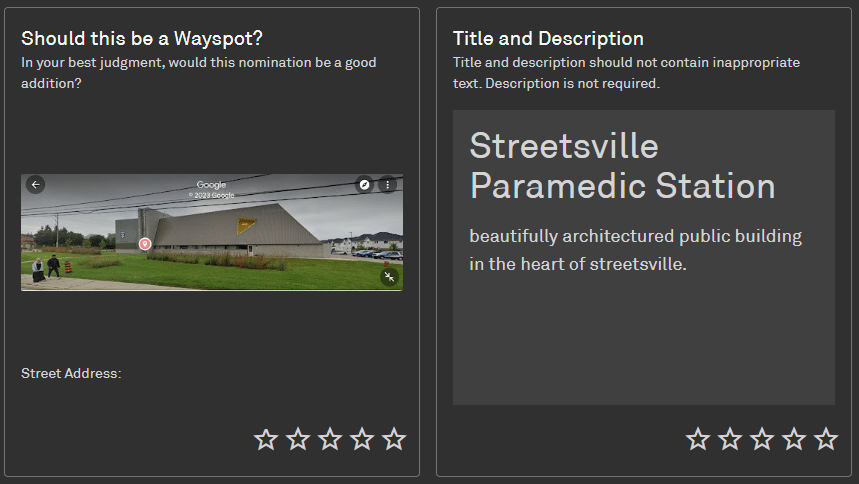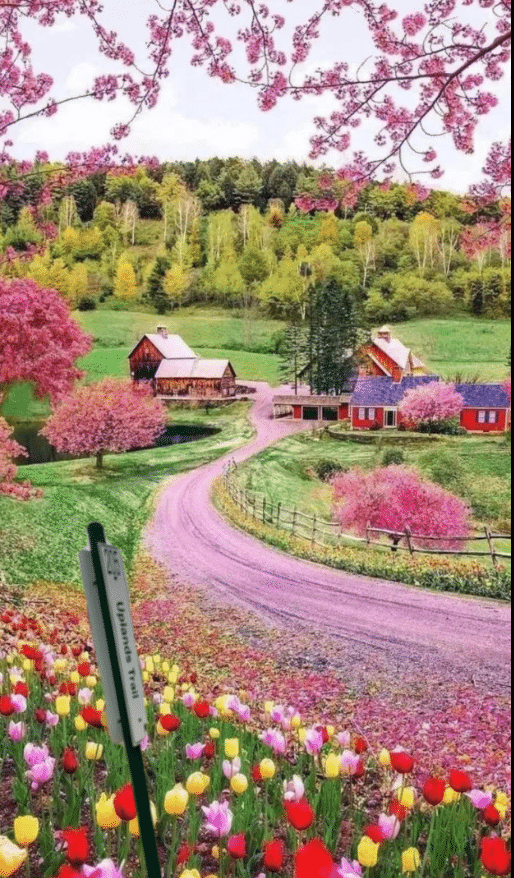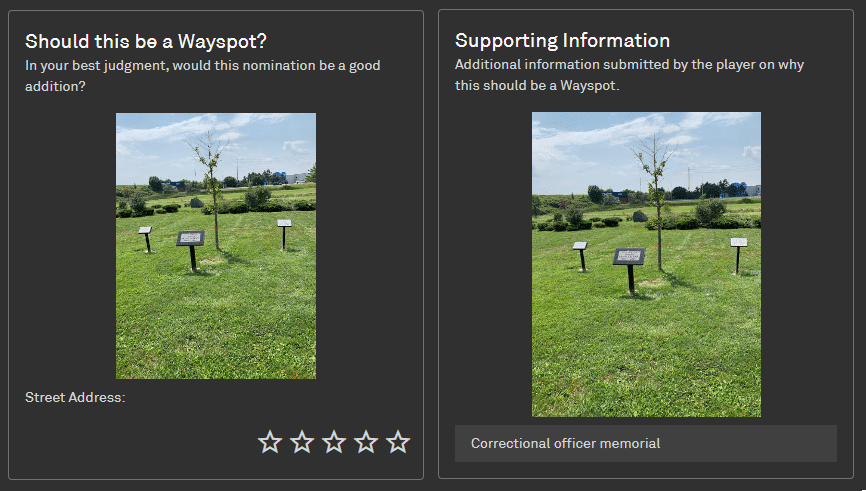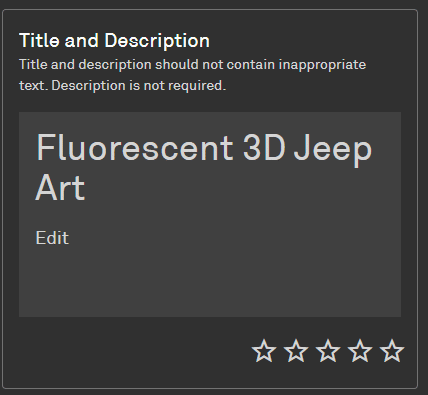Hello Trainers,
Now that I’ve passed 10,000 reviews and 7,000 agreements on Wayfarer, I wanted to take some time to go over some of the biggest mistakes that people make when making Wayspot submissions. I will show some examples of what to do, and what not to do to try and help with your submissions.
First, allow me to get something out of the way. When you submit a “Pokéstop” Nomination in Pokémon GO you are submitting that point of interest to become something called a “Wayspot”, that Wayspot then gets placed on a map called the Lightship Map. Then it may or may not appear in Pokémon Go depending on the inclusion rules for Pokémon GO.
That whole process is something for another article because we’re not here to talk about that though, here to talk about the common mistakes that Wayspotters make when submitting Wayspots and discuss some tips to avoid making those mistakes.
Second, I recommend that you review the Wayfarer Criteria Page before you go out and start nominating Wayspots. This would save a lot of rejected submissions, and wasted time for both submitters and reviewers.
Third, join the Wayfarer Discord here https://discord.gg/niawayfarer. It is full of Wayfarer experts, and tons of people who are more than willing to help you with your submissions to help them get approved. Check your local community, there may be Wayfarers in your local area that can help you. If you’re not sure, ask.
Finally, Just because something exists in-game does not mean that it is eligible now. There are plenty of Wayspots that exist because when they were nominated they were eligible, but the criteria have changed and they are not eligible. Fire Stations are the best example of this, Fire Stations are no longer eligible Wayspots but there are a ton of them that exist on the gameboard.
It just isn’t eligible
Niantic wants all of its Wayspots to fall into one of three categories:
- A great place for exploration
- Public places of Worship, Zoos, Unique Art or Architecture, Nature signs
- A great place for exercise
- Independent Gyms, Trails and Trail Markers, Exercise equipment in public spaces, Sports fields
- A great place to be social with others
- Gaming/Comic stores, Fountains and water features, Libraries (including free little libraries in public spaces)
If the point of interest that you are thinking about nominating doesn’t fall into one of these categories, then it’s not eligible. Things like a random generic bus stop, that large rock by your house, chain restaurants or gyms, Fire stations, Police Stations or anything that blocks emergency services, anything temporary, and anything on private property to name a few.
Top Mistakes
- Thinking that something is eligible when it isn’t.
- Nominating things on the grounds of a school. Things that are on the grounds of a school that offers classes for grades Kindergarten through Grade 12 are not eligible. Even if they would be otherwise. Soccer fields, Basketball courts, Playgrounds, etc. If it’s on the grounds of a school, leave it be.
- Nominating things on private property. That Little Free Library on someone’s front lawn is not eligible.
Examples of Poor Nominations
This nomination was for the Snow Removal Sign. This sign is temporary and placed there by a local business. It’s not something that would encourage or aid in exploration, it’s not a place for people to gather and be social, and it’s not something to encourage exercise.
This breaks one of the other rules, but the fact that it’s a Paramedic station means that it has the potential to block emergency services and that makes it ineligible.
Primary Photo
They say a picture is worth a thousand words, which is very true when it comes to Wayfarer. The first thing most reviewers look at is the primary photo you take for your nomination. A bad photo can ruin an otherwise great nomination.
You also can’t use a photo that was taken by a 3rd party, has a watermark, or has been overly edited. This means that you can’t photoshop your picture, use that photo from your local city’s website, or worse, a screenshot of google maps street view.
Remember, the photo you pick will be the photo that appears on the wayspot.
Top Mistakes
- The Point of Interest is obscured – Any objects such as trees or lamp-posts between you and the point of interest detract from the quality of the photo.
- 3rd Party Photo – Too often I see pictures from websites or screenshots from street view. The photo needs to be one that you took yourself.
- Part of the car is visible – Get out of your car. If any part of your vehicle is visible in the photo it’s a reason to reject the nomination.
- The picture is photoshopped – Overly photoshopped pictures are a reason for rejection, do your best to take an original clean photo that doesn’t need to be photoshopped.
- Dark pictures taken at night – If the lighting is bad, the point of interest could be too dark to see clearly.
Examples of Poor Main Photos
This is a trail marker that was photoshopped into a photo that is readily searchable on Google. One of the rejection criteria for photos is “obviously doctored” which this very clearly is. Don’t do this.
Not only is this photo taken from really far away from the Point of Interest, but there are also visible parts of the vehicle they were in in the photo.
Examples of Good Main Photos

This bridge is not only a footbridge on a marked path but also a historical marker. The picture captures both the bridge and the accompanying plaque that commemorates the history of the location.
Tips for a Good Primary Photo
- Get out of your car. Seriously, get out of your car. Photos with parts of your car visible are instant rejections, and even one’s that don’t have parts of your vehicle visible are often not great quality and will lessen the chances your nomination gets approved as they will likely be zoomed in and not great quality.
- Make sure the lighting is good. If it’s night time and the lighting around the nomination isn’t great, come back during the day when the sun is out. Dimly lit photos don’t make for good engagement.
- Ensure that the Point of Interest is the main focus of the photo and that nothing is obstructing it. If there is something between you and the object (like a tree), get a different angle. If the Point of Interest has a plaque that accompanies it, make your photo of the Point of Interest and use information from the plaque in your supporting information.
- Try and get as much of the Point of Interest in the photo as you can, without it being too wide of a shot. If the Point of Interest is a building, try getting a slightly angled shot of the building, or if the entrance is interesting and has a sign near it.
Title and Description
Top Mistakes
- Mentioning any of the Niantic games in your Title and Description – This is an instant rejection. Remember that these Wayspots could appear in any number of games, and shouldn’t mention any of them to keep them impartial.
- Poor spelling – Spelling mistakes and typos can spell doom for your nomination.
- Mentioning any of the Niantic games in your Title and Description – Seriously, don’t do it.
- Uninspired titles and descriptions – Put some thought into them, don’t just say “Park” that park has a name, and that sculpture has a name and an artist. Give credit where credit is due as much as possible.
- Mentioning any of the Niantic games in your Title and Description – “A good place to catch Pokémon” is not an acceptable description
Examples of Poor Titles and Descriptions
- Title: Park
Description: Park - Description: I saw a Pikachu here once
- Title: this is an old building that was built a long time ago and is really cool
- Title: Preforming Arts Center
Description: Preforming arts center
Examples of Good Titles and Descriptions
- Description: Rebuilt from the ashes of the great fire of 1884 this location is one of only three historic buildings in Port Perry’s history that continues original operations to this day. Hank’s Pastries has been open in this location since 1957 and continues to evolve and innovate its amazing pastries.
- Title: Main Street Park
- Title: Group Portrait 1957
Description: Created by Douglas Coupland, the approximately 27′ x 11′ (8.1 x 3.3m) relief sculpture entitled Group Portrait 1957 was permanently installed on the northwest facade of the Robert McLaughlin Gallery in September 2011. - Description: A local park with 2 playgrounds, a soccer field, and a basketball court. A great place to bring the family to get some exercise and socialization.
Tips for Titles and Descriptions
- Do your research. Find the name of the painting, mural, or sculpture and who the artist is. Include the name in the title, and the artist in the description.
- Find out the history of the building, or the memorial. What unique and interesting part of the history of your town does the object tell the story of?
- Don’t plagiarize. Don’t just write word for word what the plaque says, paraphrase the plaque and include the important parts.
- Double-check your Titles and Descriptions! Your submission will always linger for a period of time before being eligible to go into voting. Log into your Wayfarer account from the website and check your submission. You can edit your Title, Description, and Supporting Information whenever you want so long as it’s not in voting.
- If it’s a park, list the features of the park in the description. It might encourage a family to check it out.
Supporting Photo
Your supporting photo should highlight the Point of Interest from a wider angle than the primary photo you are submitting to be on the wayspot. Try and include as much context as you can. The supporting photo becomes so much more important if Google Street View or the Satelite Map isn’t up to date. Reviewers will use the reference points in your supporting photo in conjunction with Google Street View or the Google Satelite Map to determine if your nomination is actually where you say it is.
Note: You can get away with a poor supporting photo and supporting information if your nomination is clearly visible on Street View and/or the Satelite Map. However, it is good practice to have a good supporting photo and good supporting information every time so you don’t fall into bad habits.
Top Mistakes
- The supporting photo doesn’t contain the point of interest – The supporting photo should be used to help prove the real location and existence of your submission
- The supporting photo is blurry or too dark – If you can’t clearly make out the point of interest in the photo, it’s not going to serve its purpose.
- The supporting photo has nothing to do with the submission – Random photo’s from your phone’s photo collection don’t help your submission.
- Supporting photos that are the same photo as the primary photo – I sound like a broken record, but your supporting photo should include as much detail as possible.
Examples of Poor Supporting Photos
This supporting photo is the same as the main photo. This Point of Interest was nowhere near a street, so it wasn’t visible on street view, it was not visible on satellite, and reviewers are given no reference to prove that this exists in this location. This could lead to reviewers being skeptical and rejecting based on being unable to confirm that this point of interest exists.
This is a common mistake when taking a support photo. The point of interest, a mural on a window, is nowhere in this shot. It’s likely the person who nominated this turned around and took a picture in the opposite direction. Remember, the supporting photo should have the point of interest in the photo as well.
Examples of Good Supporting Photos
The point of interest is the pergola on the right. The playground on the left is an existing Wayspot, as is the soccer field in the background. Having both of them in the supporting photo gives the reviewer two points of reference of already existing wayspots to be able to determine the pergola exists where the submitter says it is.
For this one, the submission is the 100-year-old bakery on the left, as there are no existing points of interest that can be easily included in the supporting photo the photo was taken in a way that would easily be matchable with street view.
Tips For Your Supporting Photo
- Try and include as much context as you can. If it’s in a park, try and get other structures in the park in the picture.
- If the Point of Interest is off a street, try using a picture close to what reviewers will see on Streetview.
- You do not need to exclude things like people, animals, or license plates from supporting photos. So try and get the best-supporting picture you can, while being respectful of people and property of course.
- The lighting and clarity of the photo are important for this as well, if reviewers can’t make out the photo they can’t use it.
Supporting Info
Your supporting information should complement your nomination, use it to provide more detail on the nomination that you couldn’t put in the description. Details on how it fits into one of the three pillars that Niantic has set out for its Wayfarers: A place to Explore, a place to exercise, or a place to be social.
Top Mistakes
- Begging for more Pokéstops – We know. Trust me when I say we know. We know the reason you’ve nominated this point of interest is that you want more Pokéstops. You don’t need to add this
- Little to no information at all – The box is available, use it.
- The information is not relevant to the Point of Interest – Reviewers don’t want to hear about your dog. Sorry.
Examples of Poor Supporting Information
These are all examples of real supporting information that I’ve come across
- I need more Pokéstops lol
- I think this Pokéstop should be a Gym.
- Thanks!
- Old building, very historical
- NOT a private residence. I don’t live here.
Examples of Good Supporting Information
- A beautiful commemorative mural painted by a local artist commissioned by the city as part of a project to beautify the downtown core and encourage foot traffic to the local businesses. It has safe pedestrian access from the sidewalk, and as it was commissioned by the city it is a permanent addition to the area.
- A Pergola and rest area, this park was newly built in 2023 and is not viewable on street view. You can see the building in the background is the same as one viewable on street view, and use it to confirm the location of the Pergola inside the newly built park.
- Street View is out of date, this is not a private residence, the house was repurposed as a lawyer’s office in 2022. In the supporting photo you can see the sign for the Law Firm on the front lawn, and the historical plaque marker on the front of the house.
Tips for Good Supporting Information
- Be detailed but don’t over-explain. While Titles and Descriptions should be concise your supporting information should be detailed and contain good relevant information about the submission.
- If your submission is not on Street View or Satelite, explain that here and explain your supporting photo to help paint the picture to help the reviewer discover your point of interest.
- Include links to references. If a building is on a historical register, mention that and include the link along with what page you can find the building on.
- Double-check your Supporting info on the website! You can change it up until it goes into voting. So make sure it’s good before then.
Other Mistakes
No pedestrian access
Pedestrian access means that you are able to walk to the object and remain there for a significant amount of time. It’s not enough to be able to access the Point of Interest from across the street, if there is no way for you to safely access it from the actual location it is not eligible.
- Height is not relevant to the conversation of pedestrian access, if you are able to access the wall a point of interest is on, it counts.
- Being able to spin the Pokéstop from across the street is not good enough. There needs to be access to get right up to the Wayspot.
It’s a Duplicate
5% of all of my agreements are duplicates. That might not sound like a lot, but it is. As I mentioned earlier, not all Wayspots exist in Pokémon GO. So that Point of Interest might exist on the Lightship map already, and if it does then it’s likely it will get rejected as a duplicate.
There are a couple of ways you can combat this. Create an Ingress account and check out the Ingress Intel map, that way you can see if it’s in ingress. Download the Wayfarer app from your device’s play store. You’ll need to create a Lightship account, but that’s free and easy. From the App you can see all of the Wayspots that exist on the Lightship map, even the ones that do not appear in any of the Niantic games.
Forgetting to Edit your submission
I know this has happened to me, but failing to go in and ensure that your Title, Description, and Supporting Information is good before your nomination goes into voting can mean death for your submission. If you’re submitting from your phone and you happen to fudge some, or a lot, of the words your submission can get rejected.
Nominate something, then go home and look it up on the Internet. Maybe you can find the artist of that mural you just nominated, or that sculpture. Maybe you can find out something interesting about that historical monument.
Conclusion
I hope that this helped you, that you learned something new, and that you can take some of the information here and apply it to your nominations in the future.
I would love to hear if this article helped you in some way and to see your success stories. You can reach me on Twitter @ProfessorGlaw, and you can listen to my Podcast with my Co-Host Jamal where we Discuss the ins, outs, and news of Wayfarer.
That’s all for now trainers, stay safe out there!