Hello Trainers!!
With the official announcement in late May that Pokéstop scanning was coming to Pokémon Go there have been a lot of questions about the process and how it works.
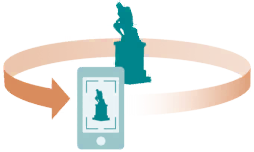
User NianticBrian posted that they sat down with their team and came up with some guidelines on how to make a good portal scan. For those of you who are not aware, the new Pokéstop Scanning feature is a way for Niantic to crowdsource AR maps of Pokéstop and Gyms.
I am sharing the post in full, so the information stays as consistent and intact as possible. I’ll share my thoughts at the bottom. Keep in mind that this was posted on an Ingress forum, so it references Portals a lot. Just replace Portals with Pokéstops.
You can read the original post here.
- Please stay aware of your surroundings. Remember to watch where you’re moving. You can look away from the screen because keeping the Portal within the frame doesn’t need to be perfect, and you can submit multiple Portals Scans of that Portal.
- The Portal should be the main focus of scans, but it’s also helpful to have some of the surrounding area included, especially for smaller Portals. Specifically:
- Point your camera towards the Portal while moving around it or near it. Consider moving in an orbit around the Portal. The orbit can be circular, navigating around the accessible surfaces of the Portal, or it can be more broad, where you approach the Portal from a distance and scan it as you approach.
- Multiple Portal Scans of the same Portal help us build better AR maps, especially when taken from different viewpoints, at different times of day, and with different lighting conditions. More Portal Scanning coverage correlates with more places and times of day that AR features can work robustly.
- Portal Scans of longer durations are typically easier to combine than many short Portal Scans.
- Move along public paths or walkways near the Portal. While the main focus of the Portal Scan should be the Portal itself, please stay on public paths or walkways near the Portal or surrounding area.
- Flat Portals (murals; memorial plaques; signage; etc.): Face the Portal and walk laterally from one side to the other. If the Portal itself is small, like a memorial plaque on a bench, please scan the entire bench versus the memorial plaque only.
- Medium Portals (statues; playground structures; informational signs; etc.): Walk 360 degrees around the Portal, if possible.
- Large Portals (historical building; athletic fields; etc.): While staying within range of the Portal, move laterally across the faces of the structure or building. Before starting your next Portal Scan of the same large Portal, take two steps back to overlap your new Portal Scan with your previous one. If the Portal is a park or athletic field, try to focus on free-standing elements that are most representative of that Portal. If you are able to continue Portal Scanning further, you can connect free-standing elements by getting two or more of them filmed in the same Portal Scan.
Additionally, while it’s better to upload Portal Scans without obstructions or people between the Agent and the Portal, we understand that this is sometimes unavoidable. We automatically check every Portal Scan to blur faces, license plates, and other identifying information.
A few things to avoid, if possible:
- Standing stationary and making a circular hand motion (“wax on, wax off”) is not as useful as Portal Scans made while walking 10 or more steps from your starting position.
- Portal Scans in extreme darkness may not include enough usable information.
- Blurry Portal Scans. This can sometimes be improved by wiping the lens, tapping the Portal on-screen before scanning, or moving more slowly.
Lastly, these guidelines are meant to help provide more insight into how Portal Scanning works and can contribute back to our Real World Platform. We appreciate all Agents’ contributions towards our Portal Scanning initiative, and every scan is helpful toward building a more dynamic and realistic 3D map of the world for the benefit of all Agents.
Final Thoughts
There are some key takeaways from this.
- Be aware of your surroundings. The last thing anybody wants is someone walking out into traffic while attempting to scan a portal that’s close to a road. Ensure that your path around the Wayspot is clear before starting, and keep an eye on where you’re going.
- You can submit multiple scans of the same Wayspot. Your scans don’t need to be perfect, you can scan spots you’ve missed or scan half a spot and then do the other half after or scan the top and then the bottom.
- One scan is preferable to several. While they say that multiple scans are fine if you can get the entire Wayspot into one scan that is preferable.
- Don’t trespass to get a Wayspot scan. Please stay in public area’s to get your Wayspot scan, if you would have to walk into private property to get a good scan of a Wayspot just scan the parts of the Wayspot that you can scan from public property.
- It’s best if you keep moving. Stationary scans aren’t that great, it’s best if you hold your phone stationary and move around or along the Wayspot to get the best scan.
Lastly, these scans are probably going to be very large. So if you don’t have an unlimited data plan it’s probably best if you opt to upload the scans when you’re back home or in a spot that has WiFi.
I hope you find this information helpful, and I hope we see this feature implemented into Pokémon Go soon! Stay safe out there trainers.

