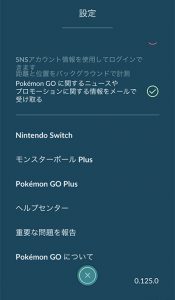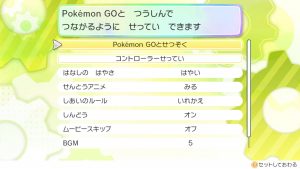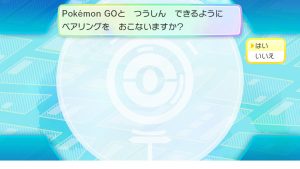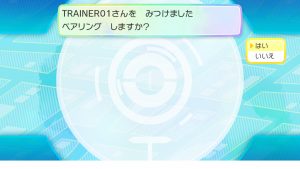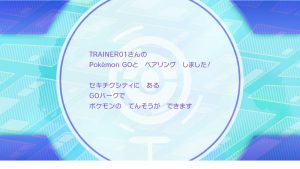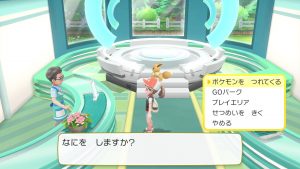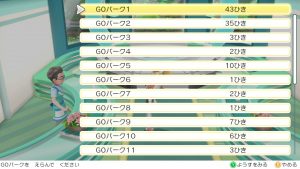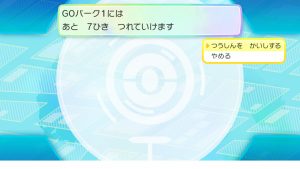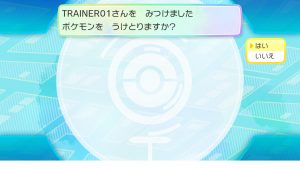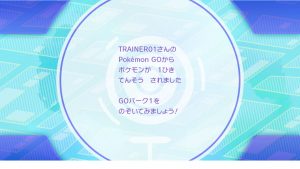Hello trainers! Today the Japanese site for Let’s GO has been updated with details on how to connect Let’s GO and Pokémon GO, along with information on what can and can’t be transferred along with the restrictions caused by transferring.
As we know, in Pokémon Let’s GO: Pikachu! and Let’s GO: Eevee! once you get to Fuchsia City, you will unlock GO Park, which allows you to transfer Pokémon to the games from Pokémon GO. There are 20 Parks, and each can hold 50 Pokémon. That makes it to where you can have 1000 Pokémon in GO Park at any given time! The GO Park complex in the games will be where the Safari Zone was in Pokémon Red/Blue/Green/Yellow, which is in the northern area of the city, it’s gonna be hard to miss.
How to connect Pokémon GO to Let’s GO
- Tap the Pokéball Icon
- Tap Settings (設定)
- Scroll down and tap “Nintendo Switch”
- Tap “Connect to Nintendo Switch” (Nintendo Switchに接続)
How to Connect Let’s GO to Pokémon GO
- Press X to open the Pause Menu and then press Y to open Settings (せってい)
- Click Pokémon GO (Pokémon GOとせつぞく)
- It will ask you if you would like to pair with Pokémon GO, select Yes (はい)
- It will verify the trainer you are connecting with. If it is correct, select Yes (はい)
- You should be successfully connected!
How to send Pokémon from GO to Let’s GO
- Tap the Pokéball Icon
- Tap Pokémon (ポケモン)
- Tap the Nintendo Switch icon in the upper right corner
- Select your Pokémon to send (Long press to select)
- After you select your Pokémon to send, you will be prompted with a message asking “Do you want to send these Pokémon?”, select Yes (はい)
- You will be asked if you are sure. If you are certain, select OK
- You will get a message stating the Pokémon has been sent! And you will receive 1 Candy per Pokémon sent.
How to receive the Pokémon in Let’s GO
- In Pokémon GO Park, speak to the receptionist and select “Bring Pokémon” (ポケモンを つれてくる)
- Select an area to send the Pokémon to
- Select “Pick Up” (つうしんを かいしする)
- You will asked if you wish to receive a Pokémon, select Yes (はい)
- You will get a screen saying the Pokémon has been received!
Restrictions
It should be noted that once you send a Pokémon to Let’s GO, it can NOT be returned to Pokémon GO. Once a Pokémon is sent to Let’s GO, its stats will reroll, as if it has been traded. Certain Pokémon will NOT be allowed to be sent to Let’s GO from Pokémon GO, these are mostly event Pokémon, but Mythical Pokémon can not be sent either. Meltan and Melmetal are the exception to this rule.
Pokemon not transferable to Let’s GO
Pikachu and Raichu (all special hat variants)
Squirtle, Wartortle, and Blastoise (Sunglasses variant)
Mew
Look forward to these features rolling to Pokémon GO later this week, but until then stay active and get up and GO!