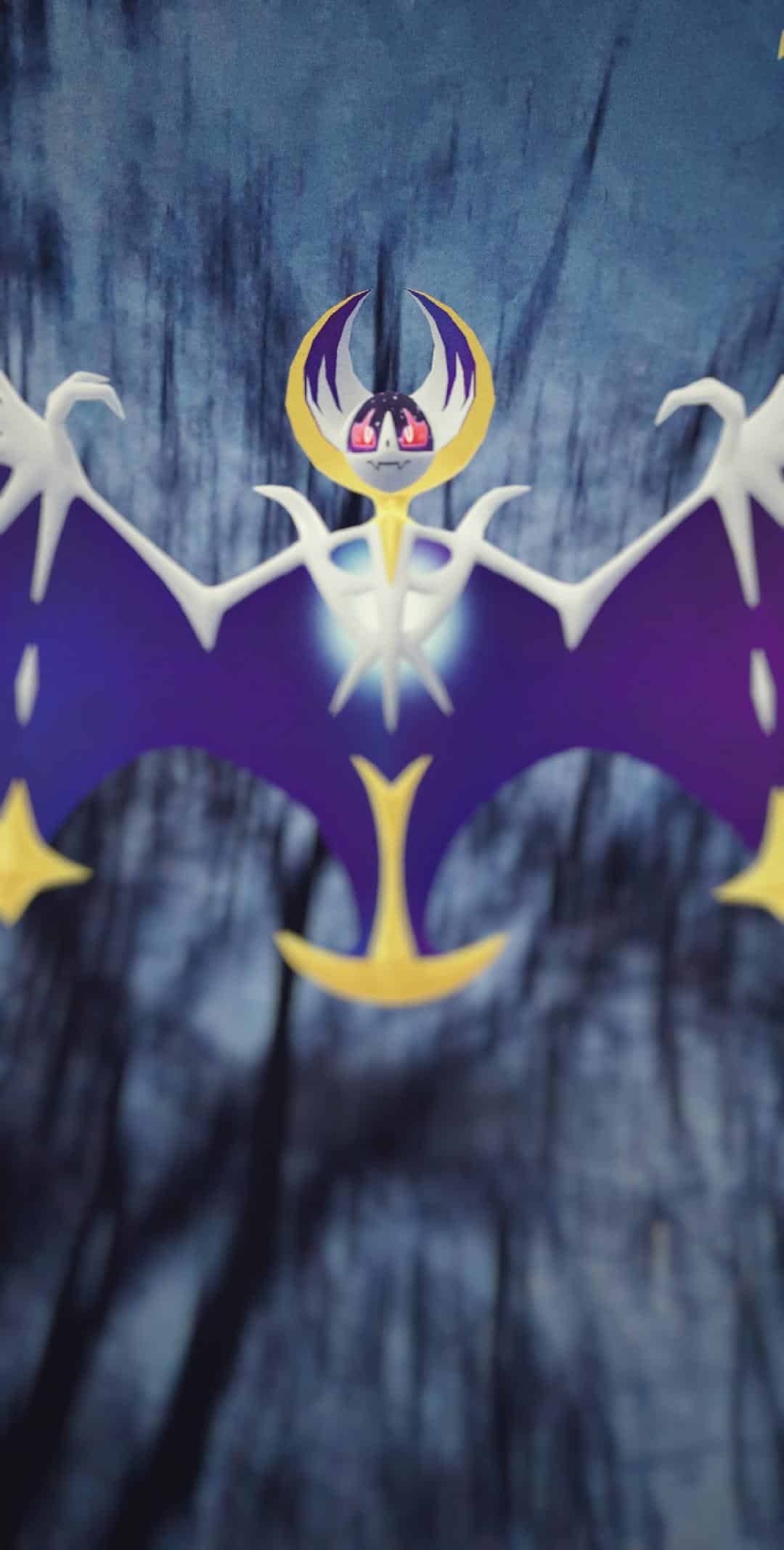Next up in our ‘How to AR‘ series, let’s talk about motion! Adding motion and movement to your photographs might not seem the easiest choice for Pokémon GO AR photos, but it can be used to really great effect and isn’t as tricky as it might seem.
So just how do you easily add motion and movement to your AR photos? There are two different ways I recommend. Firstly, literally move the camera as you take the photo! It can work with different effect depending on which camera mode you use, which I’ll show examples of below. The other method is to utilise the Bokehmon technique which makes photos feel more dynamic and realistic. I won’t be explaining how to do the Bokehmon technique in detail here, but if it is new to you, we have a whole article on how to do it here.
Battle Effects
If you want your Pokémon to feel like it has just performed an attack, you can use moving the camera to really make a shot feel compelling or dynamic. I would recommend positioning the Pokémon using the AR+/GO Snapshot mode, and then moving the camera as the attack is performed.
The below Kleavor shot feels quite intimidating, as if you are being chased through the forest by Kleavor. It makes full use of the looming attack animation!
Compare it with a very similar shot without movement, and here, while Kleavor is at a more threatening part of their attack animation, it just doesn’t have the same feeling to it.
Which do you prefer?
For another example, I think the use of movement here almost makes it feel like Weepinbell is about to try to swallow you whole! I moved the camera right to left, to try to make it feel like you were tripping as you tried to escape the attack.
The other method I like to use for lively feeling battle effects, is the aforementioned Bokehmon technique. As with the Kleavor photo, I’ve taken a very similar photo with and without the technique, so you can see how different they feel.
With the Bokehmon technique the background is blurred, making Decidueye the sole focus of the shot. This is something more like what a real photograph of a bird in flight would look like using an SLR camera, with the focus on just the bird.
Compare it with the same animation, without the technique. It is similar, but the busy background almost takes attention away from the Pokémon, and personally I think it feels less true to life.
Flying
I’ve written before about some techniques for photographing flying and floating Pokémon, but as that was more about how to manipulate the AR system to better photograph your Pokémon in the sky, I thought I’d mention two more techniques here.
Much like the battle attacks mentioned above, those same two techniques, movement and Bokehmon, can be used for your photos of flying Pokémon to great effect.
For the below photograph of Lunala, I switch off AR+/GO Snapshot, and used the standard AR mode with the Pokémon having the fixed position in the middle of the image. I then pointed my camera up towards the dusk sky, and moved my phone as a I took the photo, so it appeared that Lunala was in flight. The blurring of the background makes Lunala seem like they are moving, and I also added a little bit of blurring to the outer parts of Lunala via a photo editing app on my phone too.
Using Bokehmon can make your flying types feel more natural, and blurring out busy backgrounds can help keep the focus on your chosen Pokémon. For the below photo, I picked a background with similar colouring to the pattern on Vivillon, but wanted it out of focus to compliment Vivillon, but not be the spotlight of the photograph.
Have you utilised any of these techniques before? Please tag me on social media if you have, I’d love to see! @kittypokemonsalot on instagram and @kittyrambles on twitter.