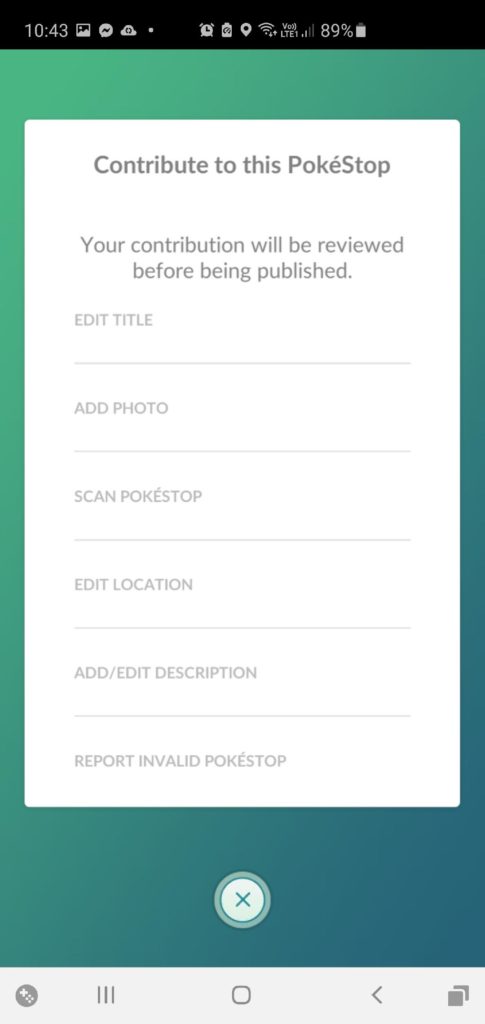You do not need to be in range to interact with the PokéStop or Gym, you only need to be able to see it on your map in game. So you can help improve your local area from the comfort of your home even! There are plenty of PokéStops with photos that need updating, I know of one in my area that clearly has a thumb visible in the image used for example.
There are also a lot of PokéStops that might just be in slightly the wrong location, or be badly described, such as a Church community notice board submitted as the Church itself, which prevents the notice board from being submitted as a PokéStop in its own right.
This is a feature many players have been crying out for, and has been available in Ingress for a long time, but is now finally coming to Pokémon GO. Please be careful in your editing, and think of your local community, and don’t abuse this system like has been seen in some parts of the world via the Ingress system (Zaragoza,Spain anyone?).
We can use this feature to really improve Pokémon GO, and make it even more accessible to all, especially if we all help out rural areas by using the Wayfarer system.
As a quick note, currently when testing this today (14th April 2021) I did get an error telling me I was too far away from the Gym to edit it, so there are some bugs that need smoothing out!
How to Guide
To Suggest a Title, Description, or Location Improvement:
-
Tap a PokéStop or Gym from the Map View.
-
Tap the arrow in the top right corner of the Photo Disc screen.
-
Tap the three dots in the top right of the PokéStop/Gym details screen.
-
Select from the available options.
-
Complete the next screen by entering the correct title or description, or when editing location, tap and drag the map until the marker is in the correct location.
To Suggest a Photo:
-
Tap ADD PHOTO.
-
Select TAKE PHOTO to take a photo using your device’s camera or EXISTING PHOTO to select a photo from your device’s storage.
-
Once you’ve selected your photo, tap SUBMIT to submit your candidate photo for review.
To Report an Invalid Location
-
Select REPORT INVALID POKÉSTOP / GYM
-
Select the reason you’re reporting the PokéStop or Gym from the list of potential reasons.