Ever wondered how to request a PokeStop in Pokemon GO? PokeStop nominations are rapidly becoming available for Level 40 players in more and more countries around the globe. With the growing number of players that can submit, and a limited number of reviewers, it is important to submit valid, easy to review and approve PokeStop candidates.
This PokeStop submission guide is written based on our experience submitting Ingress portals, discussing with multiple OPR reviewers and interviewing players in different countries. We think we collected enough information to write a comprehensive guide on how to submit and how to make sure you’re giving your PokeStop submissions the best chance of getting accepted.
What makes a high-quality PokéStop nomination?
- A location with a cool story, a place in history or educational value
- An interesting piece of art or unique architecture (Statues, paintings, mosaics, light installations, etc.)
- A hidden gem or hyper-local spot
- Public parks
- Public libraries
- Public places of worship
- Major transit stations hubs (like Grand Central Station)
- Places without safe pedestrian access. All PokéStop nominations must have pedestrian access otherwise they will be rejected regardless of the quality of the PokéStop.
- Private residences & surrounding private residential property
- Locations that interfere with operations of fire stations, police stations, or hospitals
- Places on the grounds of child care centers or primary/secondary schools
- Natural features such as landscapes, mountains, waterfalls (however, man-made points of interest connected to these natural features are great, such as plaques or informational signs)
- Objects that are not permanent (such as seasonal displays)
- Adult-oriented stores or services (such as liquor stores, adult entertainment, shooting ranges, firearm stores, etc.)
Who reviews PokeStop nominations?
PokeStop nominations are reviewed by Ingress players that are part of the Operation Portal Recon (OPR) network. OPR reviewers use various tools to validate your nominations: your photo, location on the map, existing Ingress portals in the area, the description of your nomination, Google Street View photosphere and street view tools, Wikipedia etc.
What’s OPR?
OPR stands for Operation Portal Recon. OPR is Niantic’s website that allows Ingress agents to review Portal candidates and PokéStop nominations. You MUST be level 12 in order to access OPR and you need to pass a test to get access.
If you fail the test, you need to wait 30 days before re-taking it.
How are PokeStop nominations reviewed?
Each PokeStop nomination has to be reviewed and by dozens of reviewers before it is decided if it’s accepted or declined. Reviews are carried on by OPR reviewers, which are regular Ingress players (Level 12 and above) that passed the OPR exam. OPR reviewers don’t know if you’re submitting from Pokemon GO or Ingress Prime, as both games use the same submission system.
Each PokeStop submission is rated from 1 to 5 stars in the following categories:
- Should this be a portal?
- Is the title accurate?
- Is it historically or culturally significant?
- Is it visually unique?
- Is the location accurate?
- Can it be safely accessed?
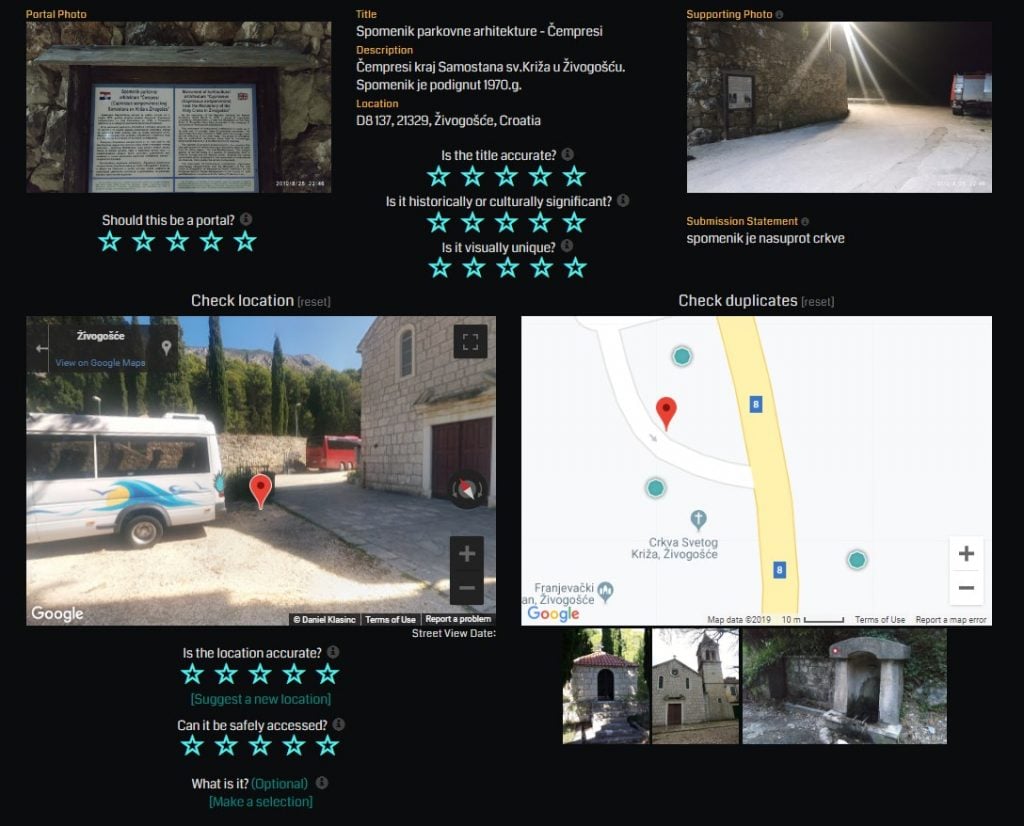
Rating explanations
- 1 Star – Reject immediately. You don’t need to rate any other category if you 1 Star a Portal.
- 2 star – Isn’t in the guidelines to reject, but best judgement is it shouldn’t be a portal.
- 3 star – I’m unsure of what it is, or I don’t feel comfortable giving a proper analysis.
- 4 star – Isn’t specified in the guidelines, but should be a portal.
- 5 star – This is exactly what Niantic wants to be a portal.
Should this be a portal?
The “should this be a portal” rating is the most important rating for every PokeStop (or portal) candidate, and it usually follows Niantic’s Portal candidate criteria recommendations. We’re calling these recommendations and not rules simply because players from different regions always have slightly different understanding of what should and what shouldn’t be a portal.
For example, in some areas reviewers will push graffiti art heavily, while in other areas no graffiti will ever be accepted. Same goes for cool benches, parks without official signs and various other borderline candidates.
Luckily, a Google Sheet document we’ve found online has collected information from various sources and contains a rather handy table of what should be a portal in most cases (numbers inside brackets show a recommended rating for these portals):
Accepted candidates
| Candidate | Rating |
|---|---|
| A popular local spot that you would take a friend visiting your community for the first time | Accept (2*-5*) |
| A popular spot where locals gather, but may be lesser-known outside the community | Accept (2*-5*) |
| Buildings designed by renowned architects | Accept (2*-5*) |
| Light installations | Accept (2*-5*) |
| Little free libraries, provided they are not on private residential property | Accept (2*-5*) |
| Mosaics | Accept (2*-5*) |
| Museums | Accept (2*-5*) |
| Paintings | Accept (2*-5*) |
| Performance art theaters | Accept (2*-5*) |
| PUBLIC LIBRARIES | Accept (2*-5*) |
| PUBLIC PLACES OF WORSHIP | Accept (2*-5*) |
| Statues | Accept (2*-5*) |
| Structures famous specifically for their architecture | Accept (2*-5*) |
| Tourist spots | Accept (2*-5*) |
| Venues that showcase fine art | Accept (2*-5*) |
| Post Office | Accept: 4* |
Rejected candidates
| Candidate | Rating |
|---|---|
| Candidates on the grounds of PRIMARY/SECONDARY SCHOOLS | Reject (1*) |
| Farms | Reject (1*) |
| Mobile libraries | Reject (1*) |
| PRIVATE RESIDENTIAL PROPERTY | Reject (1*) |
| Scout camp or scout installations | Reject (1*) |
| Antique/Rustic Farm Equipment if on private residential property or a farm. ACCEPT if on display in a public park or museum and is visually unique or historic. | Reject: 1* |
| Apartment/Development Sign, ACCEPT if historic or has some significance | Reject: 1* |
| Cemetery, ACCEPT if historical or has special significance in the community | Reject: 1* |
| Historic home, ACCEPT if open to the public | Reject: 1* |
| Hotel/Inn, ACCEPT if historical, has an interesting story or is a unique local business | Reject: 1* |
| Mass produced corporate art, ACCEPT if the first or has an interesting story behind it | Reject: 1* |
| Memorial benches, ACCEPT if a notable member of the community or in a low density area | Reject: 1* |
| Memorial/dedication plaque, ACCEPT if a notable member of the community | Reject: 1* |
Overall, you will need to figure out how do these requirements overlap with your local OPR meta game and understand which portals will be likely to get accepted. There was a time when zero playgrounds were accepted in my local area, despite being on the “accepted” candidate list – now it’s luckily different!
Is the location accurate?
Location accuracy is a key metric for portal approval. The majority of portals that fail this metric never get imported, it’s an elimination metric at its finest. OPR reviewers use a combination of your supporting photo, street view and satellite view to figure out if the location is valid or not. It’s not uncommon for portals to be rejected because they are placed inside school grounds or other areas that are on the “do not submit” list.
How to correctly submit PokeStop location:
- Don’t lie or try to manipulate the location, it’s always visible when the Stop has been moved “for convenience”
- Make sure you’re submitting a location that’s not placed within school grounds, military areas and other private residential proprieties
- If Street View is not available (you can’t drag and drop the little guy on this location on Google Maps), the only way to disputably prove that the candidate exists is by creating a photosphere with Google Street View
- Make sure your supporting photo actually shows the area around the PokeStop submission
Is the title accurate?
Don’t give your PokeStop Candidates misleading, confusing and non-unique names. “Wooden door”, “Stone sculpture”, “Anchor”, “Cool pole” – these are all bad names that often get frowned upon. Try to figure out better names, weave a story that fits well with the actual backstory of your submission.
Is it historically or culturally significant?
This question is rather self explanatory – places with history will always be ranked higher than those which have no history. Same goes for cultural significance.
Is it visually unique?
Don’t submit tens of wooden benches and dozens different versions of the same graffiti motif you saw in your city. For example, in Split (Croatia), the local football club fans painted a metric ton of utility boxes in blue and red (club colors). These boxes were reported so many times, but none were accepted – they’re not significant enough.
Can it be safely accessed?
All PokeStops must be safely accessible on foot. Fountains inside lakes ARE NOT safely accessible, but lighthouses on islands which can be accessed by a boat ARE. Candidates that can be safely accessed can (and often do) include places that have an admission fee. In other words, yes, you can submit something inside a park / museum / venue that has an entrance fee. Same goes for working hours, places that are closed at night can still have valid PokeStops and Gyms.
S2 Cells, PokeStops and Gyms
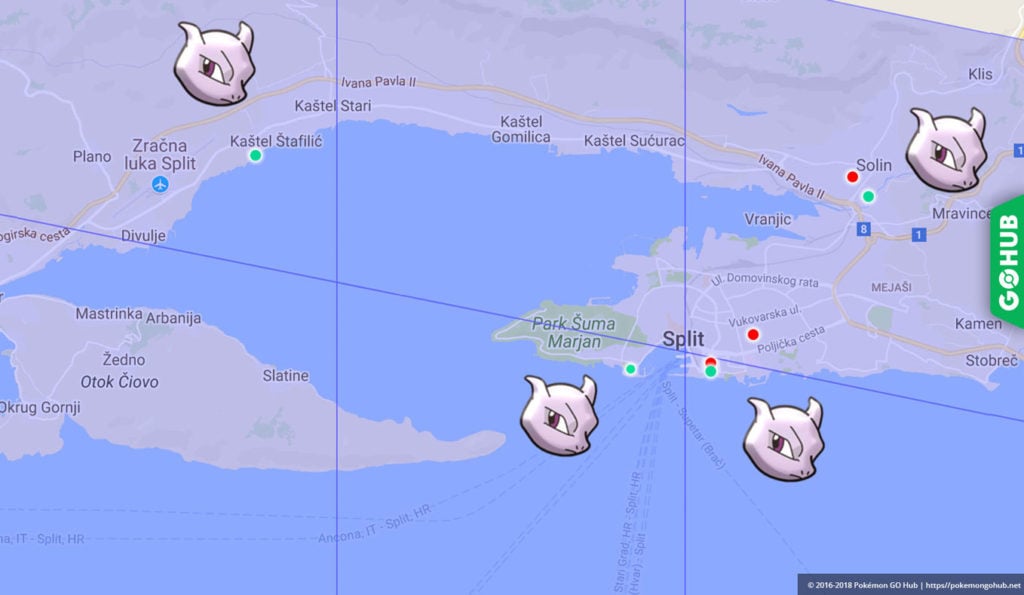
More reading:
A lot of you already know, but Pokemon GO is built on top of S2 Cells. S2 cells are a system used to categorize, identify and describe the surface of Earth. In many ways, S2 cells are like tiles, layered on top of Earth surface, enumerated with numbers. Each cell has a unique identifier and by sharing that identifier you are uniquely describing an area of the Earth – location, size and boundaries.
S2 cells influence Pokemon GO profoundly, as they are used to determine if a PokéStop will become a Gym, if the location of the PokéStop is valid and in many other ways (parks, EX gyms, regional boundaries, you name it).
Important S2 levels
Rather than going all in on the topic, we’ll just summarize the three important S2 Levels for Pokemon GO (you can read the rest in the article linked above):
- Level 17 S2 cells: Only one PokéStop / Gym can be placed in a single Level 17 cell. If you’re submitting a PokéStop whose location falls inside a “taken” L17 cell, your submission will not be added to Pokemon GO. It can appear in Ingress, but it will be ignored in GO. Sponsored PokéStops / Gyms do not follow this rule.
- Level 14 S2 cells: the number of PokéStops in a L14 cell determines the number of gyms:
- 0-1 🠒 0 gyms
- 2-5 🠒 1 gym
- 6-19 🠒 2 gyms
- 20-34 🠒 3 gyms
- Most upvoted portal in Ingress becomes a gym
- Level 13 S2 cells: Used for EX eligibility. There is one EX raid per L13 cell. As you know, EX gyms must be in parks (something tagged as park in Open Street maps)
In order to visualize S2 cells we recommend using S2 Region coverer — arguably the best tool to visualize S2 cells of any level over any area, or pogomap.info (crowd sourced PokeStop and Gym map) which allows for super easy visualization of important S2 cell levels.
Tips and tricks
- Don’t submit night time or low light PokeStop photos. Image quality matters and your nomination will be rejected if the photo is bad.
- Always submit in English when applicable. A reviewer doesn’t have to know your native language, and you’re losing good reviews because you didn’t write in English.
- Don’t submit PokeStops on private property. See PokéStop Removal Lawsuit: Everything you need to know for more information.
- Check Ingress before submitting. There could be an existing portal on that location and you are just wasting submissions. If you’re only using Pokemon GO to submit, you’re not seeing the whole picture
- Most rejections happen because the PokéStop doesn’t meet submission criteria. You can’t force something to become a PokéStop, if it doesn’t meet criteria, it’s done. Submitting the same invalid candidate will get you marked as “OPR abuser” and you could lose your submission privileges.
- A lot of rejections happen due to invalid or mismatched location. OPR reviewers will catch a fake location easily.
- A lot of rejections happen because Google Street View is outdated or the candidate is not visible from the street. In these cases, make sure your supporting photo is good and create a photosphere at the location. OPR selects the closest Street View scene (photospheres included).
- Most times, it’s hard to determine the actual location / validity of the portal unless a photosphere is provided by the submitter. Valid portals may get rejected as it isn’t safe to assume it’s actually there.
- Always, but seriously, always, take a good supporting photo that shows the submission in a wider context. If the supporting photo doesn’t show your candidate, it’s worthless – the reviewers get often frustrated by this.
- Be patient when submitting. It will take some time to get your submissions reviewed. It heavily depends on the activity of your local Ingress community, but it’s also influenced by reviewers who put their bonus location in your region.

