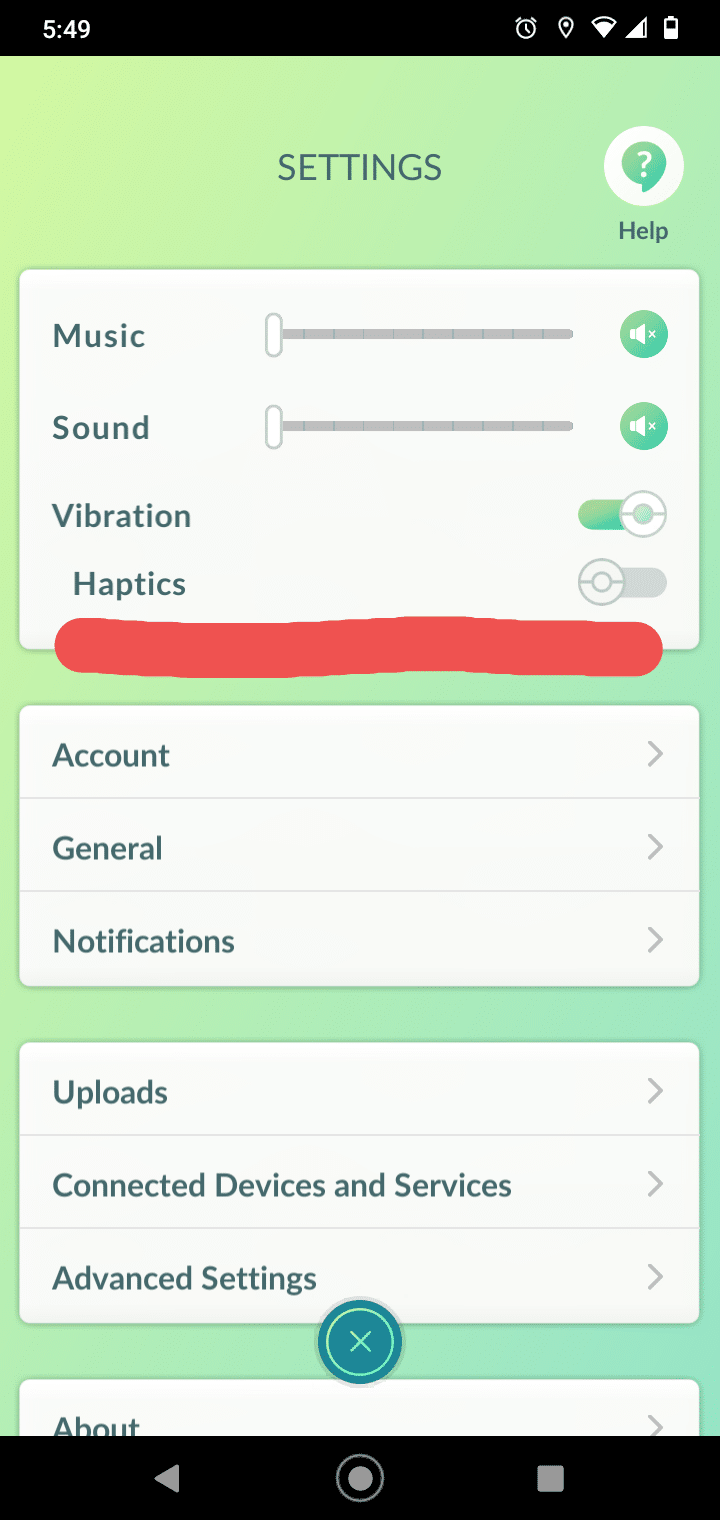Haptics. These tiny vibrations found their way into Pokémon GO, following a silent release of the new “Haptic vibrations” feature. The feature was enabled on November 29, 2023, at an unspecified moment. If you noticed a lot of unexpected vibrations all of a sudden, here’s why.
Pokémon GO had vibration support for ages now, alerting users for new Pokémon spawns and other in-game events by shaking your phone. Yesterday’s update brings a new type of vibration feedback to a plethora of in-game screens, interactions, and mini events.
Some Trainers praised the release, as it adds a layer of accessibility to the game that was not previously present, others hated it. We do think blind and deaf Trainers will find the new haptic feature a useful addition.
How to turn off Haptic feedback in Pokémon GO
Here’s how to toggle on and off the new Haptics experience in Pokémon GO:
- Go to the main Pokéball menu
- Click Settings
- You should see a toggle below Vibration titled Haptics
- Toggle it on/off to enable/disable the new haptic feedback
You can still run the old “Vibration” setting without having “Haptic” feedback turned on.
Haptic feedback triggers
Here are some actions that trigger the new haptic feedback. There could be more, but here are the ones we picked up during our initial testing of this feature:
- Clicking on a Pokéball during the catch encounter
- Landing a Pokéball on a Pokémon
- Each Pokéball shake, successful and unsuccessful catch
- Shiny Pokémon have a new vibration effect
- Huge and tiny Pokémon have a new vibration effect
- When charging a charge move, each step from Nice, to Great, and to Excellent now has haptic feedback
- Pining and unpinning postcards triggers a haptic response
- If your Buddy brings a present, it vibrates when the present bounces