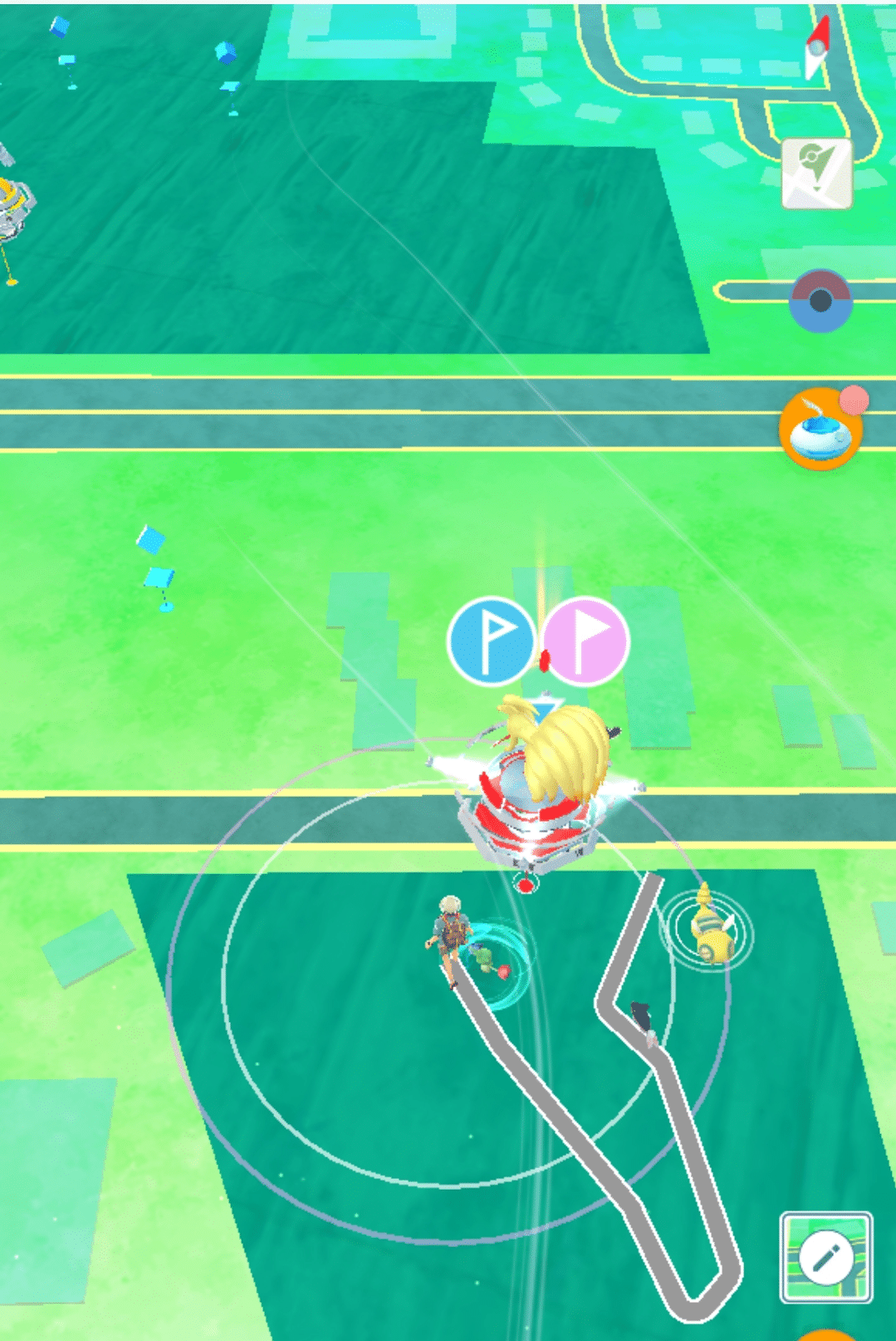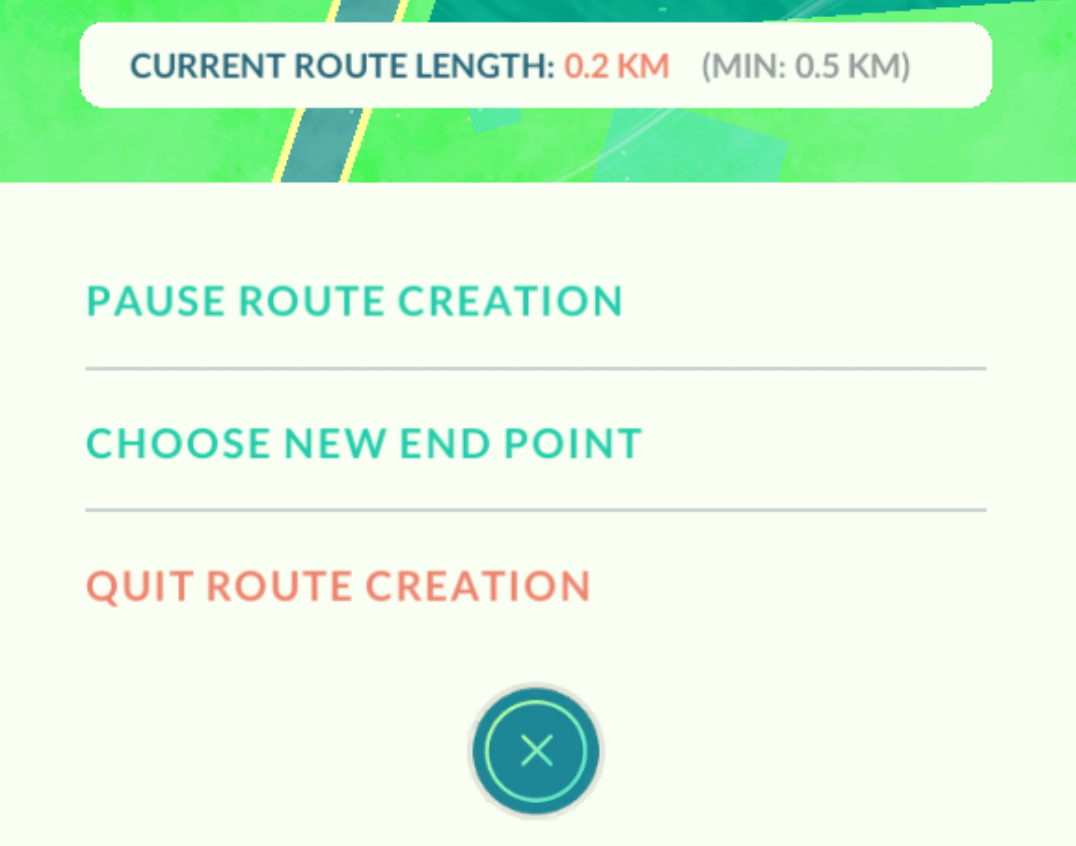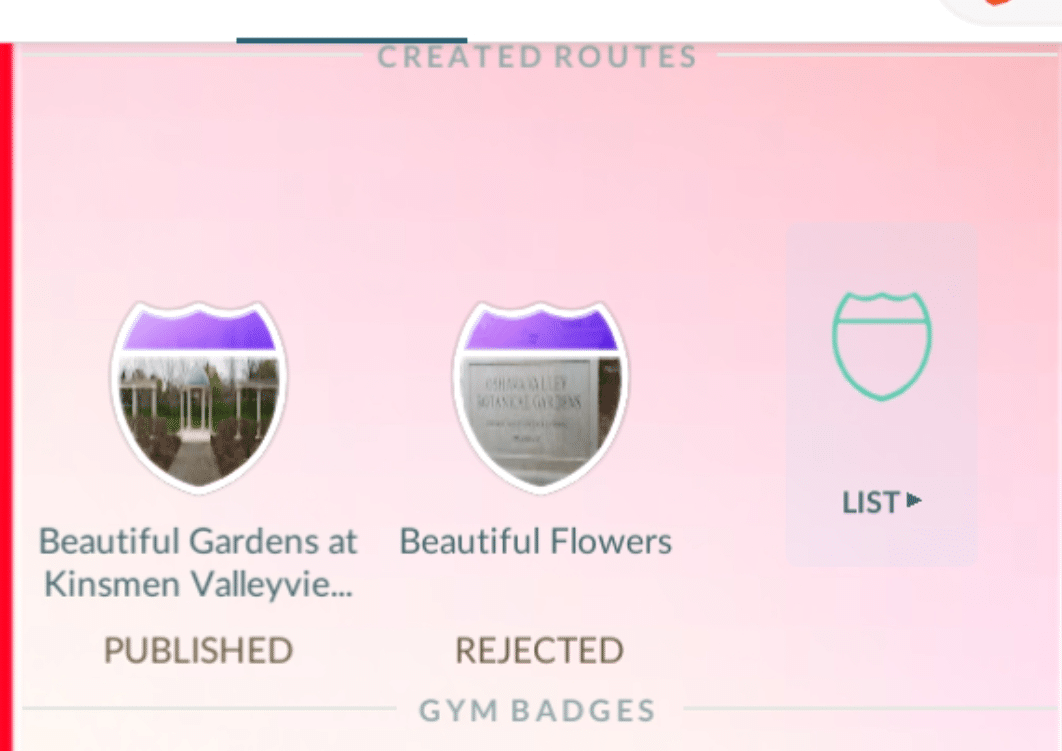Hello Explorers! At a recent Summer Games Fest event in Los Angeles, members of the press were allowed to demo the Routes feature along with the new showcase feature that’s coming later. Then Niantic announced recently that they were releasing the new routes feature to a select group of Wayfarer participants to beta test. I have been lucky enough to be selected to be part of the first wave, and I wanted to discuss the new feature and give everyone a sneak peek at what they can expect when it goes live globally.
Disclaimer
The Routes feature is still in active development, and some or all of the parts that I discuss in this article along with the screenshots that I’ve shared are subject to change before the Global release as the features are updated and tweaked and possibly removed or reworked altogether.
I will be creating a more in-depth how-to once the feature is rolled out globally, this article is just a sneak peek into the functionality to give you a sense of how Routes work. I will be focusing more on my thoughts, and my experience with the feature so far.
If you have actively participated in Wayfarer and started prior to March of 2023, you may be selected to assist with the testing of the feature so keep an eye on your email, and your profile in Pokémon GO.
Pokémon GO Routes vs Ingress Missions
Let’s get the first big thing out of the way right off the top. Routes in Pokémon GO are nothing like Missions in Ingress. They are far more free-form user-generated content that must be created on-site, in-game. Unlike Ingress missions that can be created from your computer at home.
Niantic’s Chad Jones, Senior Product Manager, is driving this feature, and has shared some of the thinking behind Routes, especially how they differ from Ingress Missions:
“If you’re walking around a new area, there’s a huge difference between exploring on your own and having somebody there for you like a guide that can take you to areas you may not know about. Magical moments, secret gardens, hidden staircases, cool art murals that are in back alleys, stuff you wouldn’t know about unless somebody showed you. With Routes, you’re going to be able to share that knowledge and access it by following the footsteps of fellow Trainers.” – source
What are Routes exactly?
Routes are a brand new way for Pokémon GO Trainers to explore the world around them in a way never before seen. A route can be a leisurely walk through a park, a brisk walk through the city, or a scenic path through the woods. The possibilities are endless.
Routes are going to give trainers a whole new way to explore the world of Pokémon GO and will add a new layer of depth to the way that Trainers experience Pokémon GO in other ways.
This feature has been hinted at in the game code on and off since 2019, and I have been eagerly anticipating its release ever since, so let’s dig in!
Creating a New Route: Starting

The Pokéstops & Gyms are all represented by a circle with their Photo Disc photo, and they have a small quick animation of popping into the map when you scroll over them. It’s a nice touch. You can easily spot your location on the map by the circled headshot of your in-game avatar.
It’s from this map that you will select your starting location, which has to be a Pokéstop or a Gym. When you pick your starting location, it asks you to pick the Pokéstop or Gym that you want to have as your ending location. The great part about this is you don’t have to at the time, you can end your route at any Pokéstop or Gym at any time during your route as long as you’ve walked at least 500 meters.
Recording Your Route
Speaking of walking, you can choose the starting spot from anywhere and then travel to it. When you get close to your chosen starting location the game will prompt you and ask if you want to start. When you tap yes, the route recording starts, it’s a nice touch having the game recognise where you are and prompt you to start. Saves you going in and starting it manually.
The actual recording process is great, a grey line appears underneath your character walking on the map and draws out the path that you’ve walked.
Your Starting and Ending Pokéstops will be marked with Blue and Pink flags, so you’ll always know where the ending location is in relation to where you currently are.
While you are walking your route you can play the game normally, you can catch Pokémon, spin photo discs, battle in gyms and do Team Go Rocket Battles just like you normally would. Again, such a nice way to do it. I expected this part to be glitchy, but it ran flawlessly (Mostly). I did have a couple of problems with the game freezing the first time I recorded a route, but I think that had more to do with my cell signal and being to close to a wi-fi than it did the feature itself.
You can see from the screenshot that you are able to choose 1 spot as both the starting and ending point for your route. This is going to be huge for rural trainers who may not have access to an abundance of Pokéstops or Gyms, more on that later.
In the bottom right-hand corner, you can tap that button that looks like a pencil and it will bring up a menu that will show you how far you’ve walked on your route, the minimum route length (Which is greyed out until you hit it), and 3 options. Pause, Choose a new ending point, and quit.
One of the best features is the ability to pause your route. If you need to pause your route for whatever reason you can, and then you can come back to it later on. All you need to do is go in and resume it, and then go back to the spot where you were when you paused it.
If you’re walking along your route, and you change your mind mid-route and want to walk in a different direction than your chosen endpoint, just tap on Choose New End Point and it will bring up the map just like it did at the beginning. It’s easy and very smooth and doesn’t pigeonhole you into the route you picked when you started.
Ending Your Route
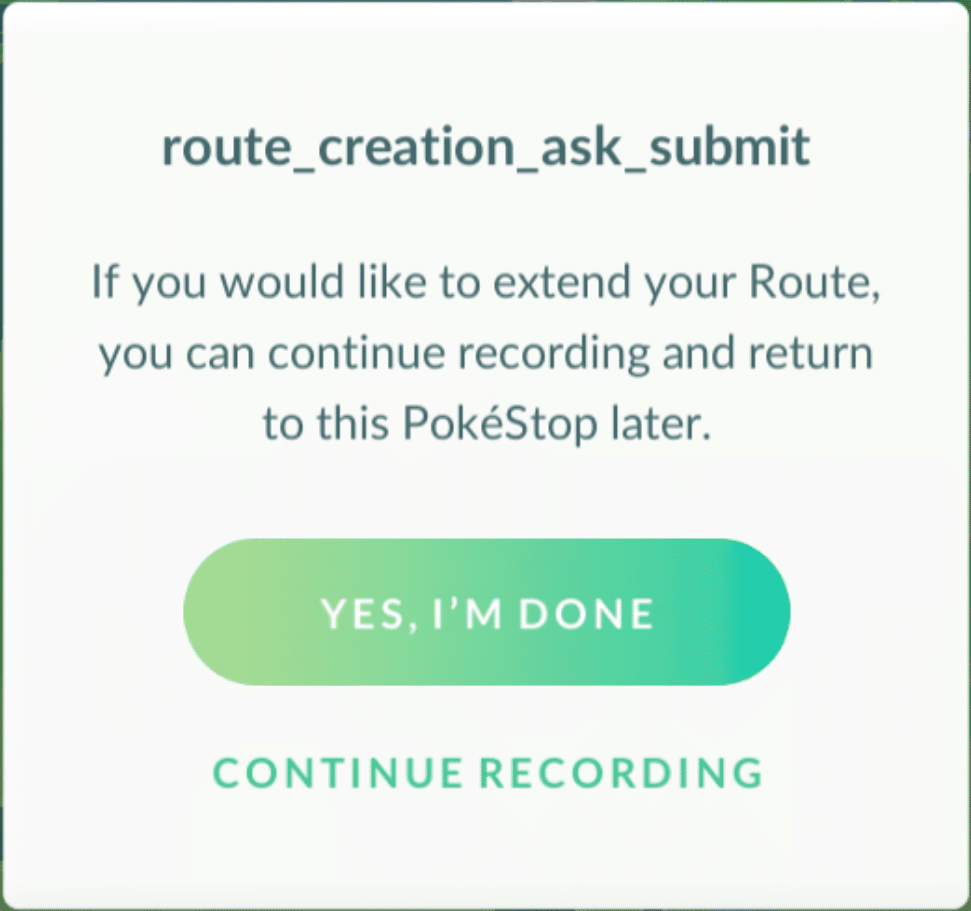
If you are done, tap Yes I’m Done and it will bring you seamlessly to the finishing Menu.
Finishing Your Route
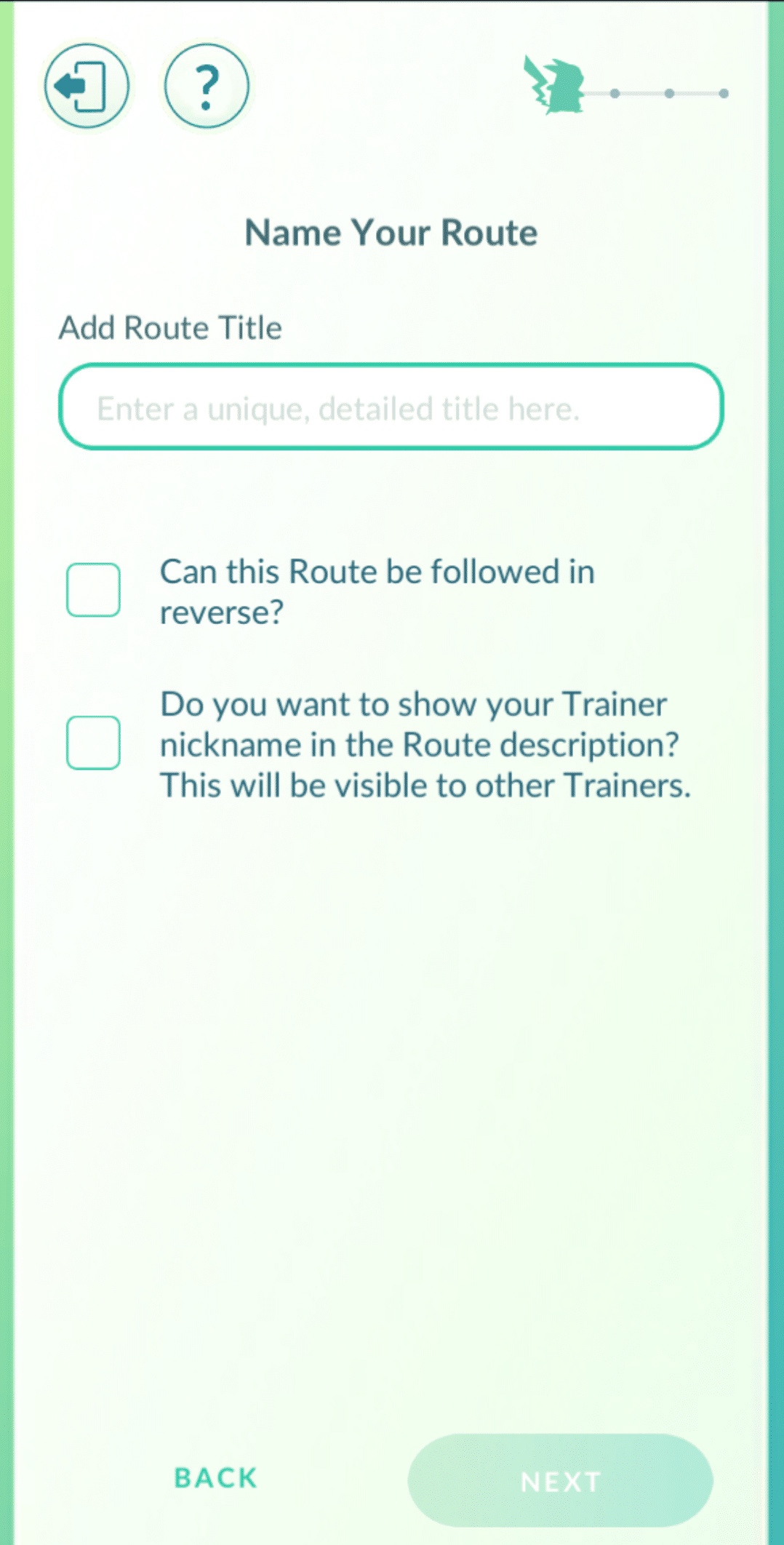
Another huge option is you get to choose if you want your Trainer Name to appear on the description of the route. This option is off by default, so anybody who’s worried about their safety or doesn’t want their name to appear on the route can feel safe knowing that their name won’t appear on the route at all unless they want it to.
After the title screen, you are able to add a description to the route as well to describe what trainers will see on the route or tell the trainers why they should walk your route. You are also able to add up to five “Tags” to the route.
There are 20 unique Route tags that you are able to choose from, it is a very wide variety of tags there and I think that it encompasses all of the various ways to identify the route.
Art | Relaxed | Flat | Hilly | Historic | Intense | Nature | Not Many People | Parks Nearby | Lots of People | Pet-Friendly | Plenty of Pokéstops | Near Public Transit | Raid-Friendly | Good for a Rainy Day | Seasonal | Stroller-Accessible | Good for a Sunny Day | Great Views | Wheelchair Accessible
When you finish your route, you are able to pick the photo disc from either the starting or ending point on your route. If you made a loop route with just one it will default to the only available photo. You are also able to choose the colour that appears at the top of the Route Badge, you can pick between Purple, Blue, Green, Yellow, and Red.
NOTE: I will say that every single route I have done so far has defaulted to purple no matter which colour I picked. I’m sure that’ll get fixed before the global launch.
After you’re done all of that you’ll be asked to review all of your Title, Description, and your choices for the badge. It will display the badge, with your chosen colour and photo, at each level of badge. Bronze, Silver, Gold, and Platinum so you can see what it will look like when it’s live in-game. Click ok and off it goes.
All Routes are currently going directly to Niantic for review, there isn’t any indication of what the plan is for Routes once they launch globally.
Finding Routes
All of the routes that you’ve submitted will appear in your profile below the egg section. You will see a couple of your routes there, with an indication of their status. Just tap List to get into the full list.
The Routes tab has four sections, Published, Under Review, Archived, and Rejected. All of your routes will show up here.
This is the one spot in the whole process where I had issues, 2 of my routes didn’t show up here for a couple of days, and when they finally did they showed up as rejected and they are on my list twice each.
Rewards
Niantic is very tight-lipped about what sorts of rewards are going to be made available for walking these routes that are being created. Chad Jones hinted that there may be increased spawns when you’re walking routes, they also mentioned how this will benefit rural players. So we’ll just have to wait on this front until global launch, or when walking the routes is released for beta testing.
“The idea is that there are Pokémon you’re able to catch along Routes, so there’s that benefit, and you’re actually getting the buffs that are applied to you as well. It actually becomes a very good source of XP. So again, like you’re in a rural area, walking around, and you need better sources of XP, Routes become something that can hopefully become fundamental to the gameplay in a way that really elevates it for various communities.” – Source
Helping the Rural Trainer
Rural trainers have long desired a way to get more spawns and to get more experience. Routes is a very creative way for the Pokémon GO team to give them that. A very simple route around a park or the downtown area has the potential to create more spawns, which in turn could spawn rarer Pokémon. It will give rural trainers a decent place to grind and will, at least a little, help level the playing field. If Niantic decides that items or stardust will be part of the rewards as well, all the better. This is a game-changer for rural players.
The Bugs
I would be remiss if I didn’t dedicate a section to the things that don’t work perfectly at this moment. None of those bugs are game-breaking, they aren’t even route-breaking. They are minor inconveniences that don’t affect the process in any meaningful way, but there are things that aren’t fully polished yet. Stuff I expect the team will have sorted out in short order. So let’s talk about them.
The process is clunky if you choose to do a loop route. It will automatically prompt you that you are at your end location and proceed to tell you that your route isn’t long enough even though you haven’t really started it. Having the game recognize that you just started the route and wait until you got outside of the interaction radius of the starting point before triggering the ending point portion of the routes would mitigate this.
The Routes list in your profile is janky, as I mentioned above I’ve had a couple of submitted routes act oddly. I’ve also seen several reports on the Wayfarer forums, and in Discord of trainers having some of their submissions act strange as well. There’s no email confirmation of the route submissions as you get with Wayspot submissions so if you’re route doesn’t show up in your list there’s no way to know if it went through or not.
The first time I tried routes they froze on me a couple of times, but I had poor signal and I think it had more to do with that than the process itself as I’ve been unable to re-create the problem.
Some of the texts aren’t proper. They are things like route_name_text and route_play_report_route_button. Good ‘ol “Minor text fixes” coming soon. 🙂
My Overall Impressions
If I had to pick one word to describe how it’s all come together, it would be impressed. I am impressed at how smoothly the whole process goes, how easily it all flows together, and all of the little attention to detail that they’ve put into the whole process. Yes, there are some bugs and it’s not perfect but at this point, it’s not supposed to be.
Overall I am very excited about how routes are going to change the game for a lot of people. From Rural trainers who will be able to create routes in their local parks, or downtown areas to create extra spawns to trainers to trainers who live in cities who will be able to create routes for less traveled areas of their city that may not be stop-heavy areas.
I created a route for my hometown’s big two parks that are predominant Community Day gathering areas, so Trainers can add an extra layer of enjoyment to their Community Day experience. I am going to create a couple of routes in a very rural area that my family frequents a lot, to give trainers in that area a chance to get some more spawns and another way to enjoy the game. It’s not often that you can say that something has the potential to be this big of a game-changer. You can with Routes, and I am here for it.
You can listen to Jamal and I talk about it on the Wayspotters Podcast or watch it if you prefer. Let us know in the comments what you think, Hit me up on Twitter if you’d like to discuss Routes or anything else for that matter.
As always, stay safe out there Trainers.