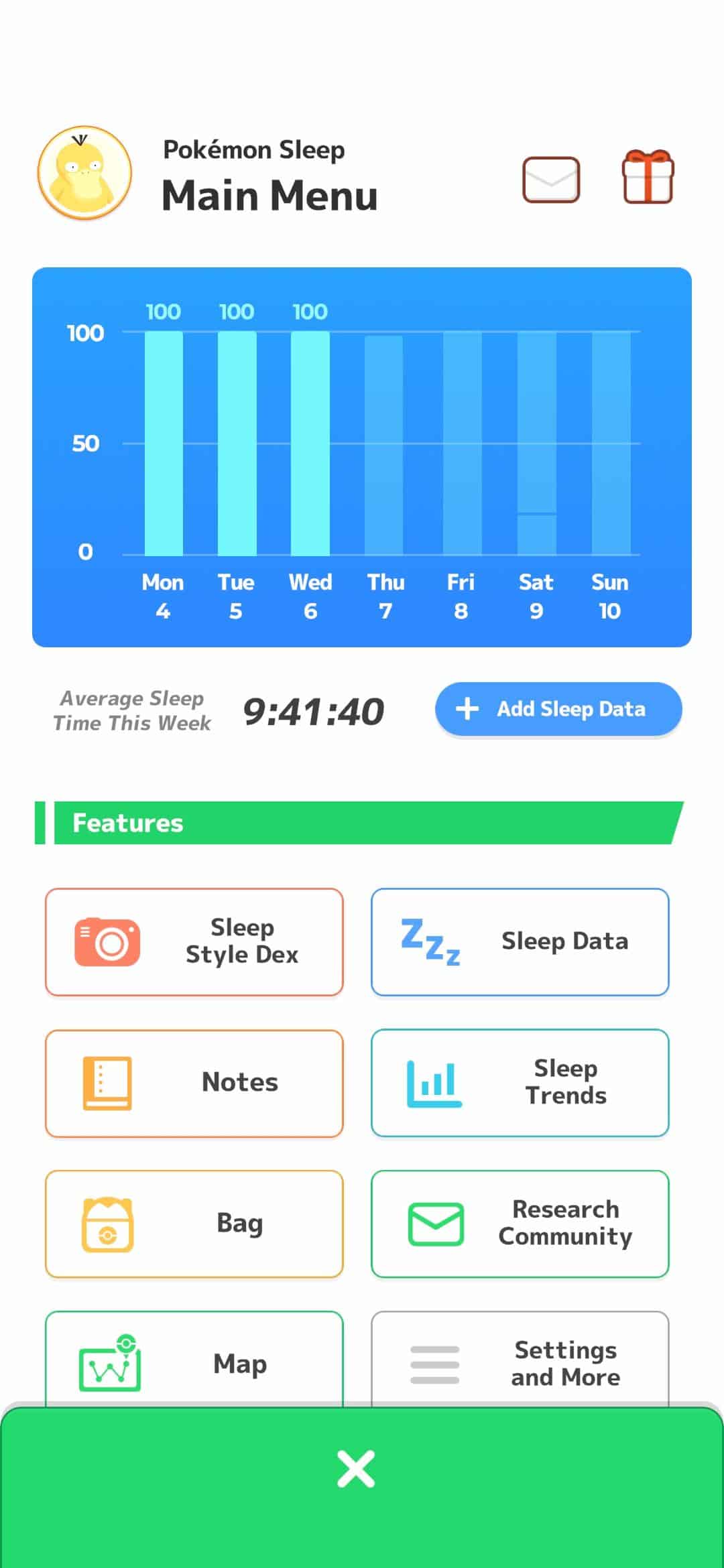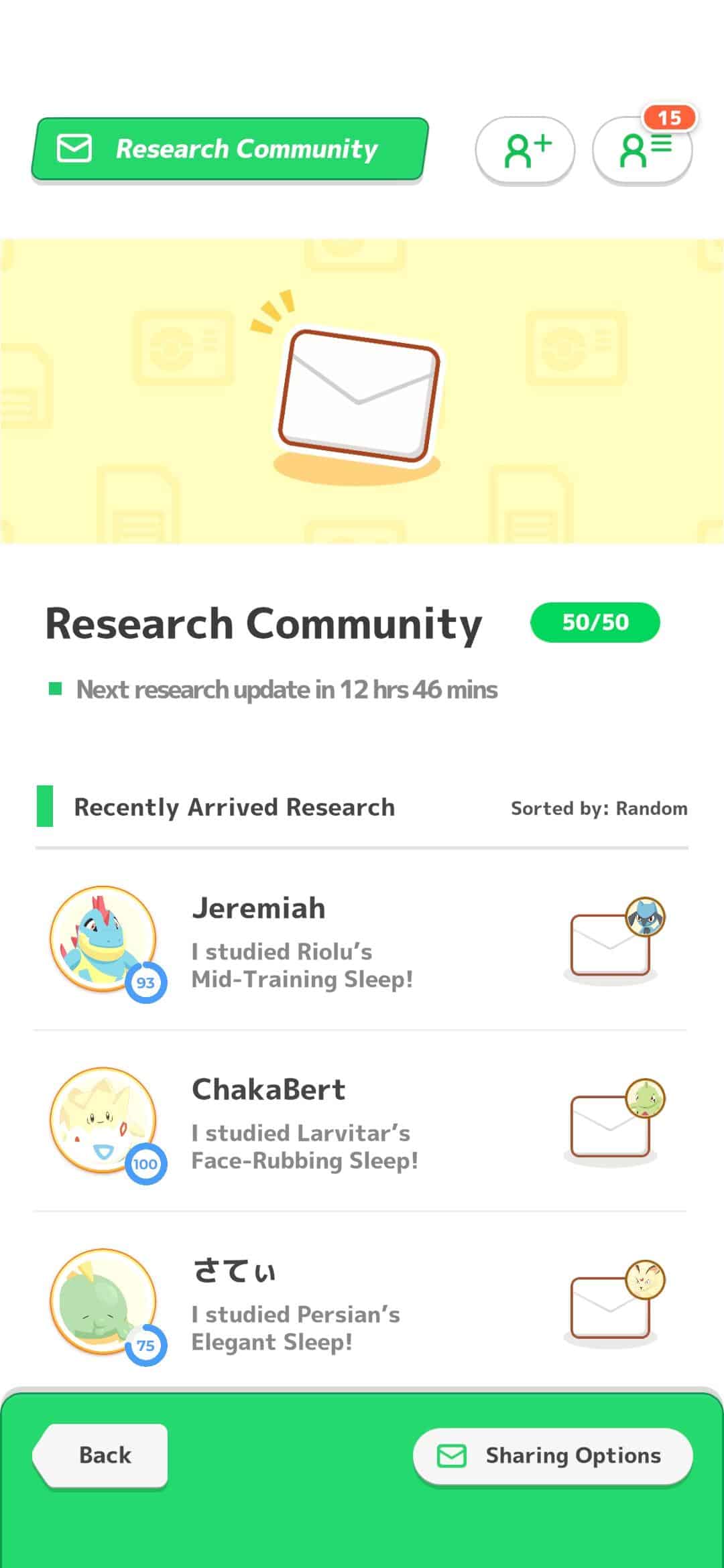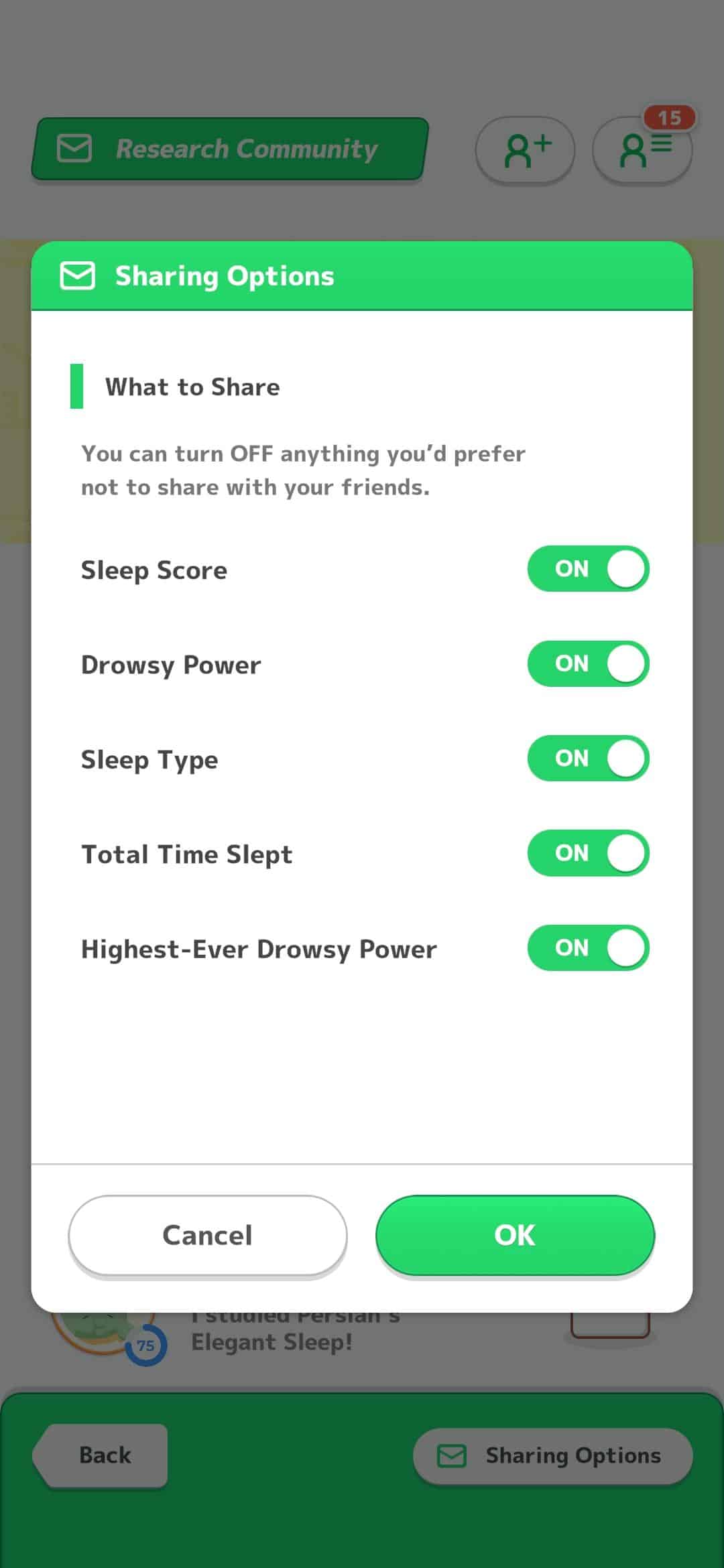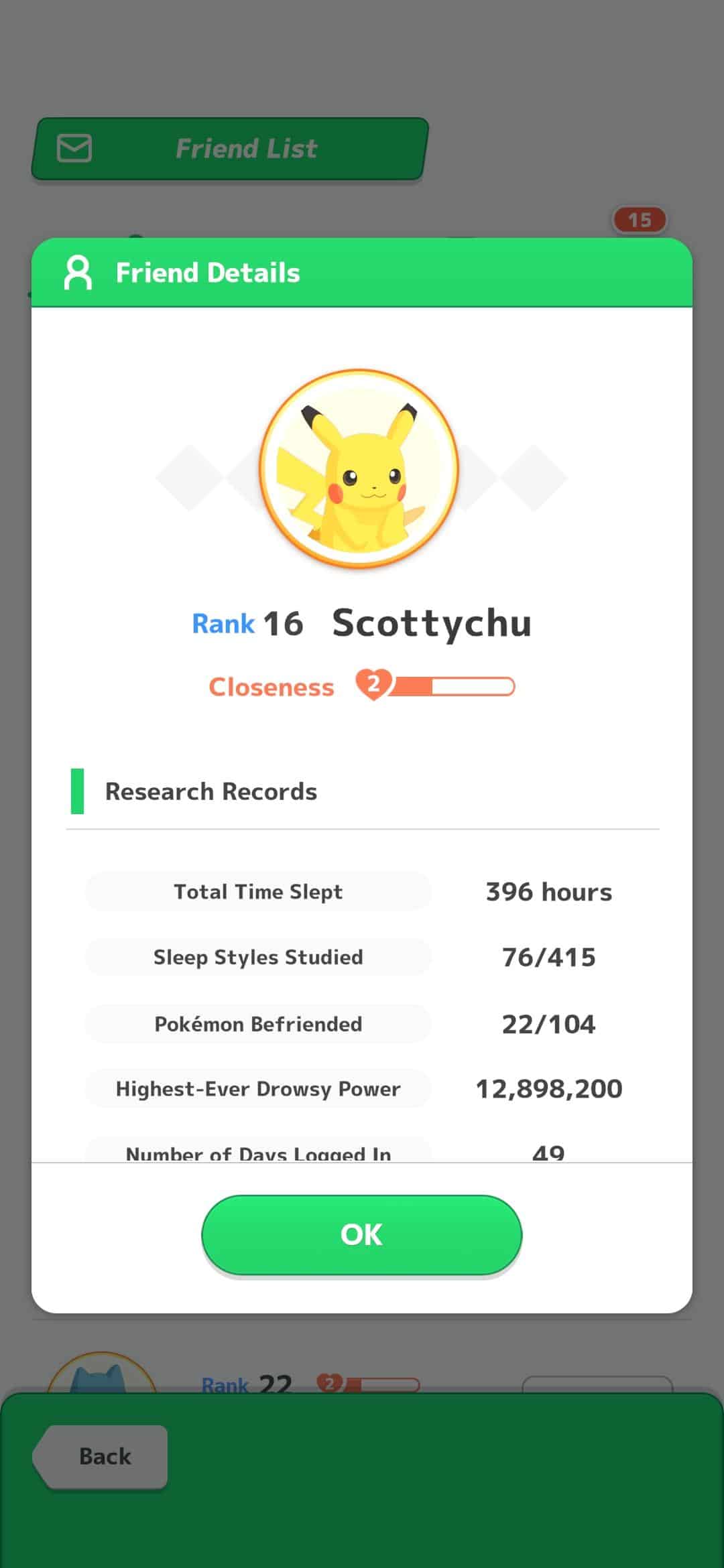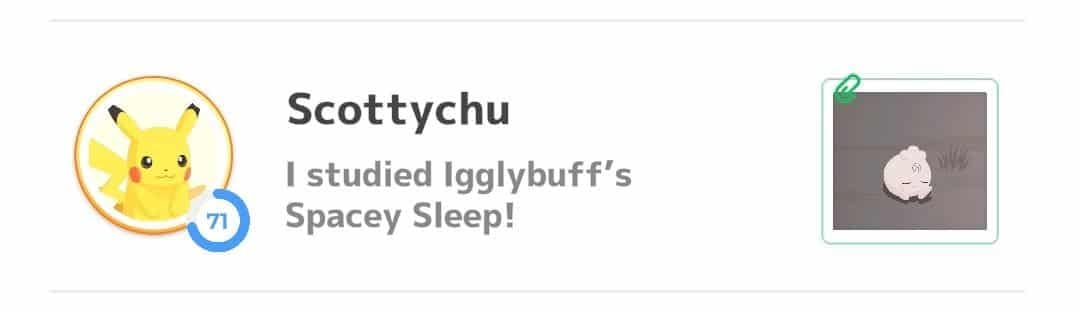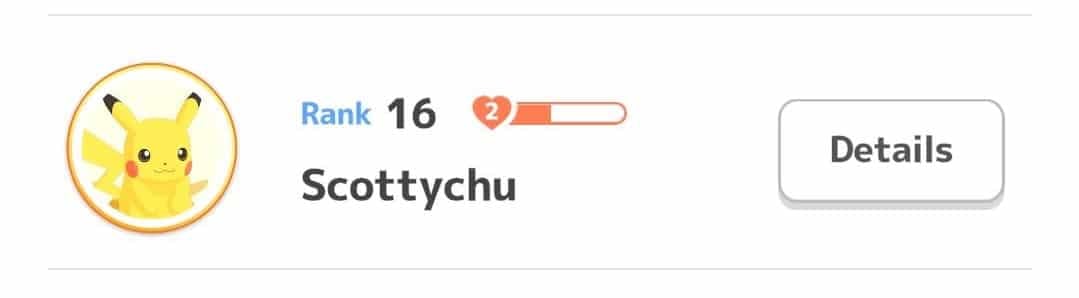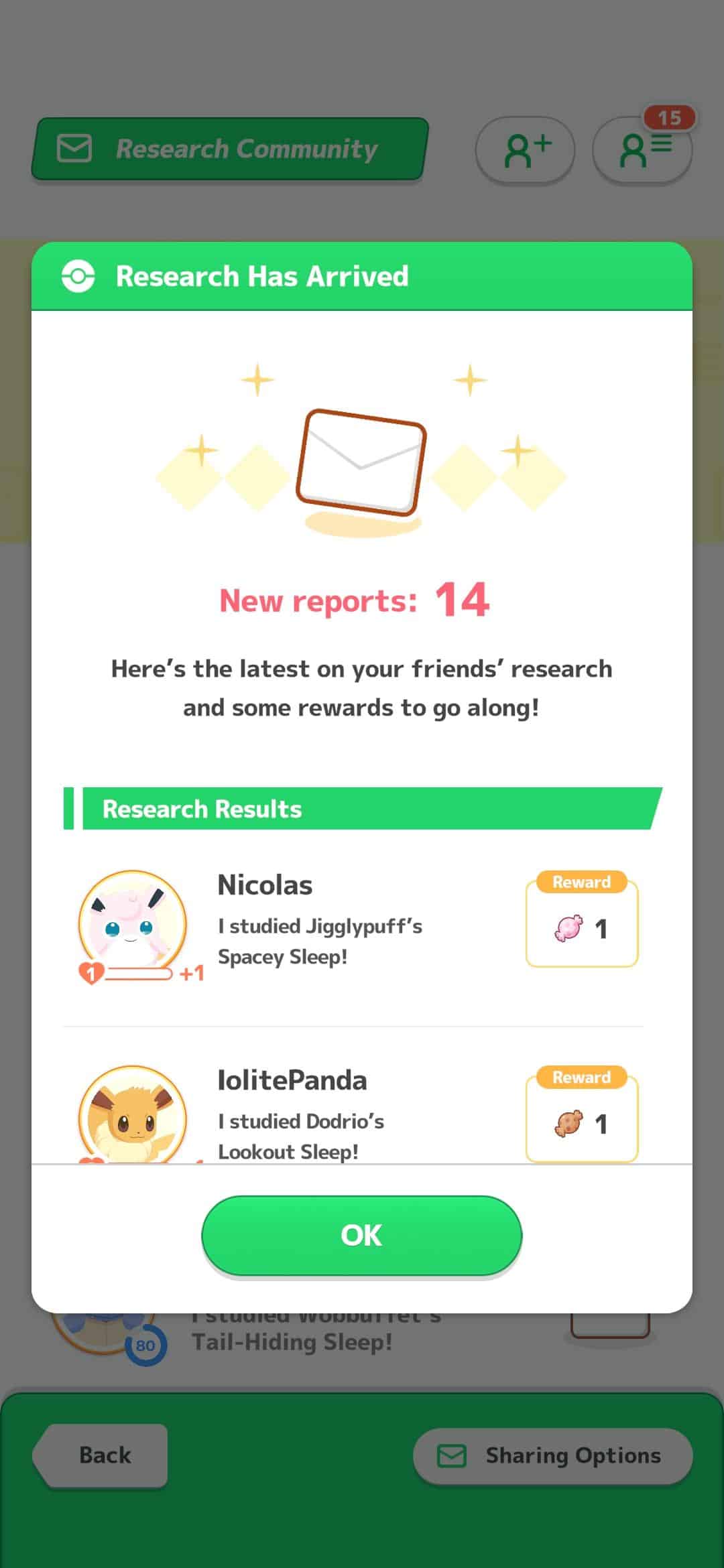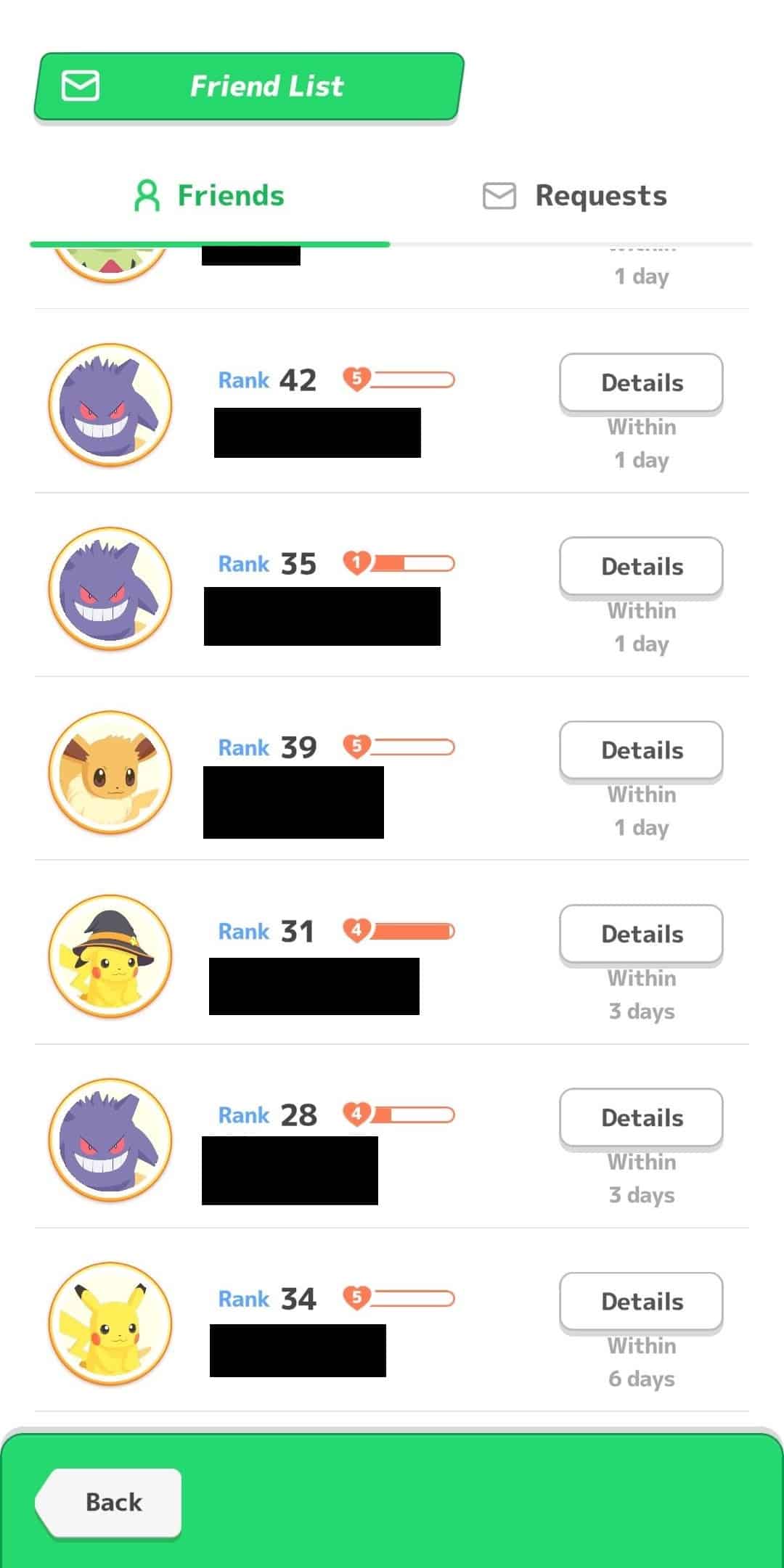Pokémon Sleep is a mobile app game that allows users to track their sleep, whilst researching different types of Pokémon for their Sleep Pokédex, and growing a Snorlax which is assigned to you each week.
One of the most important aspects to help you grow your Pokémon team quickly is by adding friends, so let’s break down why it is so important, and how best to optimise!
Adding Friends
You can have a maximum of 50 friends in Pokémon Sleep, and I would highly advise trying to max out your friends list with active players if possible. Posting your code on twitter, threads, instagram etc with the #pokemonsleep is very effective at gaining new friendship.
Unlike GO where there is geography to potentially be concerned about as a safety issue with friends, Sleep only shares how long you have slept, your level, the Pokémon you have studied, no personal/geographical location is shared. I’m hoping they up this friendship cap, but because of the way friendship works in Sleep, I can also see why it has such a low cap.
Your friend list in Sleep is known as your ‘Research Community’. You can add friends on Pokémon Sleep by scanning their QR code or by typing in their Researcher ID. You can also look for Facebook friends to add as long if you have linked your Facebook account to Sleep. Your Research Community can be found in the main menu, on the right side of the menu list. Once you click into that, you can add friends, any new research performed by your friends will immediately pop up for you after set time periods, you can monitor your friend requests and list, and adjust your sharing levels (what information is shared with your friends).
Using my lovely pal Scott as an example, here is the information I can see from our friendship. I can see his total hours, his highest Drowsy Power, what he has researched, and our friendship level.
Friendship Bonuses
There are several bonuses you get from having an active friends list, that make maxing it out incredibly worthwhile.
Pokémon Candy
Every time your Research Community updates, you will be rewarded with Pokémon Candy based on the Pokémon your friends have chosen to highlight in their photo. Candy can be a real grind to earn, and this is a free and easy way to get more.
Because the Candy rewarded is based on your highlighted research photo, please do consider your friends in which Pokémon to highlight. Some Pokémon are harder to get Candy for than others because they are rarer, like Swablu, and others, like Pikachu, are absolute beasts you will want to try to level up as quickly as you can.
For example, I chose to share this adorable Houndour, which means my Research Community will get Houndour Candy when their list next updates, which can be seen on the next image.
The higher your friendship level the more likely you are to get 2 candies from your friends when they complete their sleep research.
Premium Items
The other reward for having an active, full friends list, is that are you level up your friendship, you are given premium items as rewards. Your friendship levels up based on your sleep research, so if you are active every day, it counts as interactions to level up.
You begin on Level 0, and get the following rewards as you level up:
- Level 1 – Handy Candy S x1
- Level 2 – Ingredient Ticket S x1
- Level 3 – Linking Cord x1
- Level 4 – Ingredient Ticket S x2
- Level 5 – Handy Candy S x2
Handy Candy can be swapped for Candy for any Pokémon in your collection, so is a fantastic freebie! An Ingredient Ticket S can be exchanged for 10 ingredients for cooking, and a Linking Cord is needed to be able to evolve Haunter into Gengar, Slowpoke into Slowking, or Graveler into Golem.
Inactive Friends
With the new version 1.0.15 update, you can now see when your friends were last active! With Candy being such a necessary research, being able to see when your research community logged in is a great help.
To see when your friends last logged in, click on the main menu, then click Research Community.
Select the button with the three lines next to the figure outline, and it will open up your list with your friends list arranged from most recently active at the top, to the most inactive at the bottom. It will list within how many days your friends were last active. If you wish to remove someone, click details, then remove friend. An active research community is a must!
Conclusion
Monitoring your Research Community is really valuable! Remove inactive players, choose your photos to share to optimise helping your friends, and level up those friendships.