Well hello, Trainer! As you are currently reading this guide for returning players, we can only assume you have decided to open up Pokémon GO again!
While we are happy to see returning players, you should know Pokémon GO has changed A LOT. Whether it’s been from the very beginning, or just a year ago since you have last played, you’ve got quite a bit of catching up to do! When we say ‘a lot,’ we mean ‘a lot.’ Therefore, this guide will appear in 3 parts. As new content will continue to be added, these Guides will be updated in the future! Without further ado, welcome to
Part 3: No Matter the Weather: Creative Catching and Enormous Events
In this guide, you’ll get an overview of what may have changed since the last time you’ve played in terms of creative gameplay, events in Pokémon GO, and other miscellaneous features.
| Part 1: Gotta Catch ‘Em All – Index |
|---|
| Weather System |
| AR+ and GO Snapshot |
| AR+ |
| GO Snapshot |
| Pokémon GO Events |
| Community Day |
| Pokémon GO Fest |
| Safari Zone |
| Pokéstop Nominations |
| Pokémon Let’s GO |
| Returning to Pokémon GO: In Closing |
Weather System
Real-time weather now has its influence on Pokémon GO! You can now see in-game weather conditions while playing. The table underneath gives a brief overview of the Weather System.
| Specific weather conditions boost certain Pokémon Types (appear more and stronger) | |||||
| Weather-boosted Pokémon can be caught above level 30 | |||||
| Weather-boosted Pokémon reward bonus Stardust when caught | |||||
| Weather-boosted Raid Bosses are at level 25 when encountered | |||||
| Different Weather Conditions | |||||
|---|---|---|---|---|---|
| There are 7 different weather conditions in Pokémon GO, each boosting certain types of Pokémon | |||||
| Sunny – Clear | |||||
| Boosted Types | |||||
| Grass | Ground | Fire | |||
| Partly Cloudy | |||||
| Boosted Types | |||||
| Normal | Rock | ||||
| Cloudy | |||||
| Boosted Types | |||||
| Fairy | Fighting | Poison | |||
| Rain | |||||
| Boosted Types | |||||
| Bug | Electric | Water | |||
| Snow | |||||
| Boosted Types | |||||
| Ice | Steel | ||||
| Fog | |||||
| Boosted Types | |||||
| Dark | Ghost | ||||
| Windy | |||||
| Boosted Types | |||||
| Dragon | Psychic | ||||
Want to learn more about Pokémon GO Weather? Please visit the following articles:
AR+ and GO Snapshot
Niantic didn’t forget the creative Trainers among us! With the AR+ feature, Niantic focused on one of the key aspects of the game. At its core, Pokémon GO is still an Augmented Reality game, so it’s only normal they try to create the best AR-experience as possible. In addition to that, a new Camera-function was released: GO Snapshot. With GO Snapshot, the world of AR opens up even more!
AR+
Since the release of Pokémon GO, Trainers were able to catch Pokémon in AR-mode, as well as photograph Pokémon encountered in the wild. With AR+, taking pictures of your Pokémon literally got a new dimension.
When catching a Pokémon, you can now choose to enter AR+ mode. For AR+ to work, you have to give Pokémon GO permission to use your device’s camera, as well as to activate it in your Pokémon GO Settings.
While you can take amazing pictures with AR+, you have to be careful with it. Be aware that Pokémon can still flee when in AR+ mode. However, a great solution was brought to you by Niantic, in the form of GO Snapshot!
GO Snapshot
Go Snapshot introduces a new way of photographing your Pokémon. With this feature, you can now take photos of EVERY Pokémon in your Storage! Since you already caught the Pokémon, you don’t have to worry about it fleeing anymore!
 |
|
| Enter GO Snapshot | |
|---|---|
| Tap the Camera-icon at the top right corner in your Pokémon Screen | |
| Tap the Camera in your Item Bag and choose the Pokémon you want to photograph | |
| Take Photos with GO Snapshot | |
Flat Area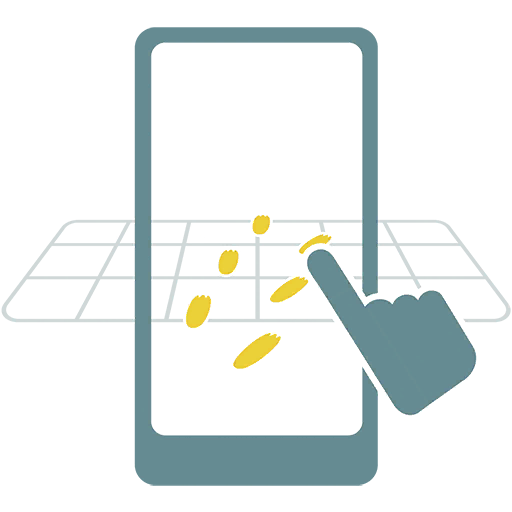 |
Search for a flat area to place your Pokémon until you see yellow footsteps appear |
| Tap on the yellow footsteps to let your Pokémon out of its Pokéball and place it somewhere | |
| The Pokémon will be anchored to the spot you tapped | |
Move Around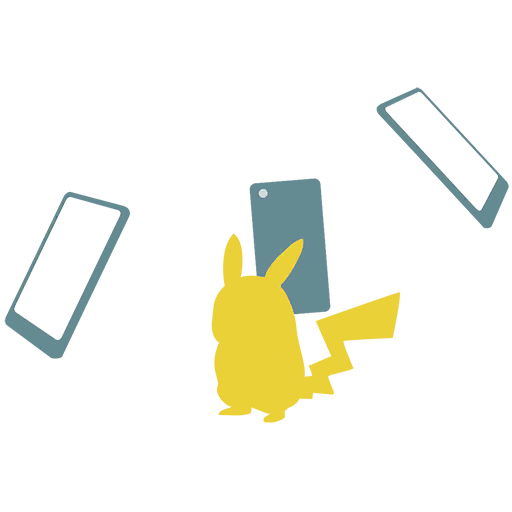 |
You can move around your Pokémon to try out different angles and capture its best side |
Draw Attention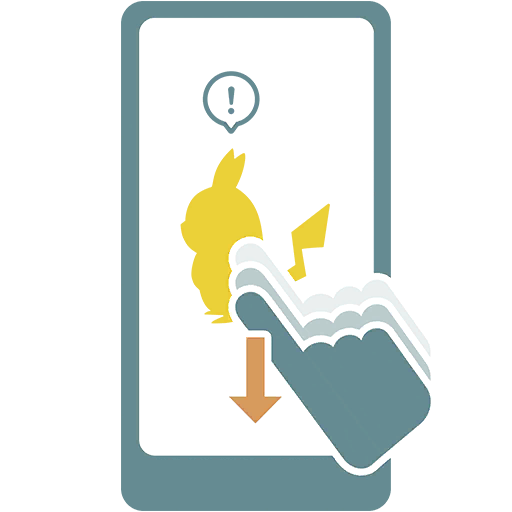 |
Tap on your Pokémon to get its attention and to show its attack animation |
| Brush across your Pokémon to get it to face you | |
Take Photos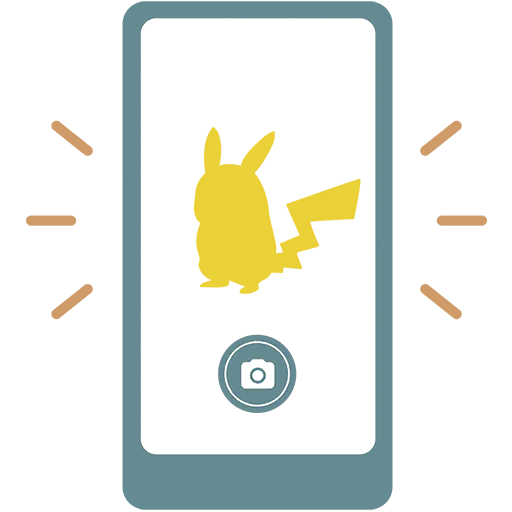 |
Tap the Camera-icon to take a photo of your Pokémon |
| You can take multiple photos in one session | |
Share Photos |
Your first 10 photos will show after your session |
| You can share your photos via your device’s built-in sharing menu | |
GO Snapshot isn’t all about taking fancy photos, Trainers. With the implantation of this brand-new feature, Smeargle has finally made its appearance in Pokémon GO! To catch Smeargle, you have to wait until it photobombs one of your GO Snapshot photos. Let’s take a look at how this Photobomb feature works.
| Start snapping photos using GO Snapshot (see table above) | |
| Review your photos to check if one got photobombed by Smeargle | |
| If photobombed, return to the map and wait for Smeargle to spawn (careful, it can run away) | |
| You can only get photobombed by Smeargle once a day | |
| Cameraman Badge | |
|---|---|
 |
|
| Photobombs will contribute to your “Cameraman” Badge
Bronze: 10; Silver: 50; Gold: 200 |
|
| Additional Notes | |
| During Events, Pokémon appearing in a photobomb may change |
Pokémon GO Events
Through the years, Niantic stepped up their game when it comes to events in Pokémon GO. Besides the small in-game events that are being held more often, some new exciting ones got introduced as well. Not only do we have a monthly Community Day now, Niantic also introduced all-new Pokémon GO Live Events. Let’s take a look!
Community Day
Community Day is a special event held every month. Each month one Pokémon is featured – this means spawns are greatly increased for the event window, the Shiny Form of that Pokémon is introduced, and an Exclusive Move is available to that Pokémon Family. Additionally, other bonuses are also in effect during the event window.
 |
|
| Event Features | |
|---|---|
| Event Window | Community Day takes place once a month |
| The event takes place on a specific day and time during a 3 hour window | |
| Event features are only active during this 3-hour window | |
| Spawns and Shinies | Spawns of the featured Pokémon get heavily increased |
| The Shiny Form of the featured Pokémon gets introduced | |
| The Shiny Form becomes available at the start of the Event window | |
| Shiny rates get of the featured Pokémon get heavily increased (around 1/20) | |
| Event Bonuses | Every Community Day features in-game bonuses |
| Bonuses can be increased catch-stardust, increased catch-XP, and reduced Egg-distance | |
| Every Community Day, only one of the above bonuses can be active | |
| Every Community Day features 3-hour Lures | |
| Exclusive Move | An Exclusive Move gets introduced for the final evolution of the featured Pokémon’s family |
| The Exclusive Move can only be obtained during the Community Day Time Window | |
| The Exclusive Move CAN NOT be learned from TM’s | |
| Trainers can obtain the Exclusive Move up to 1 hour after the event ended | |
| Research Tasks | Research Tasks from Pokéstops change to Community Day related Tasks |
| Tasks focus on catching a certain amount of the featured Pokémon | |
| Event Box | A special Community Day Box Sale appears in the Shop every month |
| Items in the Box complaint the Event Bonuses of the specific Community Day | |
You can learn more about Community Day here (coming soon).
Pokémon GO Fest
Pokémon GO Fest is a Live-event hosted by Niantic. Previous editions took place in Chicago, but since 2019, there will also be a Pokémon GO Fest in Dortmund, Germany and Yokohama, Japan. The table below lists the most important features of Pokémon GO Fest.
 |
|
| GO Fest Features | |
|---|---|
| Challenges and Rewards | Trainers at GO Fest work together to complete certain challenges |
| Trainers all over the world can contribute to these challenges | |
| These challenges unlock global in-game rewards | |
| Special Research | Special Research gets released at Pokémon GO Fest |
| Go Snapshot Photo Ops | Special locations to take amazing photos with the GO Snapshot feature |
| Team Lounges | Special Team Lounges where Trainers can relax and talk with fellow Trainers of Team Instinct, Mystic, and Valor |
| Pokémon | Rare Pokémon will appear in the park, including Pokémon never seen before in that area (Regional Pokémon) |
Safari Zone
 |
|
| Pokémon GO Safari Zone is similar to GO Fest, but way smaller. Mostly, features include the introduction of new shiny Pokémon, and Regional Pokémon appearing in the hosting city/park. |
Pokéstop Nominations
Calling all Rural Players! This one’s for you, Trainers. The long-awaited Pokéstop Nomination feature finally got introduced to Pokémon GO. While currently still in beta-testing, a lot of countries already have access to this feature. At this time, Trainers in South Korea, Thailand, Indonesia, Taiwan, Denmark, Latin America, India, and Malaysia can use this function. Wonder how you need to submit a Pokéstop Nomination? Let’s take a look!
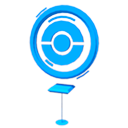 |
|
| How To Submit a Pokéstop Nomination | |
|---|---|
Before Submission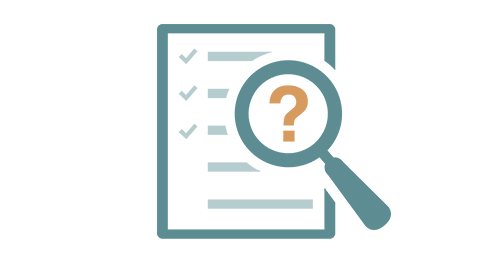 |
Before you’re going to submit a Pokéstop Nomination, make sure to check Niantics criteria on what makes a good Pokéstop |
Start Submission |
Go to a location that you think would make a good Pokéstop |
| Go to your Pokémon GO Settings and tap the “New Pokéstop” button | |
Set Location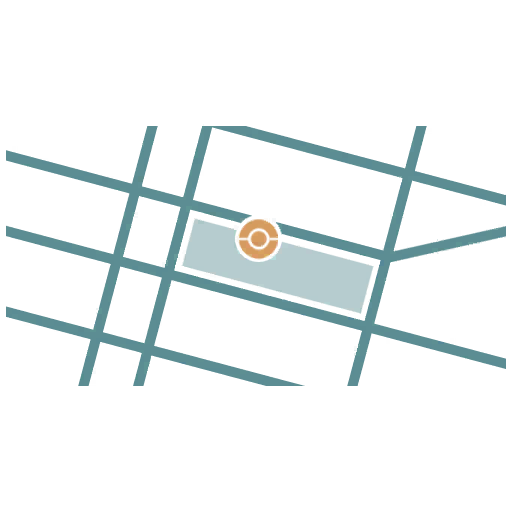 |
On the map, an orange Pokéstop pin show which represents the location of your nomination |
| Tap or drag the Pokéstop pin to the most accurate location representing the object of your nomination | |
| Existing Pokéstops will show with a blue Pokéstop marker | |
| Nominations to close to an existing Pokéstop will be considered ineligible | |
Photo Location |
Take a clear photo of the object/location you want to submit |
| You can not submit photos you didn’t take yourself | |
| Avoid photos that contain people, body parts, animals, or copyrighted objects/materials | |
Surrounding Photo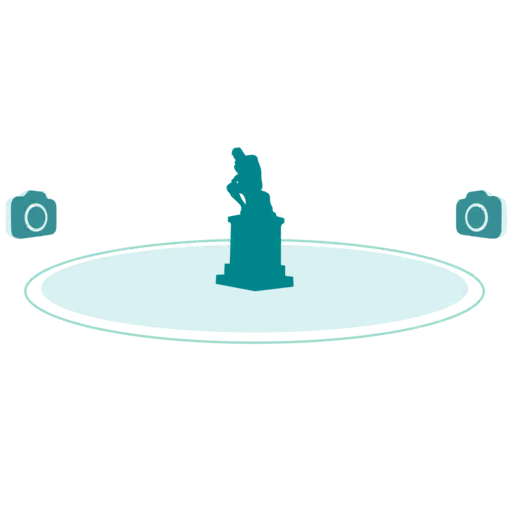 |
Take an additional photo of the surrounding area around the location you’re submitting |
| This photo is for reviewers only and will not appear in-game | |
Title and Description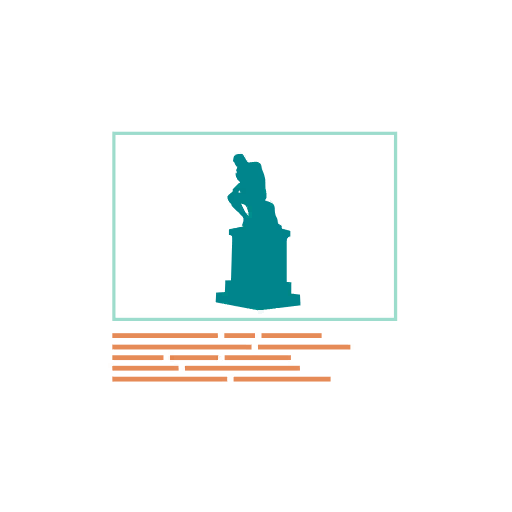 |
Add a detailed and unique title to your nomination |
| Try to use the official name of the object or location | |
| Add a description to your nomination such as the history of the object or location | |
| Do NOT use HTML, URLs, or references to game-specific terms (Gym, Raid, …) | |
| Preview and Submit |
Check your nomination one last time before finalizing and submitting |
| Once checked, tap the “Confirm” button | |
Argumentation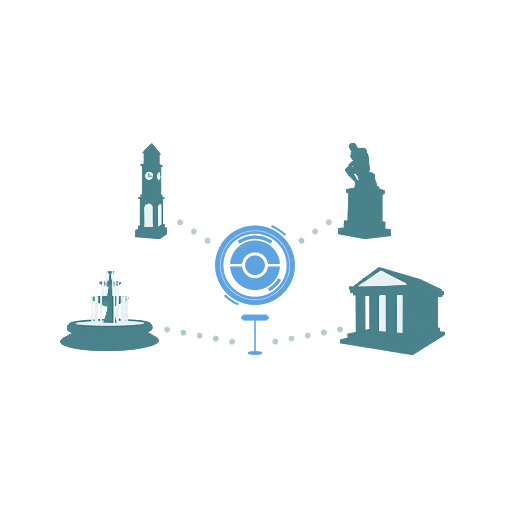 |
Give the reviewers some context about why your nomination is a valid candidate for a Pokéstop |
| These sections are for reviewers only and will not appear in-game | |
| When your nomination is complete, tap the “Submit” button | |
Review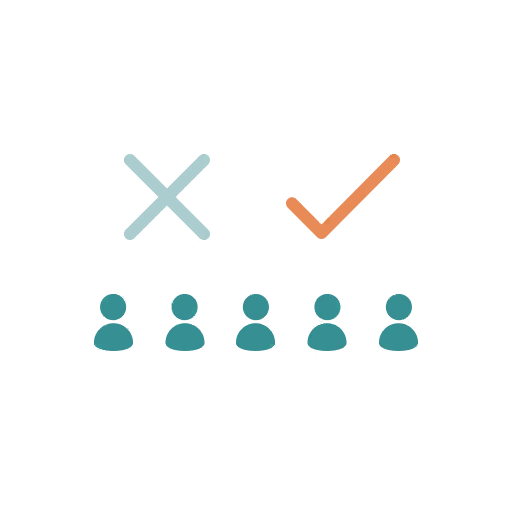 |
After completion, you will receive a confirmation email |
| Your submission will be sent to the review community | |
| You will receive an email which states whether your nomination was accepted or not | |
Pokémon Let’s GO
Two new Pokémon games were released for Nintendo Switch consoles: Pokémon Let’s GO Eevee and Pokémon Let’s GO Pikachu. “What does that have to do with Pokémon GO?” I hear you say. Well, quite a lot, actually! You can send Pokémon from Pokémon GO to Pokémon Let’s GO! But that’s not everything, Trainers. When you send Pokémon over to someones Let’s GO game, you can obtain a Mystery Box!
A Mystery Box is a mysterious old box, similar to an Incense. When you open a Mystery Box, a certain Pokémon will start to appear for a limited time. This Pokémon is the Mythical Pokémon Meltan!
 |
|
| How to Acquire and Use a Mystery Box | |
|---|---|
| Send Pokémon to Nintendo Switch | Enter “GO Park” in Pokémon Let’s GO on Nintendo Switch |
| Send a Pokémon (Gen I only) to one of the GO Parks | |
| You will receive 100 XP and a Mystery Box as a reward | |
| Use the Mystery Box |
Open your Item Bag en tap the Mystery Box icon |
| When opened, you will be returned to the Map | |
| Meltan will start spawning for 30 minutes (17-20 spawns) | |
| You DO NOT have to walk to get more spawns | |
| Shiny Meltan | During Limited Events, Shiny Meltan can appear |
Returning to Pokémon GO: In Closing
Well, that’s it for Part 3 of Returning to Pokémon GO, Trainers! As you can see, a lot has changed since the game was released in Summer 2016. I hope this guide will encourage you to take on new adventures, and help lots of other Trainers returning to Pokémon GO. Need more catching up? Be sure to check out previous parts in the Returning to Pokémon GO series:
- Returning to Pokémon GO Part 1: Gotta Catch ‘Em All
- Returning to Pokémon GO Part 2: Bulky Battles Make Fabulous Friends
I hope my guides offered you the help needed to get you back to Pokémon GO. Stay safe, happy exploring, and enjoy this wonderful Pokémon GO Community.


