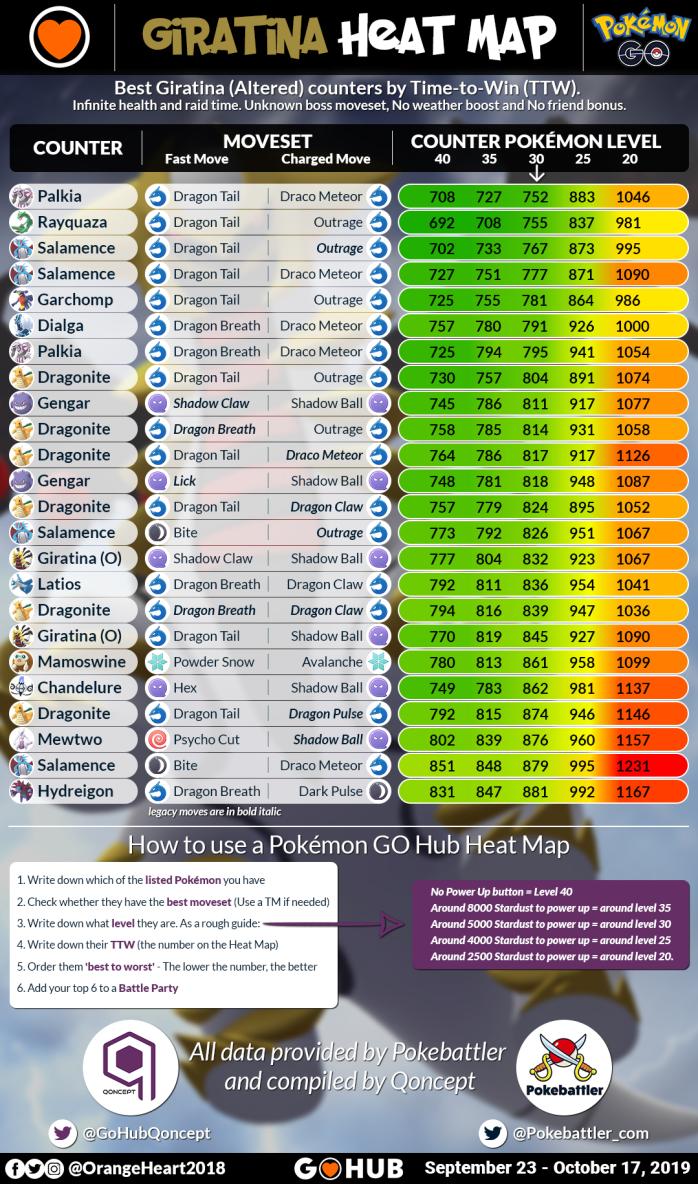Altered Forme Giratina returns to Tier 5 Raids as of September 23rd at 1 PM PDT through October 17th at 1 PM PDT. To help you build your best possible team of counters for your battles with the Renegade Pokémon, we’ve put together our ever-popular Heat Map.
Famous from FLW Videos produces excellent videos showing how to use our Heat Maps. Please check them out and apply the method to your own Counters!
Full credit to Pokebattler.com for all of the data contained in our Heat Maps.
What’s a Heat Map?
Most Raid Boss counter lists assume that you have maxed out versions of each of the Pokémon on it, but in reality, the majority of people do not. With our Giratina (A) Heat Map, however, you can identify whether a lower level Pokémon will do more damage to the Raid Boss than a higher level one, due to it having a better and more effective moveset. An excellent example of this is how a level 30 Salamence with Dragon Tail and Outrage will do more damage to a Giratina (A) Raid Boss than a level 40 Salamence with Bite and Draco Meteor (given the same amount of time).
There are several different methods for ranking Raid Boss counters, but the one we’ve selected to use is TTW, which stands for ‘Time-To-Win.’ This metric tells you which Pokémon would potentially beat the Raid Boss in the shortest amount of time, so if you’re short of Trainers, this will give you the best chance of beating Giratina (A) before the time runs out. Not only that, but doing more damage can mean more Premier Balls with which to try and catch the Raid Boss!
So to supplement our Altered Forme Giratina Raid Guide, here’s our Heat Map. Below, we’ll explain how to read and use the Heat Map to get the most out of your Raid squads:
Altered Forme Giratina Heat Map
(Shoutouts go to Pokebattler.com for the data, and GOHub Artist OrangeHeart for putting it all into infographic form)
*This data assumes that you don’t know the moveset of the Raid Boss, that no moves will be weather boosted, and that you aren’t getting a friend damage bonus, so basically, almost the worst case scenario; unless the weather boosts the Raid Boss’ moves, things can only get easier.
How to Use Our Heat Maps
Famous from FLW Videos produces excellent videos showing how to use our Heat Maps. Please check them out and apply his method to your own Counters!
We also explain the method here:
As detailed at the bottom of the graphic, to use a Pokémon GO Hub Heat Map, you first need to identify which of the listed Pokémon you have, and write them all down with their CPs (this will help you later). If they don’t have the specified moveset you can, of course, use some TMs.
Next, identify roughly what level they are and write this down too. As a guide:
- If your Pokémon is fully powered up (and you’re at Trainer Level 38 or above), it’s at Level 40.
- If it costs around 8000 Stardust to power up, it’s at about level 35.
- If it costs around 5000 Stardust to power up, it’s at about level 30.
- If it costs around 4000 Stardust to power up, it’s at about level 25.
- If it costs around 2500 Stardust to power up, it’s at about level 20.
Now write down their TTW, as stated on the Heat Map. As an example, we can see that, against certain Raid bosses, Tyranitar with Bite and Crunch has a TTW of 787 seconds, at Level 30:
Once you’ve done all of this, you can identify your most optimal counters for Giratina (A) by ordering them all by their TTW (the lower the better).
When you’ve ordered your Pokémon from lowest TTW to highest TTW, add the best 6 to a Battle Party. Referencing the CP you noted down earlier can help with this so you don’t get mixed up between other Pokémon of the same species that have other movesets.
Now your squad is optimised and ready for every battle you have with the Raid Boss.
If these 6 get defeated, it’s often more efficient to spend a few seconds Max Reviving them and sending them back out, than to go straight back in with a sub-optimal team.
Checking the TTW of Other Counters
If you need to check the TTW of a potential counter that isn’t listed in the Heat Map, here’s a quick rundown of how to do this:
- Visit the Raid Counters section of Pokebattler.com
- Scroll down until you find the Custom Raid section
- Choose the Raid Boss you’re trying to counter and the level of the counter you’re trying to find the TTW for.
- Leave the Weather set to ‘Extreme’ and the Friend bonus set to ‘Not Friends’ – this provides you with a (near) worst case scenario.
- Click ‘Find Best Raider’ and a list of counters will populate.
- At the top of the list of counters, there will be two small icons. One allows you to choose the metric (TTW, Estimator, etc.), while the other allows you to choose whether to group the counters by species or display all of their movesets singularly. Choose TTW on one and Single on the other.
- Find the potential counter you’re looking for in the list (there’s a ‘More’ button if it doesn’t appear within the top 24) and compare it to the rest of your potential counters.
- Remember to check that you’re looking at the same moveset as your Pokémon has (or check which one has the lowest TTW and TM to that).
- If you need any further help on this, feel free to contact me using the links below.
Best of luck in your battles with Giratina, and if you have any feedback, suggestions or changes you’d like to see in our future Raid Boss Heat Maps, please Tweet @GoHubQoncept or join us on the GO Hub Discord and tag @Qoncept with your comments.