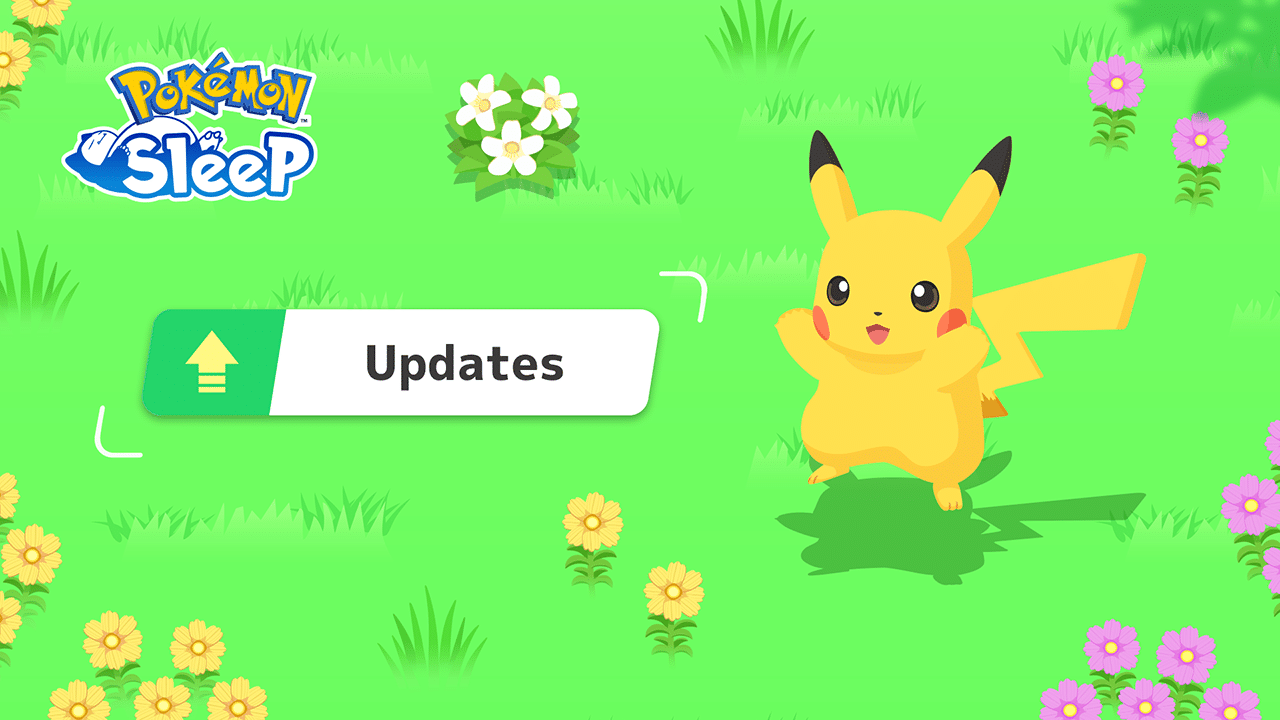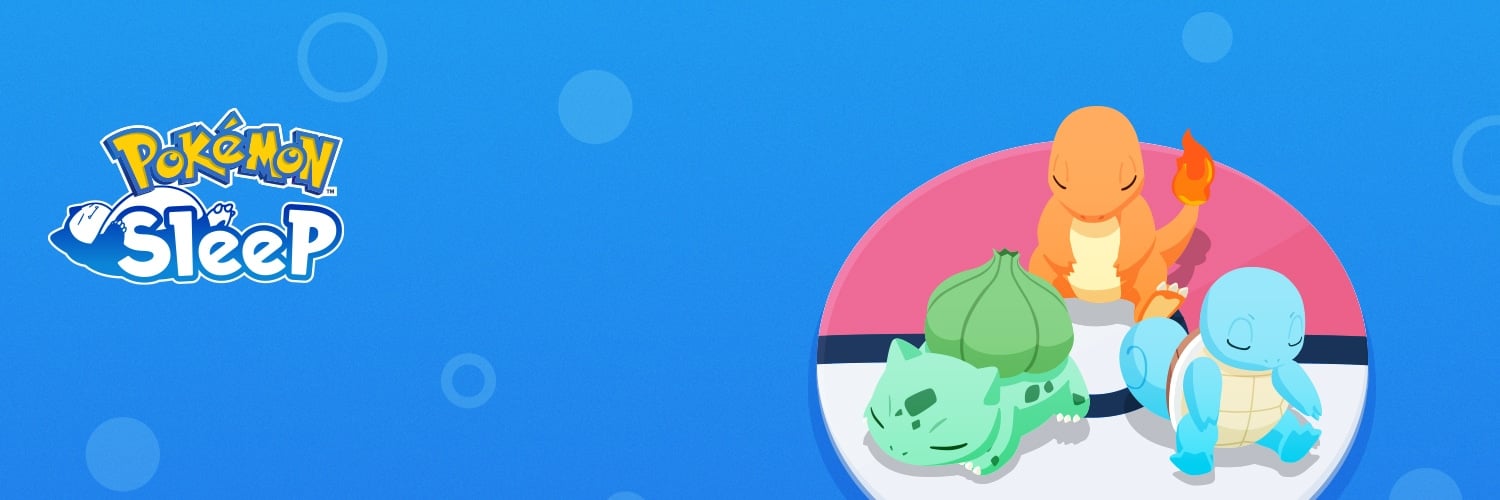Recently Pokémon Sleep updated to version 1.4.0, and unfortunately it brought with it some major new bugs. As a result, version 1.4.1 has already been announced to fix it!
- A bug that caused Error 25200 to occur and return to the title screen when Snorlax ate Berries
- Snorlax’s Strength and rating gain animations playing on a loop in certain situations. This bug can be removed by tapping the MENU button on the title screen, and then tapping Clear Cache.
If you are experiencing the constant crashing bug, Pokémon Sleep recommend clearing your cache in order to prevent it. You may need to clear it several times for this to fix, as per the Japanese Pokémon Sleep twitter account.
Resolved as of Version 1.0.12 (11/7)
- Errors such as 026113 or 026103 appearing on the mission screen when a user tried to receive weekly or limited-time mission rewards during an event, making them unable to receive the rewards.
- Error 026102 appearing on the mission screen when a user tried to receive weekly mission rewards, making them unable to receive the rewards. Note: In some cases, the mission contents would change and progress would be reset after a cache clear.
- Some text and other displays showing up incorrectly after updating to version 1.0.11 in some environments.
- The whole screen freezing during Pokémon Evolution animations in some environments.
- Mission progress not displaying properly on the mission screen.
Resolved as of Version 1.0.11 (10/24)
- In some cases, Snorlax’s Strength-up animation not displaying if a Charge Strength main skill was triggered while Snorlax was eating Berries on the home screen.
- On some Android devices, the app restarting after a browser opened when a user tried to link accounts with Google or Facebook, rendering it impossible to complete the link. To users who weren’t able to complete the link, please use a Transfer Code to link instead.
- Under certain circumstances, Error 028002 appearing and returning the app to the title screen when a large amount of ingredients was used for cooking.
Resolved with Server Update(10/16)
- Research results from the second sleep session of the day being sent to friends through the research community when the first sleep session of the day was entered manually and the second one tracked actual sleep.
Resolved with Server Update(10/11)
- In some users’ environments, sleep type being categorized as Dozing even when the user spent 0% of their sleep duration dozing.
Resolved with Server Update(10/6)
- Sleep type categorization being based on the worldwide average sleep data when using the Review Later function for sleep research. This bug caused some users to always be categorized into the same sleep type.
- Not giving users the extra Bonus Biscuit during sleep research the day after manually entering data twice in one day.
Resolved with Server Update(9/28)
- Time-shortening effects of sub skills Helping Speed S and Helping Speed M not being applied to the Frequency displayed on the Pokémon details screen when a player did certain operations, such as leveling up. Notes: This bug applied only to the Frequency displayed on the screen. We have confirmed that the time-shortening effects of the sub skills were in fact applied to the actual helping time. Also, because the sub skill Helping Bonus applies to the whole team, it’s not meant to affect the Frequency displayed for each individual Pokémon.
- Helping Bonus not being activated. Maximum amount of time shortening possible through sub skills: The total time-shortening effect possible through sub skills (currently implemented skills that affect this are Helping Bonus, Helping Speed S, and Helping Speed M) is a maximum of 35% per Pokémon.
- Pokémon with over 100% Energy sometimes returning to 100% Energy when added to a team.
Resolved as of Version 1.0.10 (9/28)
- In some cases, Pokémon Sleep becoming unable to proceed beyond the Now Loading screen upon starting the app after iOS’s Quick Start data transfer has been used.
Resolved as of Version 1.0.9 (9/26)
- Strength Gained displaying as 0 when a recipe at max level (50) was cooked. (This was displayed as 0, but the correct amount of Strength was gained.)
- Adjustments based on Pokémon Natures not being reflected when using candies to gain EXP
Resolved with Server Update(9/20)
- Pokémon gaining enough Energy to exceed 100 during sleep at the end of the week (usually sleep between Sunday and Monday)
- Item List
- Berry and Ingredient List
- Recipe List
- How to and Review
- Research Community
- Shiny Pokémon
- Which Eeveelution should I evolve my Eevee into?
- Snorlax and the Islands
- Lapis Lakeside
- Facebook Account Linking Removal
- Raikou coming to Pokémon Sleep
- Good Sleep Day March 2024
- World Sleep Day Commemorative Gift
- Raikou Research Event
- Version 1.4.0