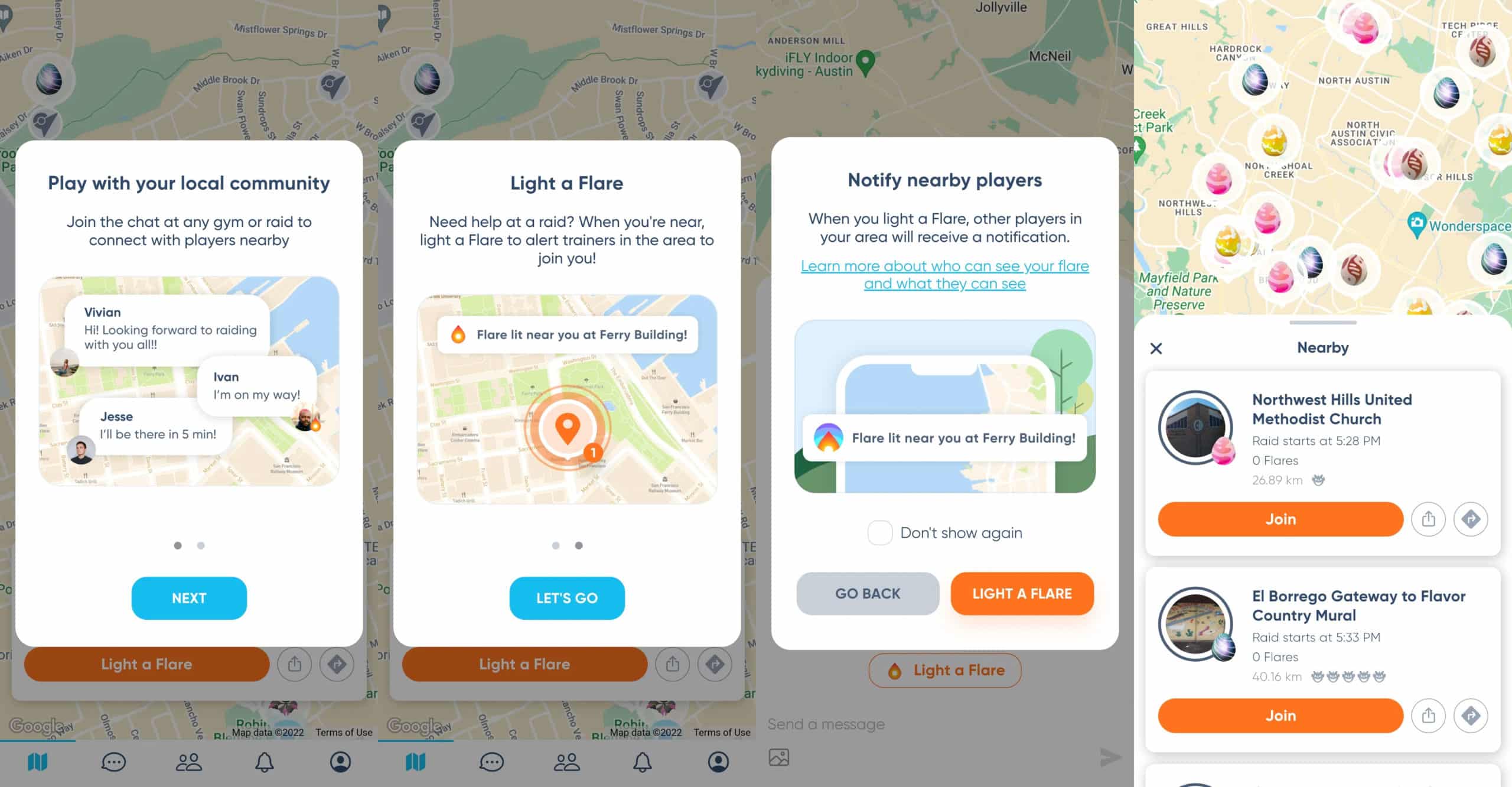Trainers! Have you noticed the sudden appearance of a new little square to the right side of your screen alongside your daily adventure incense? It is a link to Niantic’s long promised Campfire, which is finally rolling out to all Pokémon GO trainers.
What is Campfire?
Campfire is a new social app that helps Niantic Explorers discover new people, places and experiences around them! Discover in-game activities, plan your next meetup, send a DM, and manage your Friends List, all within a single app. Some features of Campfire are available within Niantic’s games, but for the full experience, users should download the standalone app.
Inside the Campfire app, Trainers can share raid locations with friends in direct messages or group chats, making it easy to get a team together quickly and efficiently. You can also share Catch Cards to show your fellow trainers an exciting Pokémon you have caught.
Niantic consider Campfire as a key way to encourage local communities, by lighting flares at raids you can alert other players in your area that you plan to do a raid, and by proxy, therefore potentially meet new trainers you didn’t know played the game before.
Previously the app was invite only, but with the announced changes to remote raids, the global rollout is now finally happening to give all trainers equal access to the app.
There are many apps, Discord servers, and other social media groups that trainers use currently to organise, with long established communities, so it will be interesting to see how the community take to Campfire, and how effective it is in bringing together local communities. With Regieleki in Elite Raids this weekend, it is the perfect time to test this new feature and see if you can find some new friends!
How Does Campfire Work?
Lighting Flares
Light a Flare in Flare Chat to indicate to mark Raids or Gyms as active and encourage nearby players to participate in in-game activities!
To light a Flare, tap on “Light a Flare” at the bottom of the screen from the Flare Chat. You must be in a Flare Chat in order to light a Flare. The PokéStop or Gym marker on the map will change from gray to orange, indicating that the Flare has been lit. Flares stay lit for 15 minutes. You can only light one Flare at a time and you cannot light a Flare without first entering a Flare Chat.
Flare Notifications
You can customize the types of push notifications you receive about Flares your friends light and Flares you light. Go to Notification Tab > Notification Settings (top right) > Flares:
- “Someone lights a Flare near me”: You can toggle on/off the default notification to receive a push notification when a friend or non-friend lights a Flare near you.
- “Someone lights a Flare I have lit”: You can also toggle on/off and specify whether or not you want to receive a notification when a friend or a non-friend user lights a Flare at a raid or gym where you have your Flare lit.
- “Who receives notifications for my Flares?”: You can select who should be able to receive a notification when you light a Flare (Nobody, My friends only, Anyone). Note: your username will appear on the push notification.
What information can others see about me in Flare Chat?
Participants in a Flare chat will be able to see the following information about you should you enter a Flare Chat, from the members list:
- Niantic ID
- Display Name
- Profile Photo
When you send chat publicly in the chat room, other users will be able to see your profile information directly in the chat room.
Lastly, if you share your location (opt-in), your real-time location will be shared with everyone in the Flare Chat.
Catch Cards
How to Share Catch Cards
There are two ways that you can share your Catch Cards with other players in Campfire using Catch & Share:
- Sharing a recently caught Pokémon in the wild
- Sharing a recently caught Pokémon from a raid
All public posts can be seen by other players and can be “liked” by tapping the heart icon. You can also share your posts privately with a select audience of your choosing. When someone likes your photo, you will get a notification. At this time, comments are not available for Catch & Share posts.
Please note that the Catch & Share feature is not available for Trainers with child accounts.
Wild Pokémon
To share a recently caught Pokémon from the wild to Campfire:
- Tap on the menu button on the bottom right hand side of the screen once the Pokémon has been caught and tap on “Catch Card”.
- From this screen you can share the default Catch Card for your Pokémon by selecting the “Share To Campfire” option. You will then be taken to Campfire to create your post.
- At this moment, users cannot share an AR Catch Card to Campfire.
- You will have the option to write a description, show the general location that the Pokémon was caught, and have the option to make the post private, visible to only friends, or public. Please note that when you make the post visible to your friends or the public, the location of where you caught the Pokémon will also be visible on the Campfire map to the selected audience.
Raid Pokémon
Similarly to sharing recently caught wild Pokémon, Pokémon caught at a raid can be shared to Campfire as a post.
To share a recently caught Pokémon from a raid to Campfire:
- Tap on the menu button on the bottom right hand side of the screen once the Pokémon has been caught and tap on “Catch Card”.
- To share the default Catch Card, tap on “Share to Campfire.” You will then be taken to Campfire to create your post, the same way a wild Pokémon post works.
Privacy Settings
When you post a Catch Card to Campfire, you are able to select who can see the post. You can either make the post private (only visible to you), make it visible to only your friends, or you can make it public. This can be edited at any time by tapping on your post and selecting a different option.
The location where you catch the Pokémon is always displayed on the Catch Card. Please note that when you post to Campfire and make the post visible to your friends or the public, the location of where the Pokémon was caught will also be visible on the Campfire map to the selected audience. Set your post to “only me” if you do not wish for the location of where the Pokémon was caught to be visible to others on the Campfire map.
To delete a post, tap on your shared photo, select the three dots on the bottom right hand side of your photo, and tap delete.
Viewing and sharing posts in Campfire
Catch & Share posts are available on the Campfire map to view when you log in to Campfire. Players can see their own recent posts for 24 hours, friend’s posts for up to 24 hours or more, and all recent public posts in their area.
Reporting a post
If you find an inappropriate post or violations of the Niantic Player Guidelines, the best thing to do is report it.
To report a post, tap the photo for the post on the map, tap the photo again, select the three dots at the bottom of the photo, and select “Report.” From there you can select the reason for your report, and add a brief description.